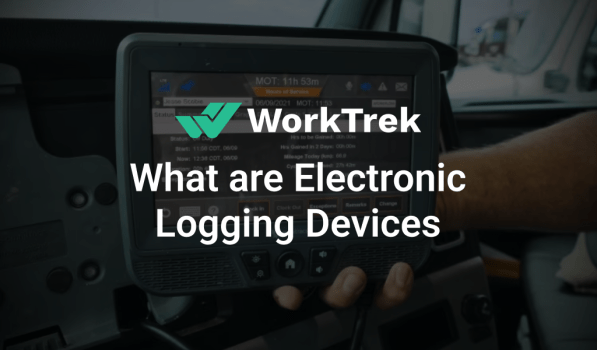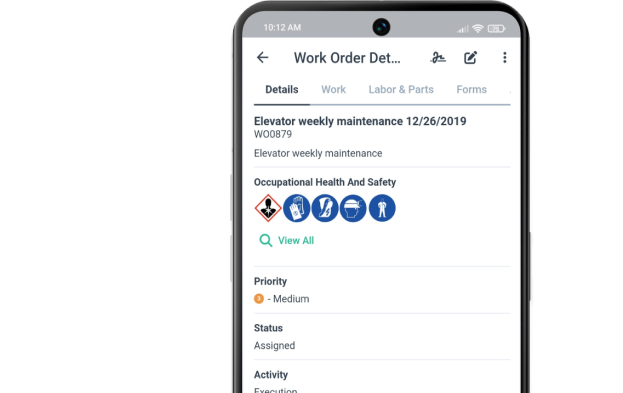Facility management software is designed to help facility managers and contractors ensure that buildings, whether they are construction sites, factories, educational buildings, or corporate headquarters, are well-maintained and utilized to their fullest potential. These software solutions are essential in managing the numerous maintenance and organizational issues that are common in various types of buildings. You may already have an investment management system, but that’s not enough for complex assets.
If you think it’s time to invest in a facility management platform, but aren’t sure where to start, this article should help. We’ve compiled a list of the top 10 facilities management software to help you find the right one. This should give you a better idea of what to expect when looking.
What is Facilities Management?
A “facility” is a tangible thing constructed or installed for a specific purpose. Facility support organizations, eg. buildings, IT infrastructure and services, lighting, furniture, and grounds maintenance.
Facilities Management (FM) focuses on how these facilities are managed. It can be defined as a management discipline that ensures effective and efficient support services to various organizations. It is a function within an organization that integrates people, processes, places, and technology into the existing environment and focuses on improving the productivity of the organization and people’s quality of life.
What Does A Facility Manager Do?
The facilities manager is considered a “strategic leader critical to the continued success of the organization.” They are responsible for maintaining the “workplace” (such as offices, retail stores, and warehouses) and keeping business operations running.
The University now offers advanced degrees in Facilities Management, a position that has evolved from a “craftsman” position to a professional management discipline that requires initiative, foresight, and planning.
Not to be confused with property management, facilities management is less concerned with the buildings themselves and more concerned with the processes and people needed to ensure safety. For example, they can organize regular fire inspections and communicate with electricians when needed.
Inventory Of All Assets At the Facility, Maintained
To set up an optimal plan for the facility, it is first necessary to carry out an inventory of all the tools on which maintenance must be carried out to not omit any asset essential to the proper functioning of the production chain. Depending on the size of the industrial or agricultural company and the number of installations in its possession, the complexity of the maintenance plan can vary greatly. In the most complex cases, it is strongly recommended to segment this inventory by sector or production unit to be able to manage sets of acceptable complexity.
Definition And Prioritization Of Facility Maintenance Tasks
To ensure effective facility maintenance, it is crucial to define all tasks required for each asset, including their frequency and necessary skill level. This enables the assignment of tasks to technicians with the appropriate skills. Prioritizing tasks can also be helpful in complex situations, where tasks can be ranked to determine which should be completed first and which can be postponed if resources are lacking (such as due to unforeseen events or absences). The purpose of this prioritization is therefore to better organize the maintenance work, which leads to better efficiency, reduction of stress in the teams, and easier management of unforeseen events.
Computer-Aided Facilities Management Software
Computer-aided facility management (CAFM) software assists facility managers in planning, executing, and monitoring activities including preventive maintenance, space and migration management, asset management, and facility service operations.
Implementing software is also a relatively quick way to reduce facility management expenses. In addition to the cost-cutting benefits, using a software manager can help save time on documentation, leaving more time to think about preventive measures. Preventative measures can also help save money as they reduce breakdowns, repairs, and unnecessary equipment replacements.
Another type of facility management software is computerized maintenance management software (CMMS). This software is similar to CAFM software but provides greater insight into a company’s maintenance planning and execution. It includes automated maintenance schedules with a greater focus on preventive maintenance.
With the increasing use of CAFM software and CMMS, facility managers must be aware of technological changes. Facility managers should understand the system and keep up with rapid changes in the software. You should be flexible and able to adapt to these changes.
Choose A Facility Management Solution
While there are a dizzying array of variables that can influence your choice of any particular facility management software, general advice can still be given on choosing the right type for your particular business. Using this logic, we managed to formulate three recommendations:
-
Determine the features you need.
Different types of facility management software tend to create a lot of confusion, especially because their features overlap. Fortunately, certain characteristics differentiate the different types of facilities management systems. For example, EAM solutions are known for their rich functionality for managing disparate assets from a single point of access. CMMS software, on the other hand, has a more limited feature list and is usually only usable with physical assets and a range of medium-sized facilities. That’s not to say that these types of software aren’t mutually exclusive, it’s not uncommon for them to coexist and even integrate to work better.
-
Define the main goals of the solution.
Knowing exactly what your facilities management software will be used for is an important part of the selection. Single-site installations usually only require basic maintenance management software, and a CMMS is best in this case. Other more complex examples may require a hybrid solution or something more specific since the increase in complexity doesn’t always correlate to the size or number of installations. For example, if your equipment includes mobile assets such as public sector vehicles, these assets will be grouped separately from your company’s stationary equipment.
-
Research possible deployment options.
Facility management system deployment methods often vary widely. There are three general approaches to deploying a facility management system: cloud, on-premises, and hybrid. Cloud deployments are relatively cheap, but for larger organizations with larger workforces or many customization preferences, prices can rise quickly. Also, since it is the cloud service provider that protects your data in this case, it is not uncommon for them to have the most advanced data protection solutions on the market. On-site facility management uses your hardware as the primary storage for the entire system. On-premises offers more customization than the cloud, but where the data is, you also have to worry about network security.
You can expect many different features from a building management system, including but not limited to:
- The ability to analyze expenses, as facilities management systems need to be able to process information in many different ways – including benchmarking, overviews of historical data, trend detection, and more. the following.
- Greatly simplifies access to all contractor information – certifications, payment information, insurance tracking, and more.
- Eases the difficulty of managing work orders, especially for facility maintenance requests.
- The ability to install software that integrates with various business platforms (payment systems, accounting systems, etc.) to simplify the payment process and minimize data entry errors.
- Comprehensive customer support is always available to help you manage your facility management tools.
Top 10 Facility Management Software in 2024
Facilities management solutions are designed to assist facility managers and contractors in ensuring that buildings, including construction sites, factories, educational buildings, or corporate headquarters, are always in top condition and utilized in the best possible way. These solutions are essential in addressing the many maintenance and organizational issues that arise in various types of buildings.
You may already have an investment management system, but that’s not enough for complex assets.
We’ve compiled a list of the top 10 facilities management software to help you find the right one. This should give you a better idea of what to expect when looking.
1. WorkTrek
That’s us!
The most important thing is to find the solution that best suits your needs, which means that the best CMMS software is often the one that best meets your expectations. And we try to fulfill those expectations!
Easily manage requests across multiple business locations and perform crucial maintenance tasks, including creating, assigning, and tracking work orders.
Benefits of WorkTrek Facility Management:
- Greater transparency and control: Use one platform to track work orders and tasks, and monitor your technicians’ locations in real time.
- Reduce the number of interventions: Plan interventions and handle work orders promptly.
- Improve understanding of processes: Create internal knowledge to keep a centralized record of work history and better understand maintenance activities.
- Built-in safety and compliance: Give your technicians easy access to health and safety information about specific work orders, making sure your organization adheres to the highest safety standards across all activities.
- Digitize your workflows: Our solution replaces paper and spreadsheets with a centralized repository of electronic documents.
- Increase customer satisfaction: Meet and exceed your client’s expectations by shortening response times.
Stay competitive with WorkTrek CMMS software!
Now is the time to reduce equipment downtime and associated costs!
2. Infraspeak
Infraspeak is a cloud-based maintenance management solution designed to help small and medium-sized businesses manage preventive and corrective maintenance, audits, inventory, and more. The platform offers dedicated apps with custom features for facility managers and technical assistants.
It offers a wide range of features, including a centralized dashboard, NFC (Near Field Communication) beacons, asset management, task calendar, agenda, economic analysis, IoT sensors, and electronic signatures. The platform includes a fault-reporting interface that allows staff members, maintenance managers, employees, custodians, and customers to report faults directly. Users can check various failure statuses and plan interventions with information about resolved and open queries, as well as upcoming preventive maintenance tasks.
Infraspeak offers a building management module that allows managers to organize infrastructure across multiple sites, as well as identify and trace assets. Managers can view real-time information regarding maintenance, inventory, costs, and productivity.

3. FMS: Workplace
FMS: Workplace is a facility management solution designed to help companies get the most out of their workspace and assets. It provides users with powerful visualization and planning tools, as well as reporting options to help you gain data-driven insights into how your facility is being used. Capabilities include scenario planning, sustainability financial forecasting, environmental impact analysis, building assessment tracking, and lifecycle planning. Additionally, it has a built-in solution for service request management.
Benefits of FMS: Workplace?
Workplace planning and optimization: It has functions such as scene modeling, visualization, two-way drawing, and model integration. These features allow users to plan and optimize the use of office space and identify unused space that can be rented out.
End-to-end inventory management: FMS: Workplace allows users full control over asset inventory management. It helps you monitor your assets across locations, tasks, and owners. The solution also records maintenance history so you know if they are still up to date.
Centralized facilities management process: The platform consists of eight components, namely Regional, Relocation, Maintenance, Real Estate, Projects, Sustainability, Wealth, and Strategic Management: From one hub, users can easily handle all processes related to facility management. Plus, with its integration capabilities, the platform is designed to work with your existing software ecosystem.

4. eMaint CMMS
eMaint Computerized Maintenance Management System (CMMS) software helps increase asset reliability and extend equipment life with excellent customer support. You can minimize labor costs by standardizing workflows and optimizing operations with eMaint. Use the system to manage work orders, automate PM schedules, and ensure spare parts availability. Cloud-based technology enables teams to access crucial data from anywhere, whether they are on-site, in the field, or working remotely.
eMaint is part of the Fluke family and is an award-winning CMMS solution designed, both in its software and in its delivery model, with the idea of partnership. Its adaptive interface enables users to connect data for actionable insights, connect teams for streamlined operations, and connect systems for extended ROI.
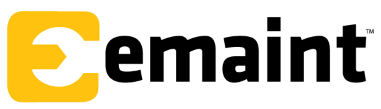
5. UpKeep
UpKeep is a mobile computer-aided maintenance management system (CMMS) that utilizes cloud technology, allowing it to be used on mobile devices.
In various sectors, such as manufacturing, construction, distribution, warehousing, utilities, hotels, restaurants, the food industry, churches, education, and more, UpKeep offers a mobile computer-aided maintenance management system (CMMS) that uses cloud technology, making it accessible on mobile devices.
The system allows users to manage maintenance scheduling and work orders, with tools for creating work orders, prioritization, signature capture, image annotation, importing asset data, inventory management, barcode scanning, chat and collaboration, invoice creation, and more.
UpKeep allows users to create custom work orders for multiple purposes, such as creating checklists and measuring values, using templates and form elements. Users can add files, images, and parts to tasks, as well as prioritize work orders based on their urgency. Asset data can be imported into UpKeep from existing files, and barcodes can be assigned to parts or assets, which can be scanned and included in work orders. Inventory can be managed by location, and part history tracking provides users with information on where each part has been used.

6. Hippo CMMS
Hippo CMMS is a maintenance management software tool for businesses of all sizes. It is fast and easy to implement SaaS solutions. Hippo CMMS offers a custom interface that can be designed according to users’ operational maintenance needs.
Since 2004, Hippo CMMS has provided user-friendly maintenance software to companies in the following industries: manufacturing, healthcare, education, hospitality, sports and recreation, property management, and municipalities. This CMMS can be used by everyone in an organization, whether it’s a VP, CIO, or non-technical employee. The system allows all employees (regardless of hierarchical rank) to process work orders, process maintenance requests, and manage preventive maintenance and spare parts.
Hippo CMMS is coming with all the modules and functionalities needed to streamline maintenance operations: maintenance request portal, on-demand work order management, preventive maintenance, inventory management, fleet maintenance, and maintenance order management. mobile work, reporting, and extraction tools. Each subscription offers an unlimited number of users.

7. Quickbase
Quickbase is an app-building platform that allows users to create custom business apps without programming. This out-of-the-box solution offers tools including workflow automation, notifications and reminders, task management, team collaboration, interactive dashboards, and more.
Quickbase includes simple web forms to speed up data collection, point-and-click integration into other cloud apps and data sources, robust APIs, unlimited reports and dashboards, and landing pages customizable, and appropriate governance, with role-based access control.
Among the features, it comes with asset tracking, inventory management, and maintenance request management, making it one of the most comprehensive applications for facility management systems.

8. ServiceNow Facility Management
ServiceNow Facility Management software provides tools that enable the maximization of resources, improvement of preventive maintenance, and alignment of services with company priorities. This system, which is part of ServiceNow’s selection of top-of-the-line products, is designed to offer innovative solutions for facility managers. Using the platform, you can address corporate goals for sustainability, operational efficiency, staff productivity, and even cost control.

9. POC System
POC System is a cloud-based facilities management solution that helps medium to large businesses manage commercial real estate and seating assignments. The platform provides a real-time view of inventory and work areas, allowing managers to design seating plans and optimize utilization.
It comes with an interactive space management tool designed to manage the layout of cubicles, access points, and conference rooms. A graphical interface allows teams to create table plan simulations, view empty boxes, and manage assignments. Users can use color codes to divide floor plans into different types such as vacant areas, common areas, parking lots, etc. POC System includes a marketing tool for administrators to select marketing placements using metrics and zoning.
POC System’s drag-and-drop functionality helps large companies streamline the entire moving process. The platform automatically backs up data and stores activity logs, as well as changes for later reference. POC System integrates with various HR systems and third-party applications like Namely, Active Directory, SAP, and Oracle.

10. OfficeSpace
OfficeSpace Software is a cloud-based facilities management solution that allows users to create and allocate workspaces for critical administrative tasks using a wide range of features including desktop reservation, resource tracking, as well as travel, space and demand management, etc. Many industries, including government entities, healthcare, banking, telecommunications, and real estate, use the visual tool. The tool automates and simplifies the complex task of managing large-scale organizational moves and day-to-day employee transfers.
Users can employ OfficeSpace Software to manage rooms and track boxes with their assets and attribute information. They can access the software via the web using single sign-on (SSO). A mobile visual directory allows them to find people on the go. Thanks to the space management module, they can fully control their office space. They can also view space usage and view a real-time floor plan. Powerful reporting tools help them make smart decisions about space usage. OfficeSpace Software includes an Asset Tracker, which helps users quickly identify enterprise-wide assets and equipment. They can easily find, monitor and share organizational resources from conference rooms to printers and more. They can also access critical medical and safety reports or generate accurate and up-to-date reports related to attributes and equipment.

Which Facility Management Software Should You Choose?
Facilities management software is an incredible tool that can improve a business’s productivity in many ways. Selecting facility management software requires careful consideration of several key factors. When evaluating software options, consider the software’s features and functionality, ease of use, ability to integrate with other systems
Also evaluate the level of software training required, data security measures, and customer support options.
The most important thing is to find the solution that best suits your needs, which means that the best CMMS or facility management software is often the one that best meets your expectations. And WorkTrek tries to fulfill those expectations!