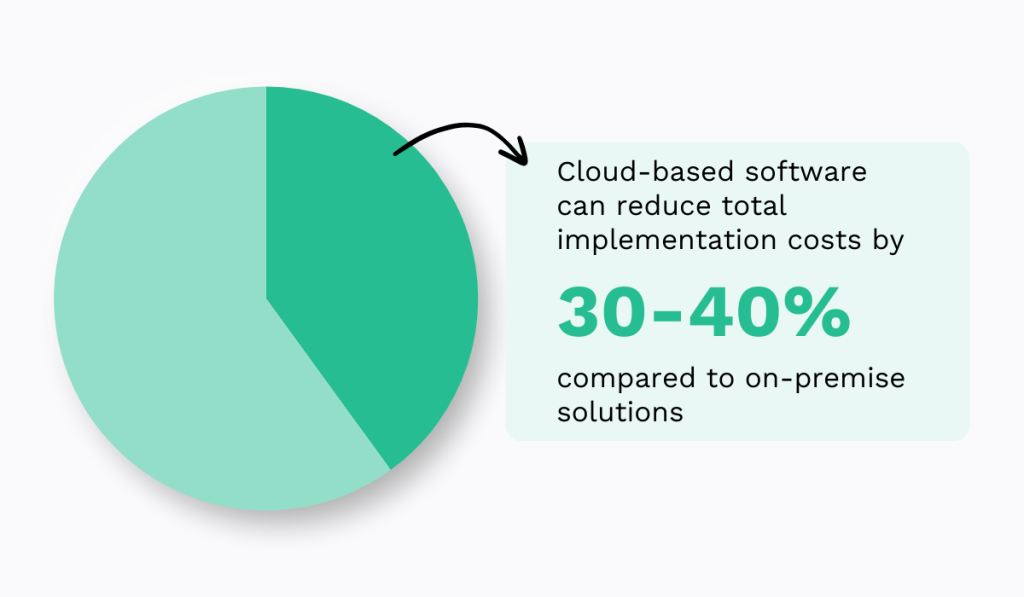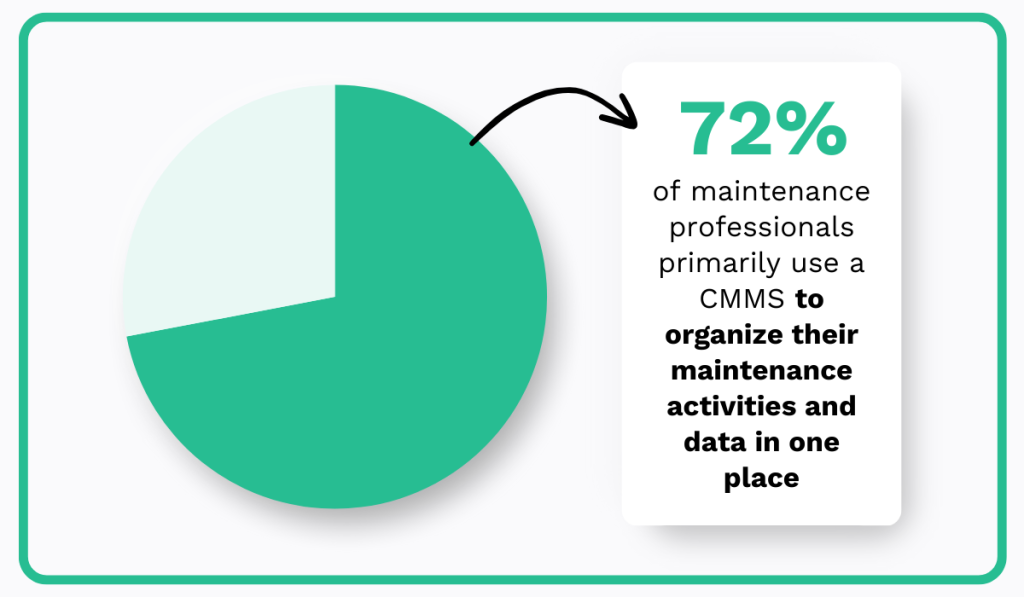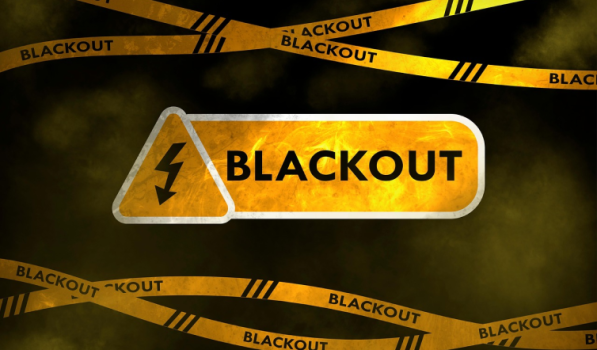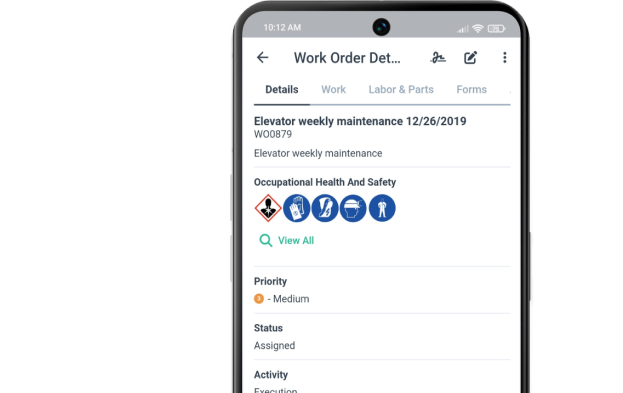Get a Free WorkTrek Demo
Let's show you how WorkTrek can help you optimize your maintenance operation.
Try for freeKey Takeaways:
- Web-based CMMS replaces spreadsheets, manual systems, and on-premise CMMS.
- It is more affordable upfront and can lower total ownership costs by 30-40%.
- More than 70% of companies use CMMS to organize maintenance activities.
Did you know the global CMMS market is expected to grow by nearly 150%, reaching $5.4 billion by 2035?
This growth is driven mainly by web-based CMMS software, which is quickly becoming the top choice for companies looking to streamline maintenance operations and boost asset uptime.
Compared to spreadsheets or legacy software, these cloud-based platforms offer real-time access, lower costs, seamless updates, scalability, and enhanced security.
Let’s dive into these benefits and see how they can transform your maintenance strategy.
Real-Time Access to Information From Any Location
The main advantage of a web-based CMMS over spreadsheets or on-premise software is its ability to provide real-time access to maintenance data from any internet-connected device.
While instant access to information from mobile devices and constant connectivity feels standard today, many maintenance teams still rely on outdated methods like Excel spreadsheets, site-specific software, or pen and paper.
A 2022 Comparesoft study of 119 CMMS buyers highlighted this gap, revealing that nearly half used spreadsheets, while 23% had no system before switching to a web-based CMMS.
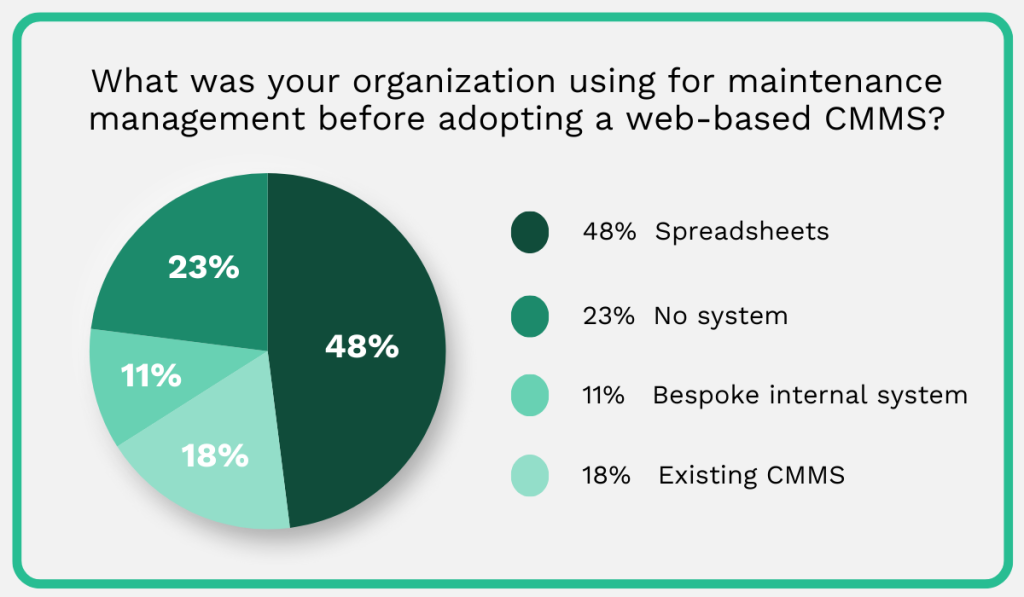
These numbers indicate that over 82% of companies relied on non-mobile, disconnected maintenance methods.
The figure is likely higher when accounting for outdated, on-premise systems lacking mobile capabilities and real-time access.
One of the main reasons for switching is the need for real-time coordination between plant or facility users, maintenance managers, and technicians.
Without it, maintenance teams struggle to retrieve critical information, leading to slower response times, miscommunication, and increased downtime.
A web-based CMMS eliminates these issues by ensuring that all stakeholders—whether on-site or remote—have instant access to the same up-to-date information at all times.
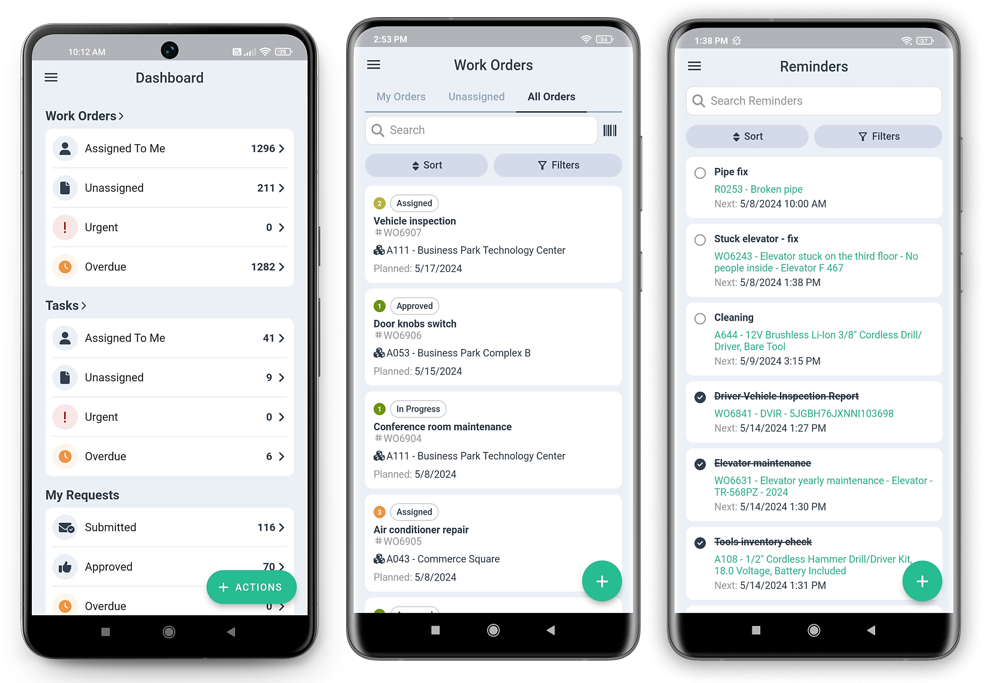
For instance, team members can access the CMMS app on their smartphone wherever they are to check the dashboard for updates, review work orders, and receive automated reminders.
Managers can approve, assign, and schedule work orders, with all updates instantly visible to relevant users.
Technicians can view updates and complete tasks directly from their mobile devices, eliminating the need to return to the office or use paper forms.
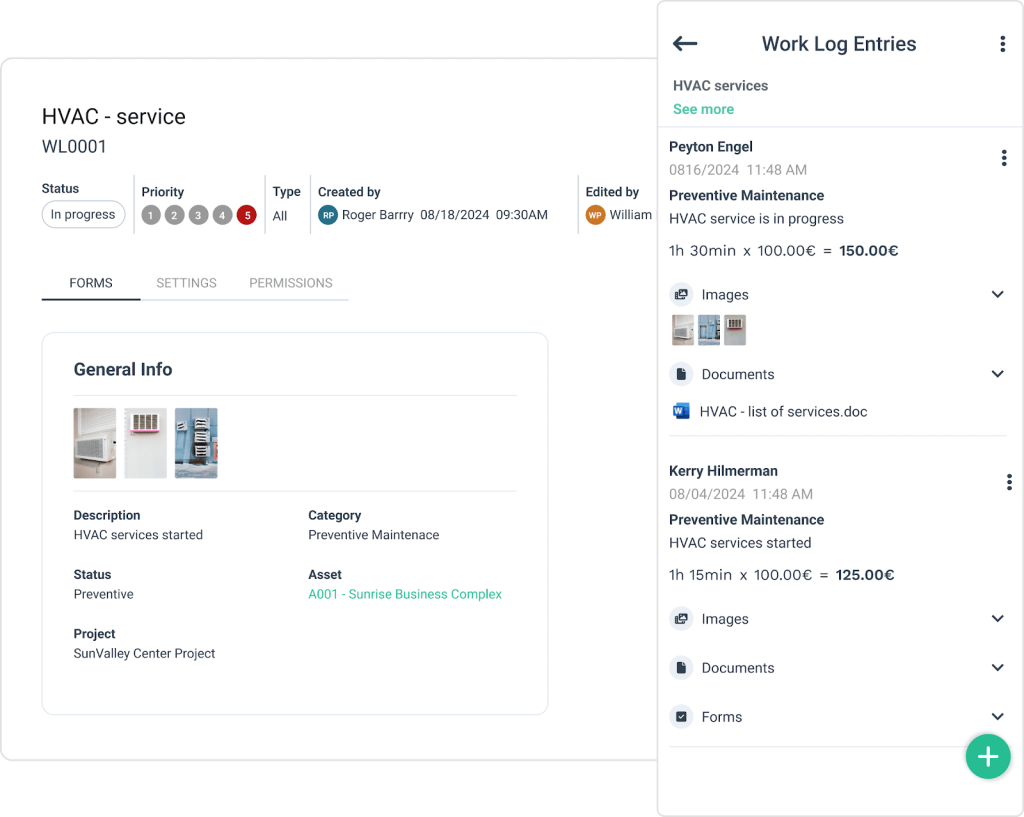
Additionally, inventory levels are updated in real-time, allowing users to check the availability of tools, parts, and materials needed for maintenance.
This helps prevent delays caused by missing parts and keeps operations running.
While all organizations can benefit from the real-time capabilities of a web-based CMMS, it’s a game-changer for teams operating across multiple locations or in the field.
For instance, an employee or external user at one site can report a maintenance issue on the spot in just a few steps, as seen here:
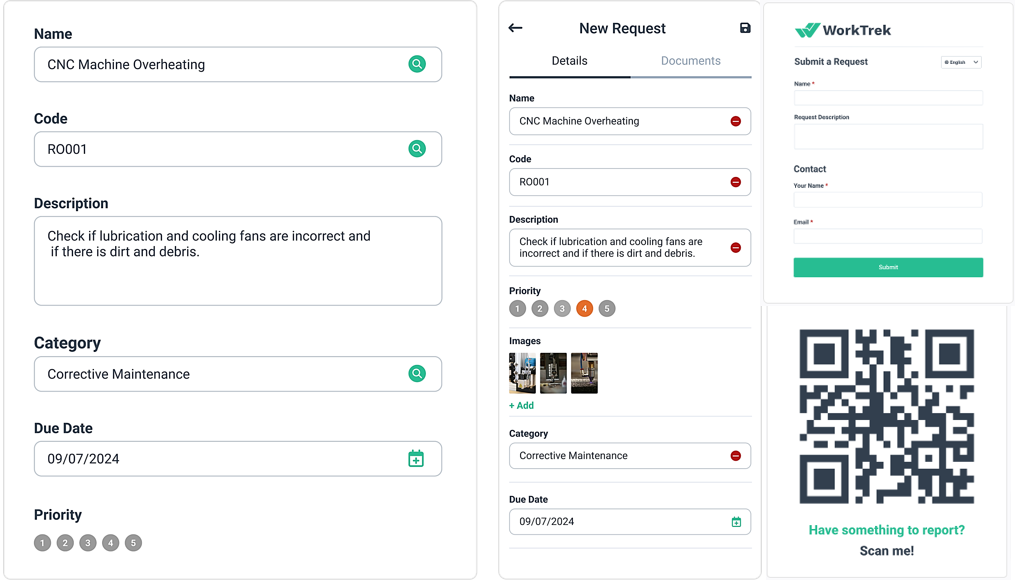
A manager at another location sees it instantly, assigns the task, and ensures timely repairs.
This connectivity keeps everyone informed and ready to act, minimizing downtime and enhancing productivity.
Lower Upfront Costs
If you opt for an on-premise version of a CMMS system, you need to keep in mind that such solutions require a significant upfront investment in software licenses, hardware, servers, and IT infrastructure.
Beyond these initial costs, you’ll also have to allocate resources for ongoing system maintenance, updates, and security, increasing overall expenses and burdening internal IT teams.
Despite all this, some companies still prefer on-premise CMMS solutions for their control and security benefits.
With that in mind, WorkTrek remains one of the only CMMS products on the market that still offers an on-premise version for very specific applications.
In contrast, a web-based CMMS offers a cloud-hosted alternative that requires no on-site hardware or infrastructure with minimal IT involvement.
Derek Singleton, product management expert, puts it this way:

Unlike traditional software that requires installation on company-owned servers, a SaaS-based CMMS is hosted in the cloud and accessed via a web browser.
This eliminates the need for costly hardware purchases and ongoing IT maintenance.
Instead of large one-time investments, businesses pay a predictable subscription fee that covers software updates, security, and data backups.
This subscription-based model not only reduces costs but also offers predictable budgeting.
Beyond that, the shift from on-premise to cloud-based software reduces the total cost of ownership (TCO).
Research from Accenture shows that organizations operating in the cloud achieve IT total cost of ownership (TCO) savings of 30-40% compared to on-premise systems.
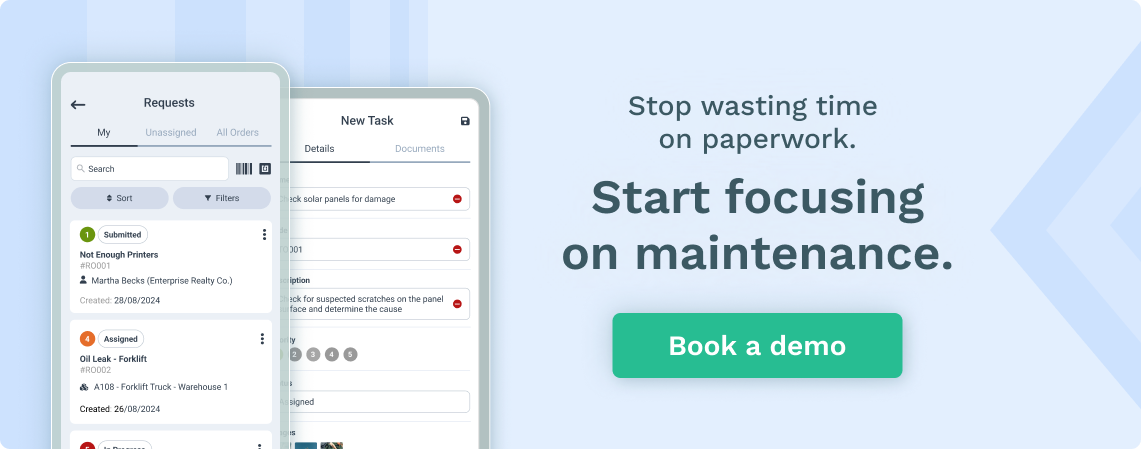
For organizations adopting a web-based CMMS, these savings translate into lower initial investment, reduced operational costs, and a faster return on investment (ROI).
Additionally, implementation is faster.
While on-premise systems may take months to set up, web-based solutions can often be deployed within days or weeks.
This efficiency allows organizations to quickly start seeing the benefits of improved maintenance management.
Automatic Updates Without Downtime
Keeping CMMS software up to date is essential for security, performance, and access to new features.
With a web-based CMMS, updates happen automatically and without downtime.
Automatic updates remove the burden from your internal IT team and prevent disruptions caused by outdated software.
Since service providers maintain web-based solutions, they ensure that users always have access to the latest CMMS version without requiring manual updates.
In contrast, on-premise systems often require manual installation and planned downtime, which can delay operations.
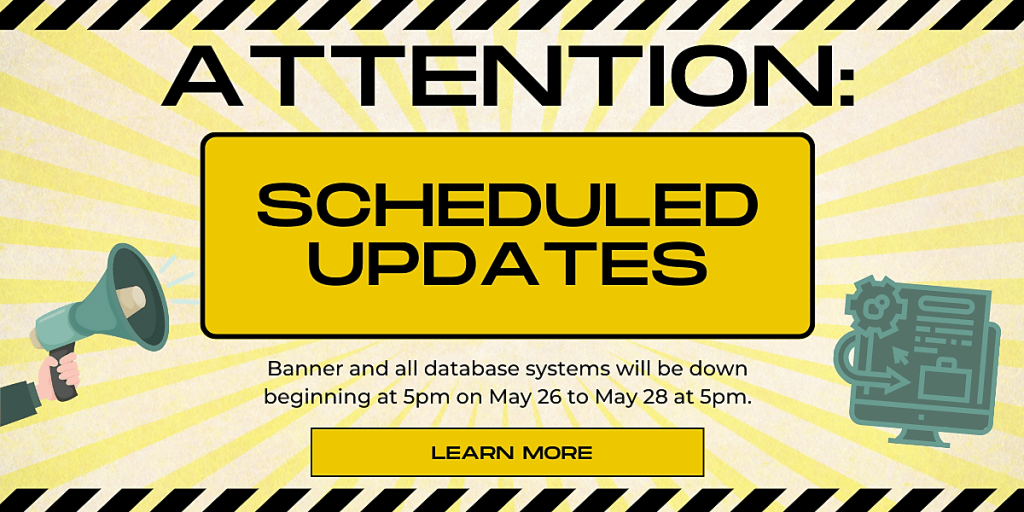
When a CMMS provider automatically handles updates without downtime, your IT team no longer needs to schedule or execute system upgrades, freeing them for other tasks.
Beyond reducing IT workload, automatic updates ensure that web-based CMMS solutions continuously evolve with new features and enhancements.
These improvements are typically driven by user feedback, which helps CMMS providers refine their platforms based on client needs.
For instance, a 2024 survey revealed that 72% of companies primarily use CMMS to organize maintenance activities and centralize data, highlighting the system’s core value.
This means your provider will likely implement automatic updates and enhancements for core CMMS features like work order management, inventory tracking, reporting, and mobile access.
However, there is also a range of other advanced features organizations are increasingly looking for.
This is evidenced by the Comparesoft survey we mentioned earlier, which found that 79% of CMMS users are interested in additional features such as:
- Cost tracking and reporting
- Asset tagging and tracking
- Health and safety compliance
- Sensor integration for predictive maintenance
- Machine learning and AI for advanced analytics
- Software integrations with other business systems
Many of these features are either already available or actively being developed in web-based CMMS—without costly in-house customization.
Even if some advanced functionalities are offered at an extra cost, the expense is significantly lower than developing and maintaining a custom-built system.
More importantly, all essential updates—security patches, system enhancements, and performance improvements—are included in your subscription and implemented automatically without downtime.
Scalability to Support Business Growth
As businesses expand, so do their maintenance challenges.
More facilities, equipment, and personnel create greater demands on maintenance management.
A scalable CMMS ensures that as your operations grow, your system can keep up without costly infrastructure upgrades.
One key advantage of web-based CMMS solutions is multi-site support.
Instead of juggling multiple disconnected on-premise systems, companies can manage all locations and assets within a single, centralized platform.
Whether you’re adding a new client site, production facility, or warehouse, a cloud-based CMMS provides a unified view of maintenance activities across all locations.
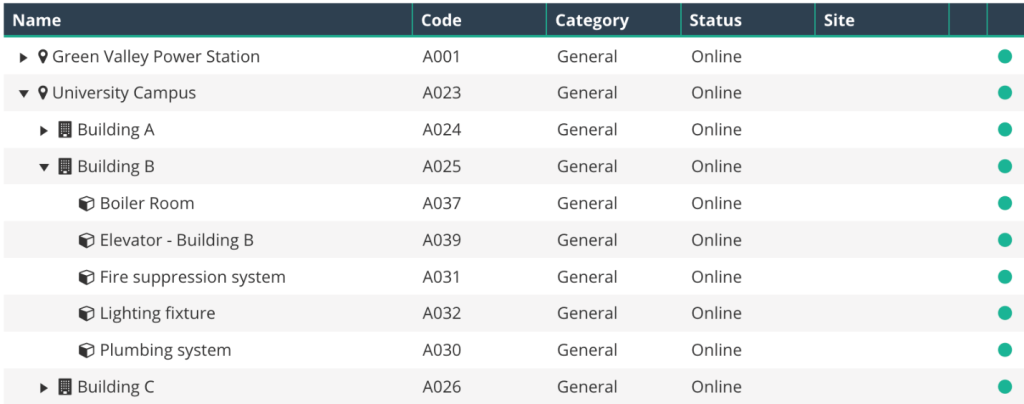
The same easy scalability principle applies to onboarding new users, whether they’re maintenance staff, managers, or guest users.
Since a cloud-based CMMS is hosted on the devices your company and workers already use, there’s no need for additional hardware or IT infrastructure.
This allows you to add users seamlessly, ensuring that everyone stays connected and in the loop.
Additionally, some web-based CMMS solutions like our WorkTrek offer a maintenance request module.
With this feature, guest users can submit any number of service requests, receive notifications, and track progress—all without adding cost to your organization.
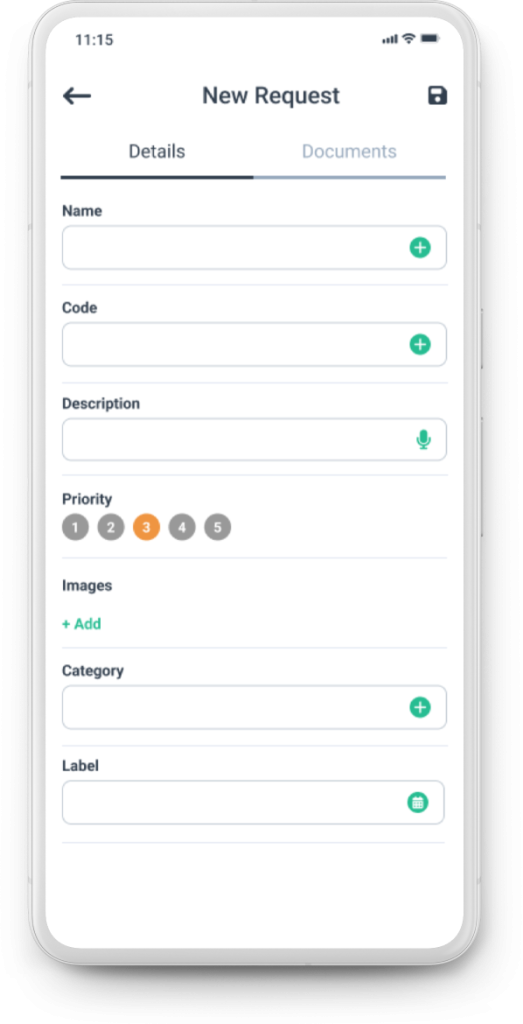
Customizable feature packages and modules further enhance the scalability of web-based CMMS solutions.
More precisely, you can start with the essential features and expand them as needed, ensuring the system evolves alongside your growing maintenance requirements.
The same scalability applies to IT infrastructure, such as the need for additional servers for data storage.
Most providers allow you to easily increase your data and processing capacities, making business growth more efficient and cost-effective.
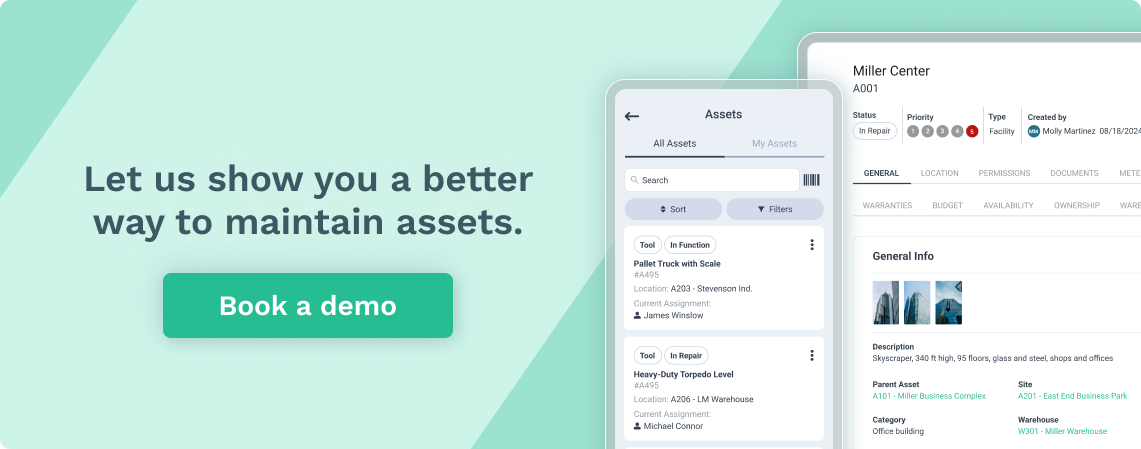
This scalability ensures that your system can expand seamlessly to support more users, assets, and locations without the need for additional hardware investments.
Enhanced Data Security
Protecting sensitive maintenance data is critical, as it contains vital company and client information and details on assets, schedules, and workflows.
In traditional on-premise systems, security depends heavily on the expertise and resources of in-house IT teams.
This often means smaller businesses have weaker security measures, making them more vulnerable to breaches.
With web-based CMMS solutions, providers implement enterprise-grade protection measures across all customers, ensuring a higher baseline level of security.
The measures include:
- Encryption
- Firewalls
- Secure access controls
Since their reputation and business depend on safeguarding your data, they have a strong incentive to maintain rigorous security standards.
However, cybersecurity is not just the provider’s responsibility.
It also depends on how your company manages user access and credentials, as Neelesh Kripalani, CTO at Clover Infotech, explains:

This shared responsibility also extends to data storage and protection from loss.
Unlike on-premise systems requiring manual backups and dedicated servers, cloud-based CMMS solutions automatically back up data regularly.
This minimizes the risk of data loss due to system failures, cyberattacks, or human error.
Additionally, reliable disaster recovery protocols ensure that your maintenance data remains intact and accessible even in these situations.
With data securely backed up in the cloud, organizations can retrieve data and restore operations with minimal disruption.
Of course, security isn’t just about data storage—it starts with how users access the system.
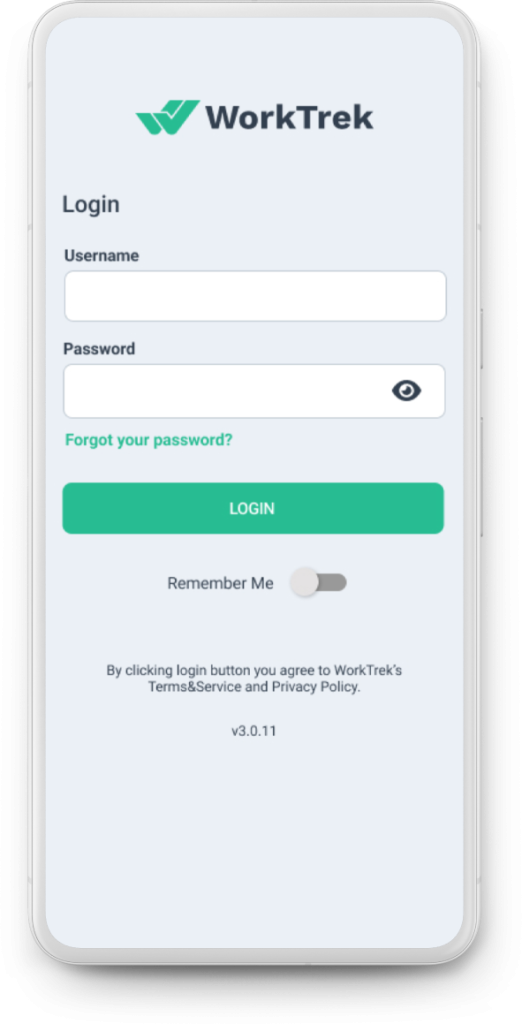
While both on-premise and cloud-based CMMS platforms can leverage user access security measures, web-based solutions offer distinct advantages.
For one, the provider applies security updates and patches automatically, reducing the risk of outdated protections.
Additionally, most web-based CMMS solutions allow administrators to configure access control levels and user roles easily.
With a centralized dashboard, they can efficiently manage permissions across multiple locations and ensure that employees only access the data and functions relevant to their roles.
One key security feature they can enable is multi-factor authentication (MFA), which adds an extra layer of protection beyond just usernames and passwords.
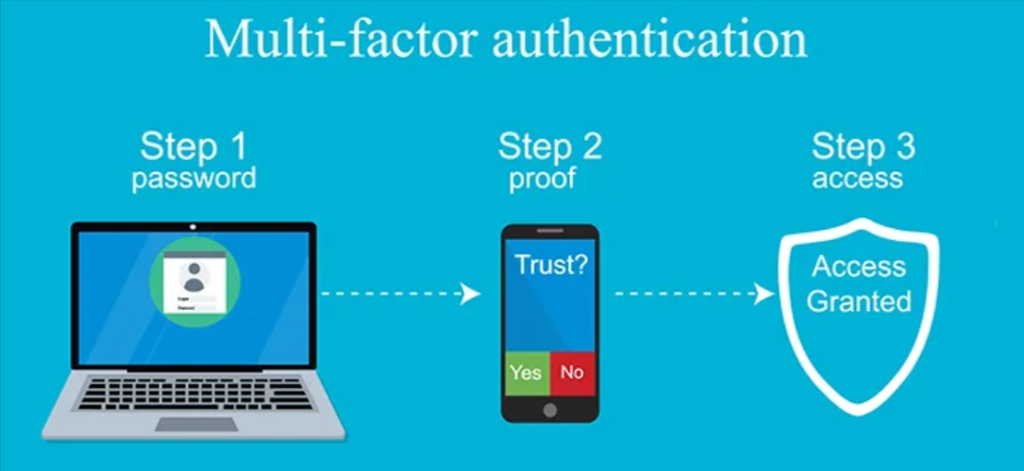
Beyond internal security measures, web-based CMMS providers also ensure compliance with industry regulations and data privacy standards.
Leading solutions adhere to frameworks like ISO 27001, GDPR, and SOC 2, helping your organization stay compliant without additional effort.
With enterprise-grade security, automated backups, and regulatory adherence, web-based CMMS solutions provide a reliable foundation for ensuring data integrity, operational continuity, and compliance.
Conclusion
A web-based CMMS goes beyond mobile maintenance management, offering efficiency, scalability, and cost-effectiveness.
It automates processes, supports multi-site operations, and provides enterprise-grade security while reducing IT workloads.
It delivers a future-proof solution for modern maintenance management by enabling real-time collaboration.
Are you already using a web-based CMMS?
If not, now is the time to start.