Book a demo
Join us for an introductory WorkTrek demo.
What can I expect?
- A brief introduction to the product
- Live demonstration
- All your questions answered
- Test account
- No commitment
Use cases
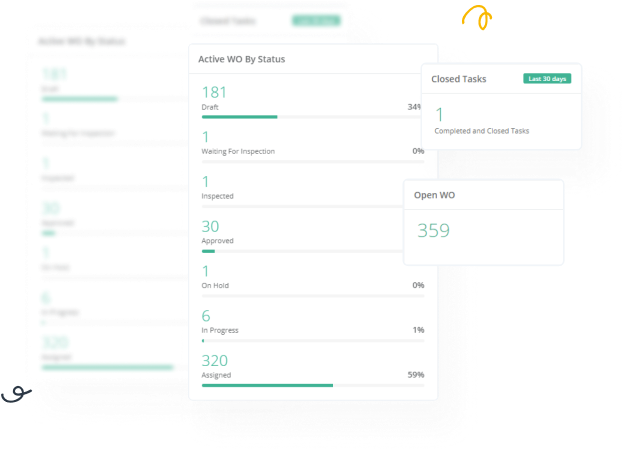
Plant
Maintenance
Explore how WorkTrek can help you maximize productivity and equipment lifespan and reduce the cost of production downtime with easy-to-use planning, scheduling, and tracking features.
Find out more
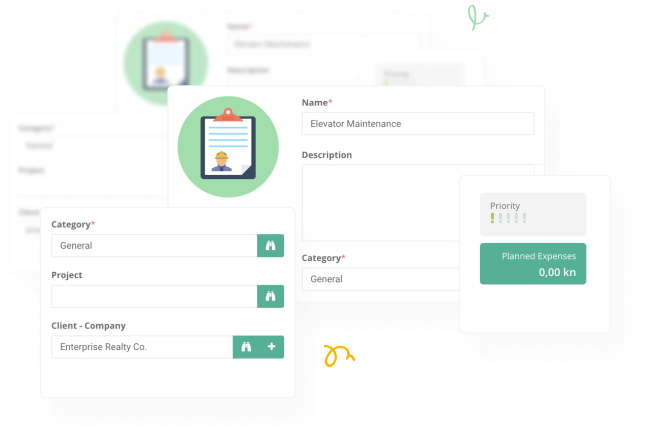
Field Service
Management
Streamline your day-to-day operations, from scheduling jobs to tracking customer requests, mobile employees, and field service activities with a 100% user-friendly solution and mobile app.
Find out more
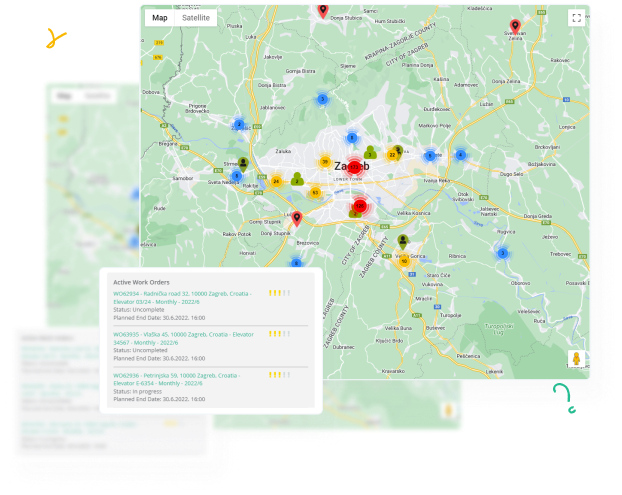
Facility
Management
Improve your maintenance effectiveness and deliver added value to make customers even happier with your services. See how WorkTrek’s solution puts you in control of facility management.
Find out more
Tool and
Equipment Tracking
Say goodbye to lost or missing equipment. WorkTrek puts real-time data about your assets at your fingertips so you can easily track tools and equipment across locations and field employees.
Find out more
FAQ
License
In order to access and use the features of the WorkTrek solution, every user within your organization must have his/her own single-user license. The license cannot be shared with multiple users (this applies to all positions within an organization) but can be used on different devices simultaneously. You can add as many user licenses as you want to your WorkTrek subscription plan.
Guest users can access WorkTrek without a license to submit requests. A guest user will not have access to paid features, such as Work Orders, Asset Management, Task Management and Contract Management. The number of guests you can add to your account for free is unlimited.
The licensing cost depends on the type of subscription plan you choose. All WorkTrek plans are licensed per user, giving you the flexibility to easily add new users to your paid plan at any time. There are three types of Per User plans: Starter ($29 per user per month), Professional ($49 per user per month) and Enterprise (Price on request).
You can see what features are included in each plan here.
Depending on your needs, you can purchase a monthly or an annual subscription.
No. You have the flexibility of being able to pay for the number of user licenses you need on a monthly or annual basis.
All of your users are assigned to the same plan, Starter, Professional, or Business. You cannot combine different subscriptions when purchasing WorkTrek licenses. However, you can change your subscription plan at any time.
Trial
The free trial is available for a period of 30 days – free of charge. You can order a paid subscription at any time during your trial.
When you sign-up for a free trial, you automatically get access to all the features included in the Enterprise plan. If you’d like to trial a different plan, contact us and we’ll give you access to your preferred plan.
Absolutely. We’re eager to assist you – please contact our Customer Support if you have any questions.
Implementation
Costs for implementation can vary depending on numerous factors, such as the level of customization and the type of training you need. It is also dependent on the amount of data that is imported into the system and your formatting requirements.
We’ll send you an Excel file where you can import your data.



