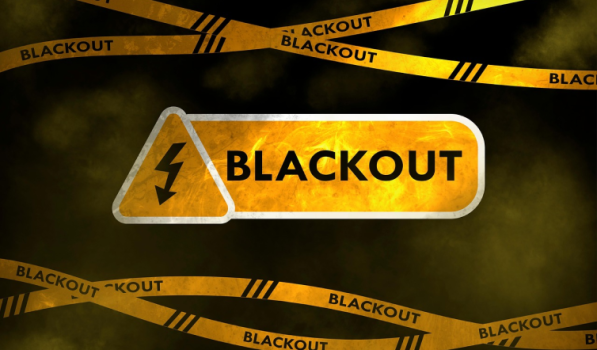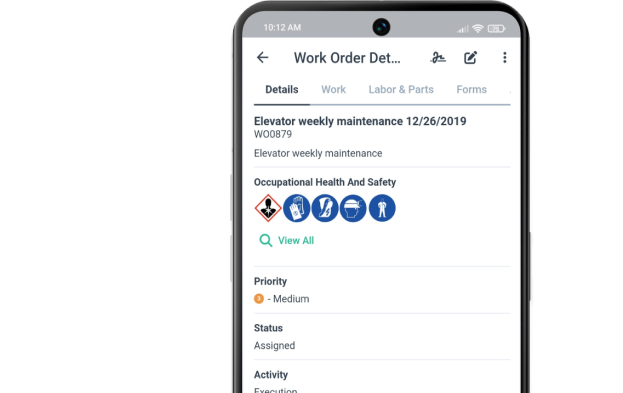Get a Free WorkTrek Demo
Let's show you how WorkTrek can help you optimize your maintenance operation.
Try for freeToday, maintaining assets without dedicated software is no longer practical.
These solutions automate repetitive and cumbersome tasks, provide real-time insights into assets, and enable better-informed decisions.
Simply put, they make maintenance management smarter.
However, with so many options on the market, choosing the right one can take time and effort.
That’s where this article comes in.
In it, we explore eight asset maintenance software solutions, their features, pricing details, and even what their users say.
By the end, you’ll have everything you need to pick the perfect tool to transform your maintenance process and keep your assets reliable and long-lasting.
WorkTrek CMMS
WorkTrek is an intuitive CMMS designed to help technicians, asset or facility managers, and maintenance teams optimize their maintenance and field operations.
Trusted by businesses of all sizes, WorkTrek serves customers in industries such as energy and utilities, oil and gas, facility and property management, manufacturing, and more.
Here are some of our key features:
| Asset Management | provides access to detailed asset metadata, allowing users to monitor asset conditions with meter readings and track downtime in detail |
| Inventory Management | standardizes parts tracking across unlimited warehouses and provides low-stock alerts to prevent stockouts. WorkTrek can also be connected to ERP systems and other applications to sync parts and quantities seamlessly |
| Compliance Management | allows you to upload essential safety rules and set reminders about potential hazards in the field. You can also create and track detailed Lockout/Tagout procedures to ensure workplace safety |
| Reporting | offers over 50 customizable, pre-built reports tailored to your needs. Users can also schedule reports to be delivered to their contacts at specified intervals via email |
| Field service management | A mobile version that notifies technicians on tasks, captures signatures task duration, allows checklists, barcode scanning, and more. |
Our software can also be accessed on any device, allowing technicians to work seamlessly.
Out of all WorkTrek features, Work Management stands out as a user favorite.
Here’s what our customers are saying about it:
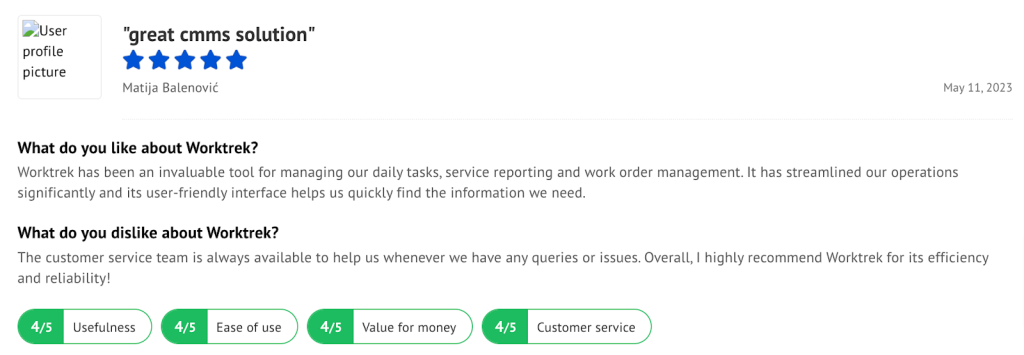
This feature allows you to easily create, assign, track, and prioritize work requests, orders, and similar tasks, all from a single platform.
As you can see below, every essential detail, from costs and priority levels to labor and parts, is easily captured.
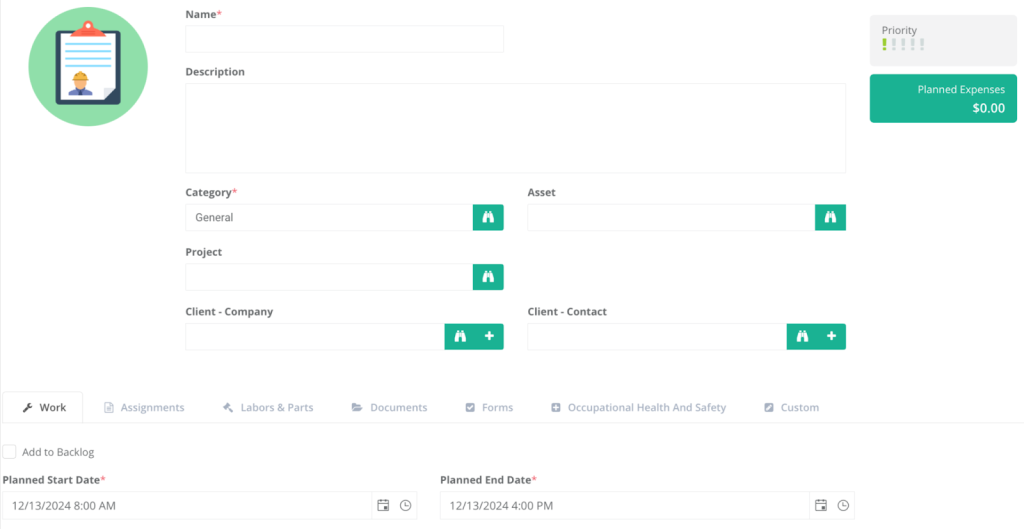
Thanks to this centralized documentation, technicians can do their jobs more efficiently, and each stakeholder can track progress without hassle.
In terms of pricing, WorkTrek software comes with transparent subscription plans designed to meet any organization’s needs and budget.
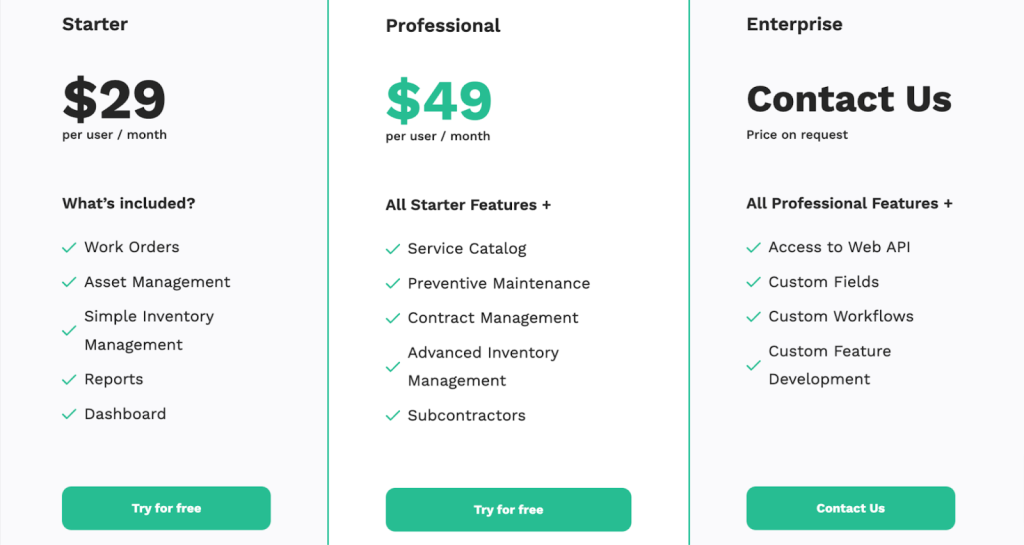
Please note that each plan includes unlimited guest requests and a mobile application—because flexibility and scalability matter.
So, if you’d like to learn more, feel free to try WorkTrek for free, book a demo, or contact our team with any questions.
Maintenance Connection
Maintenance Connection by Accruent is a CMMS software designed to streamline work orders, preventive maintenance, and inventory control.
It offers many of the essential features expected from efficient maintenance software, including:
- Work order management
- Inventory management
- Reporting
- Compliance management
- Automated notifications
- Mobile app support
Maintenance Connection recently introduced its EDMS/CMMS/IoT cloud integration.
This integrated cloud solution combines CMMS capabilities with Meridian (an engineering document management system, or EDMS) and vx Observe (an IoT remote monitoring and energy management tool).
As a result, their users can now simplify their document management process and easily access engineering, project, and operational data on a centralized platform.
Source: Accruent
With remote IoT monitoring, the system can proactively generate notifications and trigger work orders when an asset approaches failure, enabling more timely decision-making.
Many users praise the platform’s extensive feature set, which can be expanded with other Accruent solutions.
However, some find such robust software that could be more complex and convenient to use.
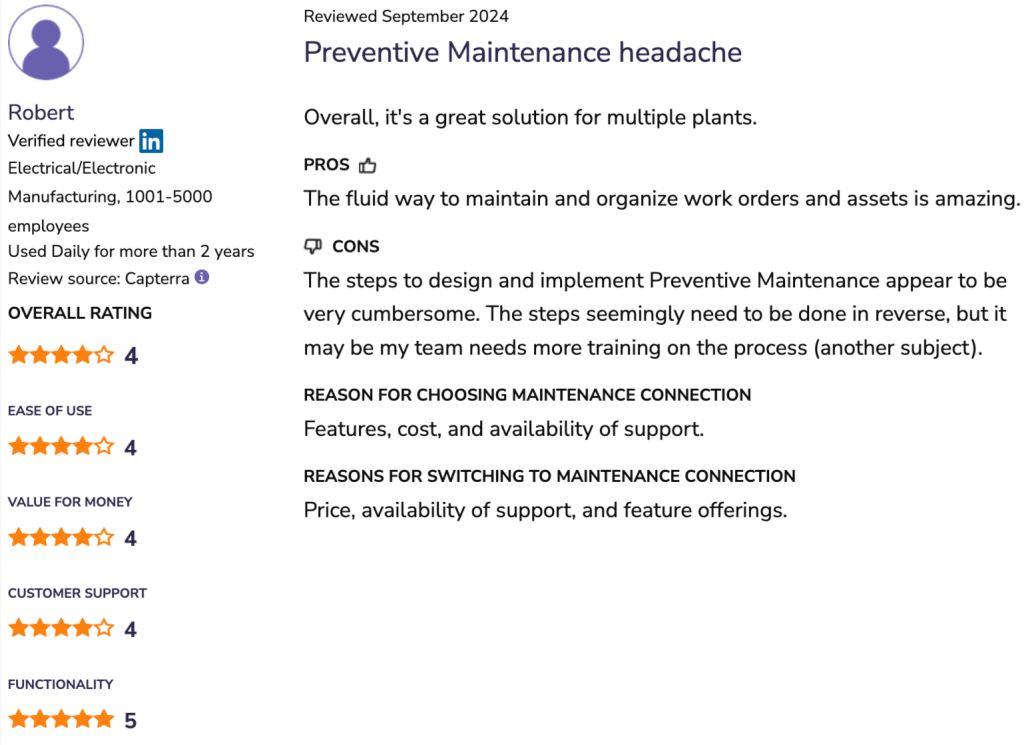
As for the costs, the software pricing starts at $1325 per user and per year, with an additional $700 per user/year for the mobile add-on.
This makes the Maintenance Connection a better option for enterprise companies.
To find out more, don’t hesitate to take advantage of their live demos or free trial.
Whip Around
Whip Around is a fleet-focused maintenance platform used by fleet managers, mechanics, and drivers to manage:
- Maintenance
- Inspections
- Compliance
- Reports
- Fuel use
This platform offers highly effective maintenance features.
For instance, it allows users to set up proactive service schedules for assets based on distance traveled, hours run, or time in service.
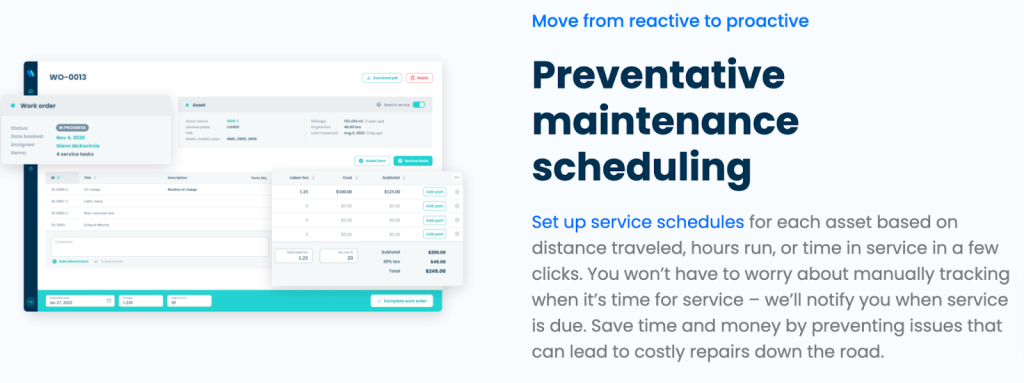
This helps ensure that each vehicle receives proper and timely care based on its actual condition and use history.
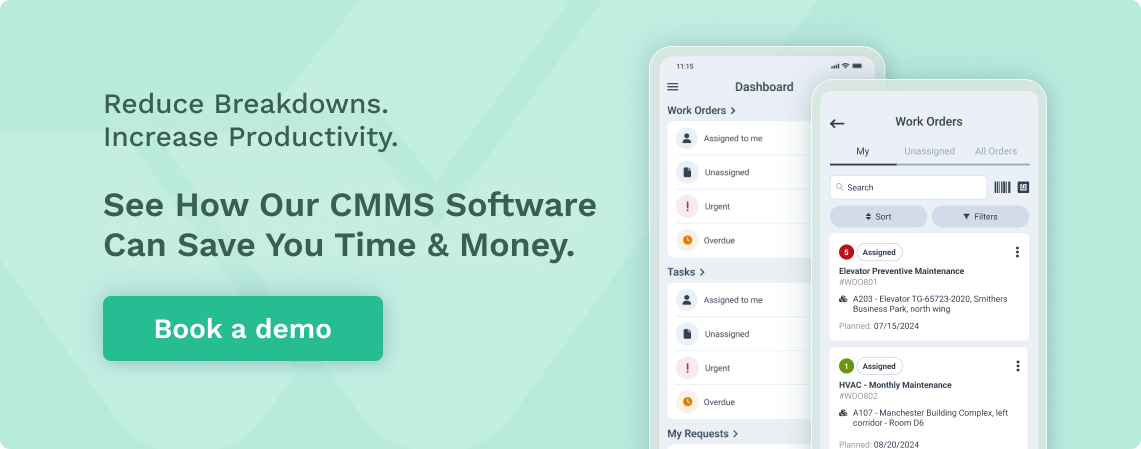
Additional fleet upkeep features include:
- Automated service reminders
- Work order management
- Parts tracking
- Mechanic sign-off
- Barcode scanning
According to Whip Around users, the initial setup can be time-intensive due to the platform’s high customizability.
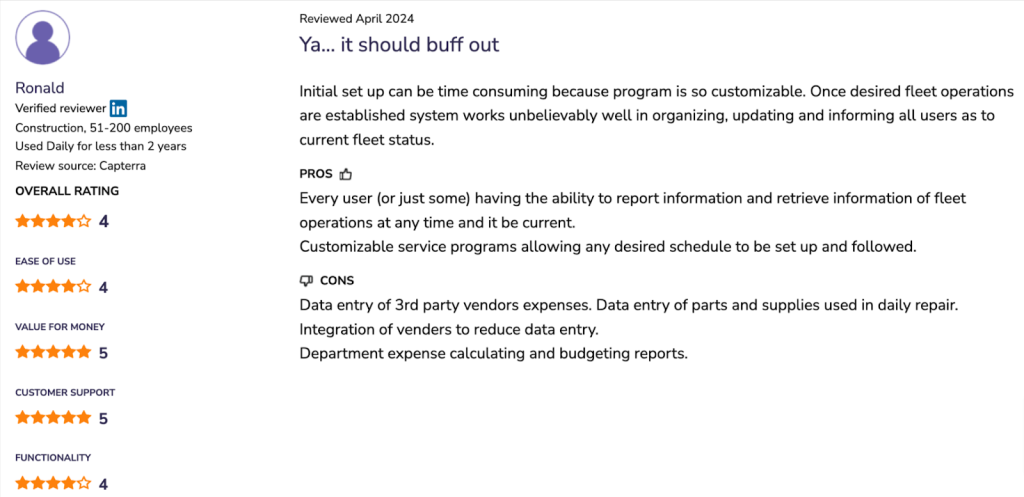
However, users find it convenient and efficient once it’s configured, especially for maintenance scheduling.
Whip Around offers straightforward and transparent pricing, starting at $5 per asset/month.
There’s even a forever-free plan, limited to one asset only.
However, keep in mind that the Pro plan or higher is required for access to most maintenance-related features.
All in all, Whip Around is an excellent choice for fleet managers seeking a customizable and efficient system to streamline their maintenance processes.
If this sounds like you, you can begin a 7-day free trial directly from their website or mobile app.
Their team can assist with the setup if needed—just send them a message.
MicroMain
MicroMain is a versatile CMMS and EAM software used by professionals across various industries, including manufacturing, property management, and healthcare.
Some of their key features include:
- Work Order Management
- Preventive Maintenance
- Predictive Maintenance
- Asset Management
- Parts & Inventory Management
- QR Code and Barcode Integration
MicroMain also offers Workforce Tracking & Management, which enables users to automatically calculate estimated task completion times and monitor technician performance over time.
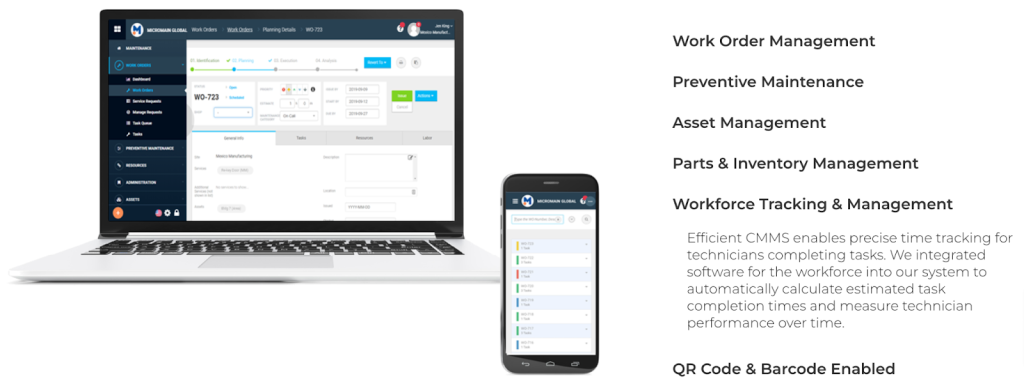
This functionality helps identify top-performing workers, boost overall operational efficiency, and flag areas for improvement.
You can achieve this with WorkTrek’s detailed reporting module by analyzing task duration and cost.
While their workforce tracking might be stellar, online reviews suggest that the system’s work order customization lacks robustness and has limited reporting fields.
This might be an issue for maintenance technicians who need as much information as possible when performing tasks.
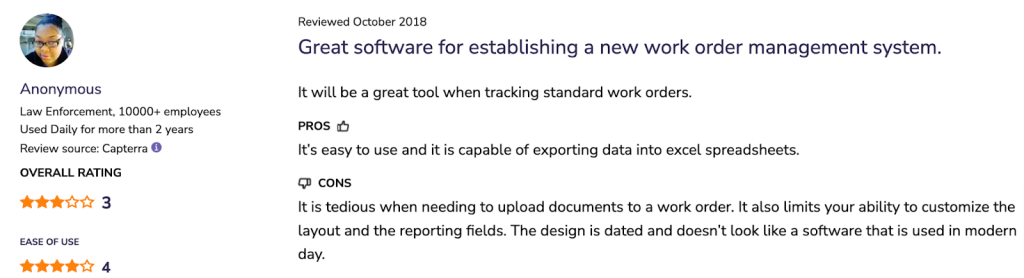
Conversely, MicroMain’s customer service is often praised for its prompt and helpful responses to issues and inquiries.
So, if work order documentation is not that important to you, give them a try.
MicroMain’s pricing starts at $99 per admin license or $45 per technician license, but for an exact quote, you’ll need to contact them at (512) 328-3235 or through their website.
It’s also worth noting that, in addition to software, the company offers implementation and data migration services to facilitate the transition to its solution.
So, if you’d like to learn more, head over to the MicroMain website.
You can watch demo videos, request a demo with an expert, or access a free trial.
IBM Maximo
IBM Maximo® Application Suite is a set of apps designed to help organizations manage assets throughout their entire lifecycle by leveraging GenAI, advanced analytics, and IoT.
Its key features include:
| Enterprise Asset Management (EAM) | Uses AI to improve planning, maintenance, and performance across the entire asset lifecycle |
| EAM App | Offers field technicians remote access to asset information |
| Reliability-Centered Maintenance | Identifies potential failures and recommends mitigation strategies |
| Asset Performance Management | Monitors asset age, health, and usage to maximize lifespan |
| Visual Inspection | Uses AI-driven computer vision and mobile tools to detect anomalies |
They also recently added Maximo Work Order Intelligence, powered by IBM watsonx™, to the suite.
This module leverages generative AI to expedite work approvals, provide accurate failure code recommendations, and track emissions.
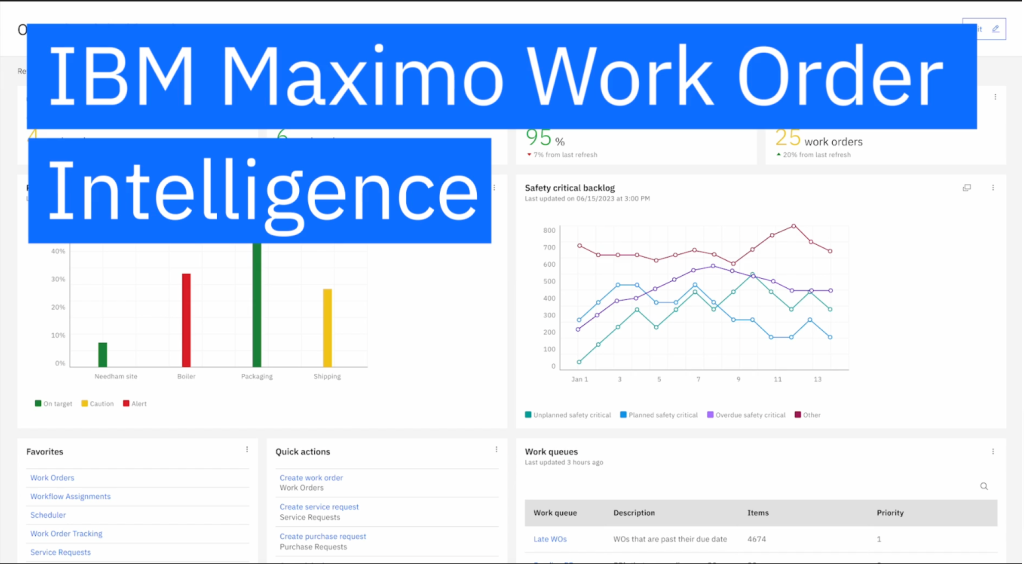
Overall, IBM Maximo is highly customizable, making it ideal for organizations with unique or complex requirements.
However, this high level of customization also adds complexity. Some users report having trouble getting used to and navigating the system.
This online review summarizes the pros and cons of the solution perfectly:
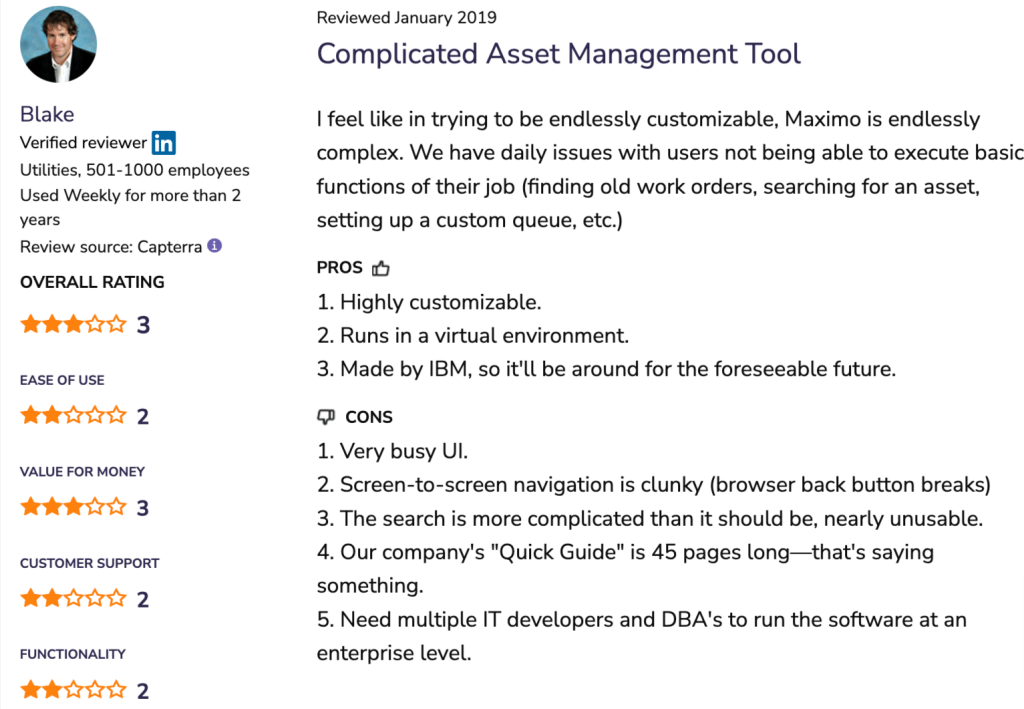
IBM’s website doesn’t provide any specific details about pricing, but it seems more tailored for enterprises than small or mid-size companies.
Instead, a price estimator tool is available to calculate costs based on specific factors, like the number of users or features.
The suite includes a benefit calculator to evaluate its potential ROI.
Additionally, those interested in IBM Maximo can explore its capabilities through a product tour or a 14-day free trial.
SAP Plant Maintenance (PM)
SAP Plant Maintenance (PM) is a component of the SAP ERP Central Component (ECC), which serves as the base layer of the SAP Business Suite.
The SAP PM module is specifically designed to help industrial companies maintain their plants, technical systems, and equipment through three main functions:
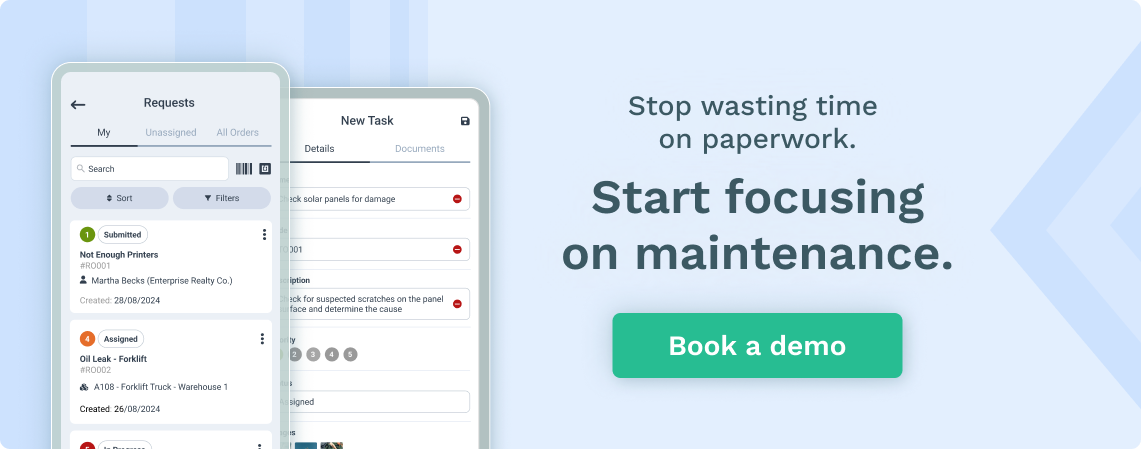
| Inspection | Determines the condition of systems or equipment to identify potential issues |
| Preventive Maintenance | Ensures that systems and equipment stay in optimal condition |
| Repair | Restores systems or equipment to their ideal condition through repairs, parts replacement, or the creation of purchase requisitions |
As a part of SAP ECC, SAP PM integrates with other components such as Sales and Distribution (SD), Materials Management (MM), and Financial Accounting (FI).
This ensures data consistency and allows different departments and functions to communicate seamlessly.
As such, SAP is ideal for organizations seeking a versatile solution with a comprehensive operational overview beyond just maintenance.
However, for companies with limited budgets or those searching for a simpler maintenance solution, this system might be too complex or costly.
This Redditor explains what some of the issues with the system are:
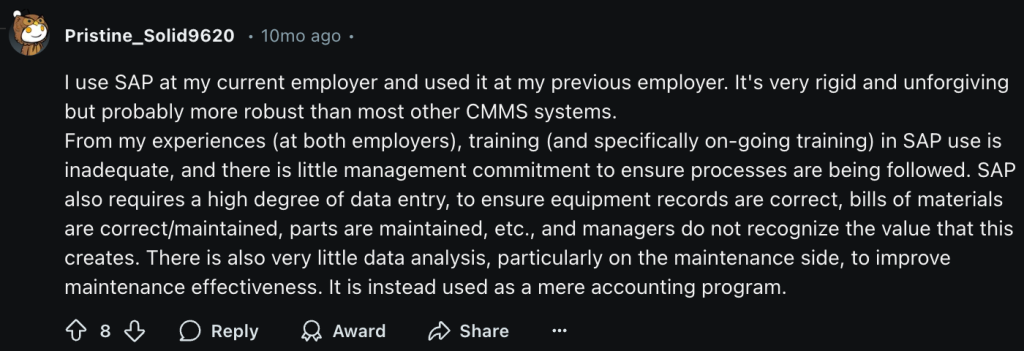
While pricing details are not listed, you can contact SAP for a personalized quote or additional information.
Free demo videos and trials are also available.
Asset Panda
Asset Panda is a complete asset-tracking platform designed to help manage all assets, from heavy machinery to computers and contracts.
When it comes to maintenance, it offers a CMMS solution with many essential upkeep-related features, such as:
- Work order management
- Real-time, custom notifications
- Built-in barcode technology
- Signature capture
- Compliance management
- Straight-line depreciation
In addition to software, Asset Panda provides barcode asset tags, making it a convenient, well-rounded solution for all asset management needs.
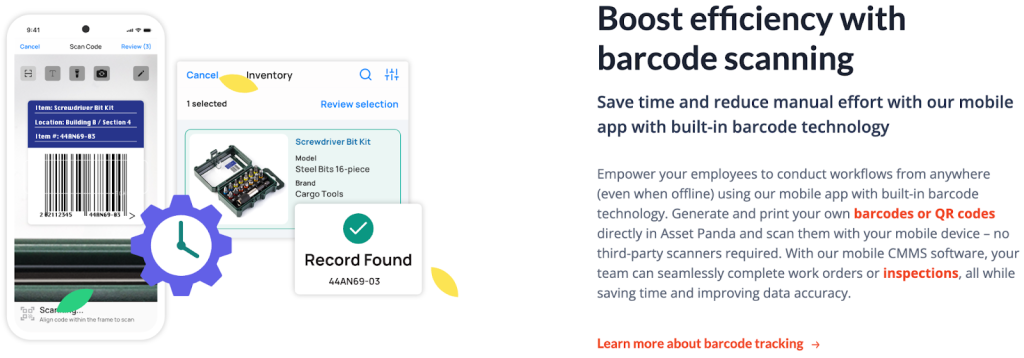
A barcode generator and scanner app are included in their annual plans’ price.
Overall, users appreciate the platform’s high degree of customization, which adapts to everyone’s needs and budget.
Some reviews note an unintuitive interface and a steeper learning curve for specific features.

Asset Panda’s annual plans are based on the number of assets you want to track, but you’ll need to contact their team for specific pricing details.
This solution is perfect for basic maintenance needs, as it is more oriented towards tracking asset location.
To see the platform in action, you can request a free, one-on-one demo with a product expert and take advantage of a two-week trial.
Hippo CMMS by Eptura
Hippo CMMS—now part of Eptura Asset, a complete asset management platform—is a maintenance management solution provider with over a decade of experience.
It offers a wide array of valuable features, including:
- Work order/request management
- Parts inventory tracking
- Inspection checklists
- Vendor management and invoicing
One standout feature is its BIM viewer, which provides detailed building information through a 3D model of the facilities.
This feature allows users to gain a broad overview of the entire facility or zoom in on specific systems. It also allows users to monitor faults and assess their potential impact.
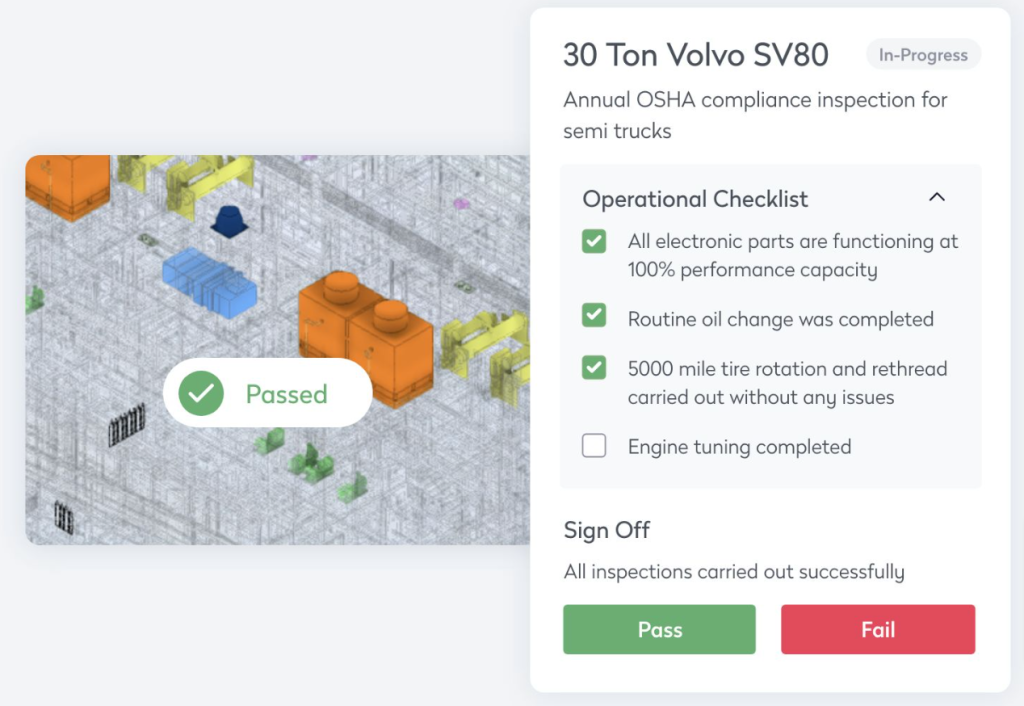
There’s also the floor-plan view, which lets users see how their assets are being used at a glance and automatically generate work orders.
This is also one of the capabilities users like the most.
At the same time, online reviews indicate that certain features, like reporting and work order generation, aren’t customizable enough and can feel a bit clunky.
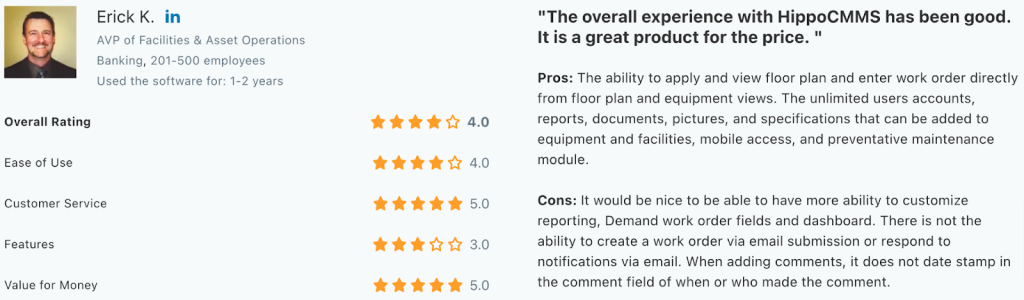
Eptura Asset offers three pricing plans—Core, Advanced, and Power—but specific prices aren’t listed.
It’s worth noting, however, that many maintenance features aren’t included in the Core plan.
For a free demo or pricing details, you can contact their sales team, while their customer support team can assist you with general inquiries.
Conclusion
Effective maintenance software can transform your operations, saving you money, reducing downtime, and extending the lifespan of your assets.
That’s why selecting the right one is crucial.
Start by evaluating your organization’s needs and goals to choose the best solution.
This will help you identify the features and capabilities that matter most.
Once you’ve narrowed down your options, take advantage of free trials, demos, and online reviews.