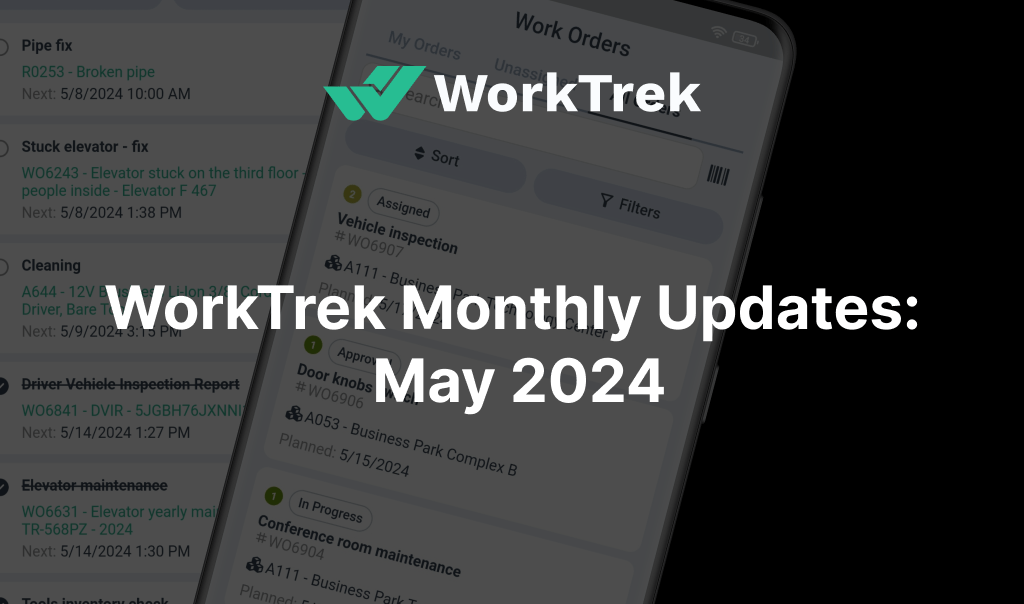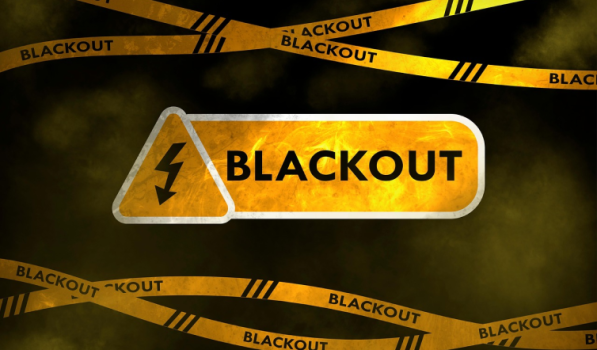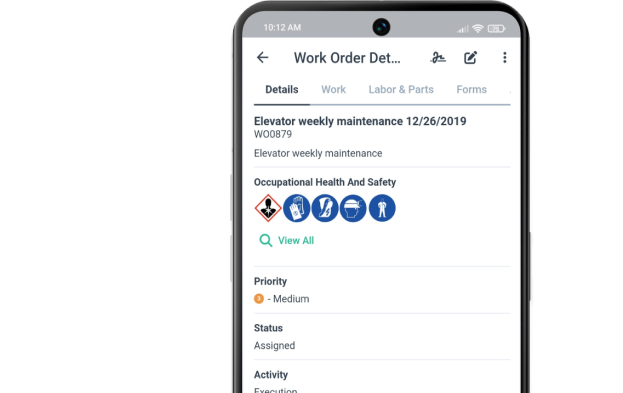Get a Free WorkTrek Demo
Let's show you how WorkTrek can help you optimize your maintenance operation.
Try for freeAt WorkTrek, our goal is to enhance your workflow and productivity. We’re thrilled to announce the release of several new functionalities that will streamline your work activities and improve your overall experience. Let’s dive into the details:
1. Reminders: Stay on Top of Your Tasks
Never miss a deadline or forget an important task again with our updated Reminders feature! Now, you can easily create and manage reminders directly within our web and mobile apps. Whether it’s a work order, task, request, contract, asset, or equipment, simply set a reminder and receive email and mobile app notifications to ensure you’re always on track.
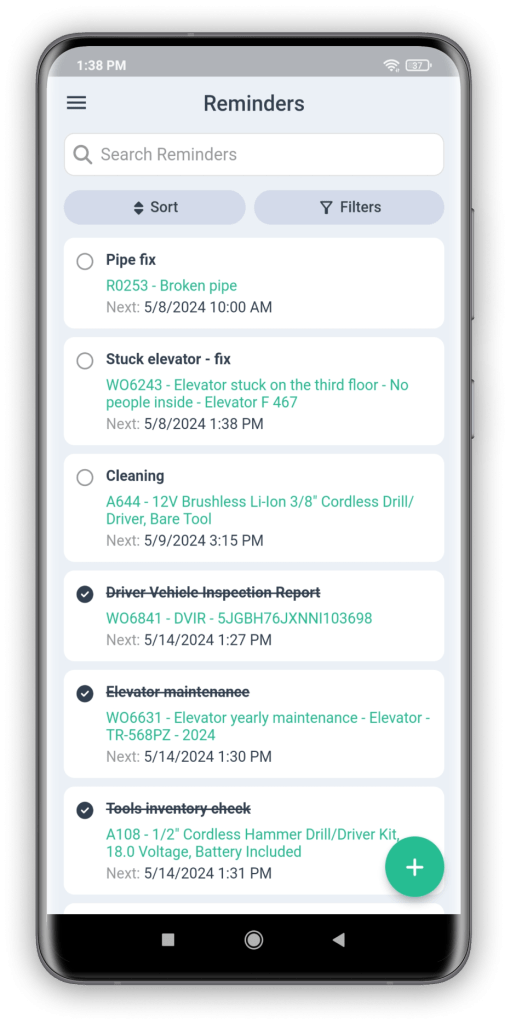
Source: WorkTrek
2. Create Work Orders on the Go
Managing work orders just got easier with our latest improvements. Say goodbye to the hassle of switching platforms and effortlessly creating work orders within our mobile app. Whether in the field or on the go, swiftly generate work orders, assign tasks, and keep your team organized, all from the convenience of your mobile device!
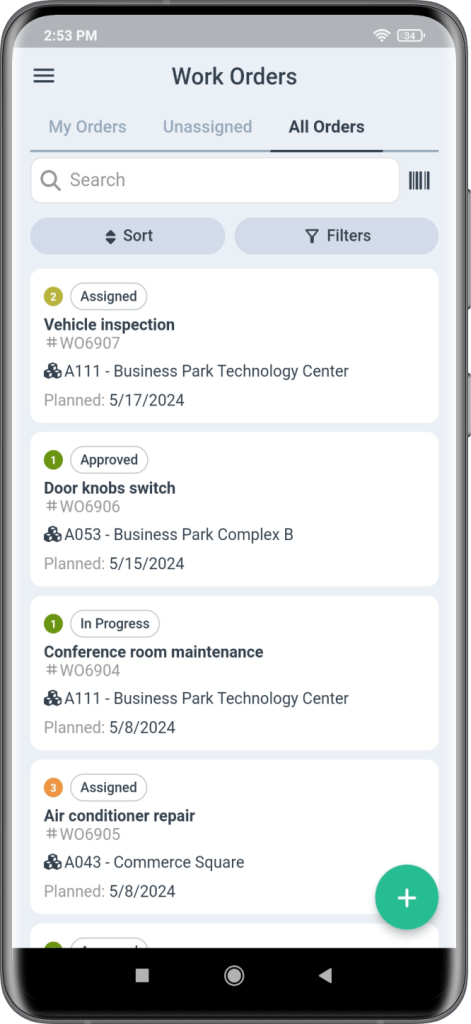
Source: WorkTrek
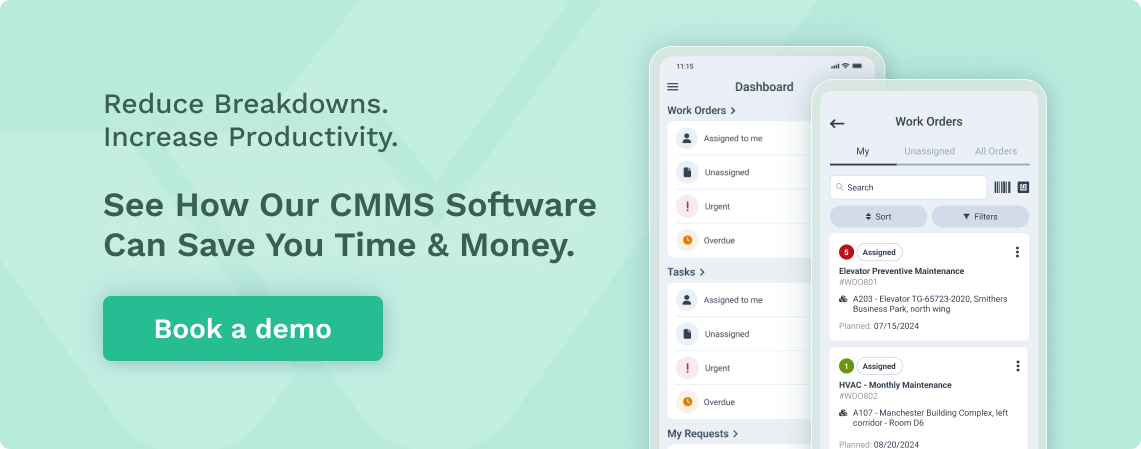
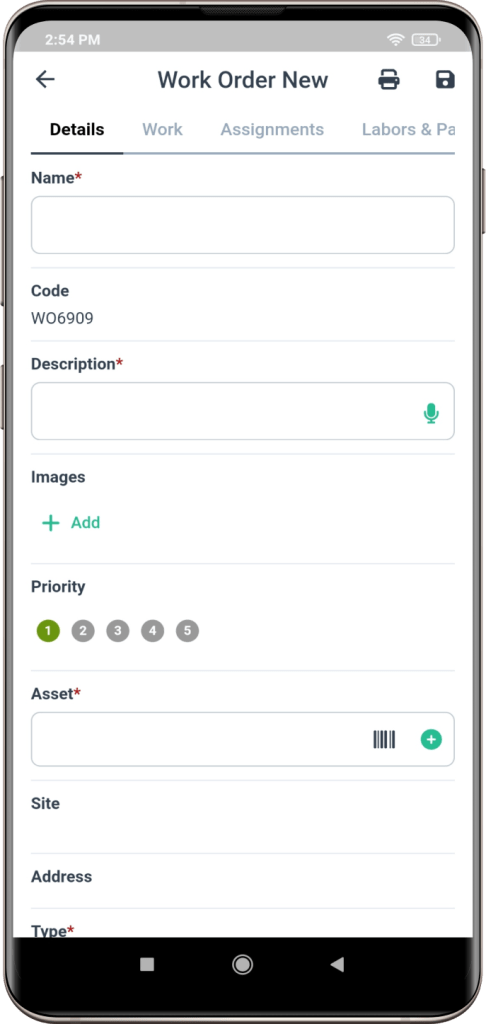
Source: WorkTrek
3. Forms & Checklists Revamped
We’ve revamped our Forms & Checklists feature to provide better flexibility and functionality. With new item types, including Date, Amount, Signature, Barcode Scanner, Asset Selection, Capture GPS Location, and Upload Image/Document, you can customize your forms and checklists to suit your specific needs. Plus, we’ve added the ability to attach images and documents as manuals and instructions to each form item, making providing detailed guidance and documentation easier than ever.
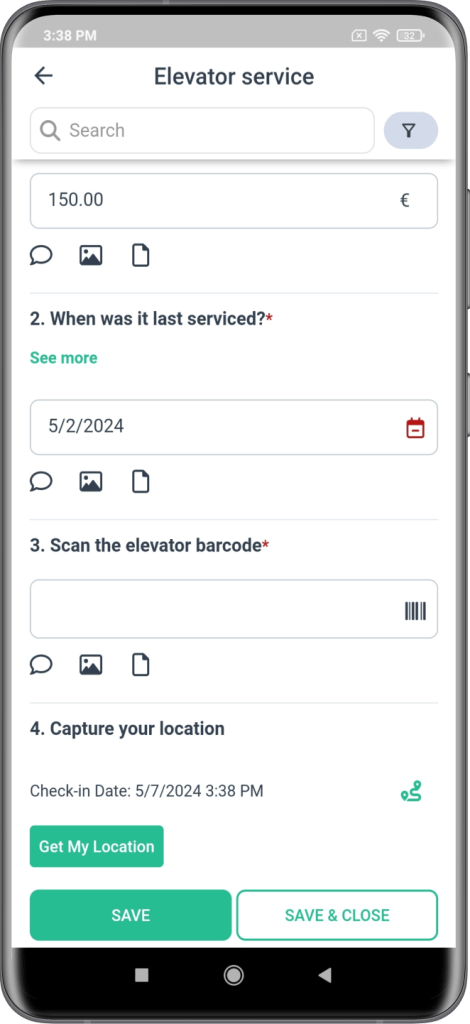
Source: WorkTrek
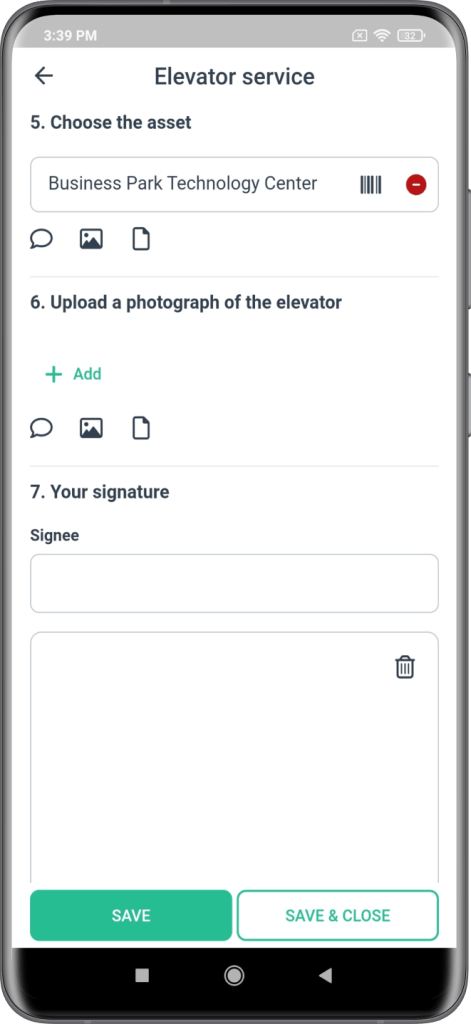
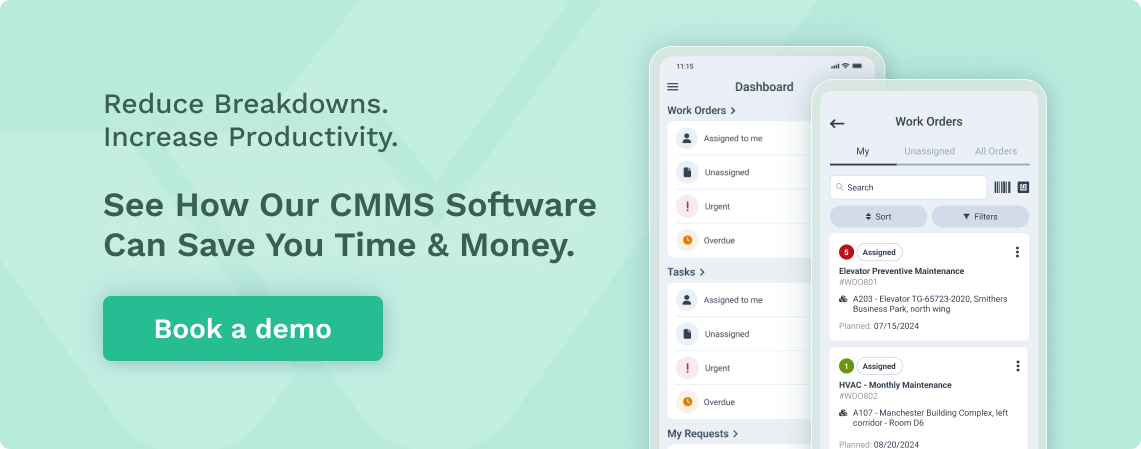
Source: WorkTrek
These updates empower you to work more efficiently, collaborate seamlessly with your team, and stay organized no matter where you are. We’re committed to continually improving WorkTrek to meet the evolving needs of our users, and we’re excited to bring you these latest enhancements.
Try out these new features today, and let us know what you think! Your feedback is invaluable as we strive to make WorkTrek the ultimate tool for simplifying your work processes and boosting your productivity.
As always, reach out to our Customer Support team with any questions.
Stay tuned for more updates and innovations from the WorkTrek team – we’re just starting!