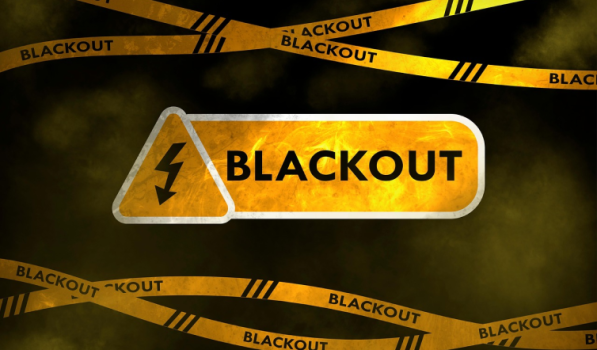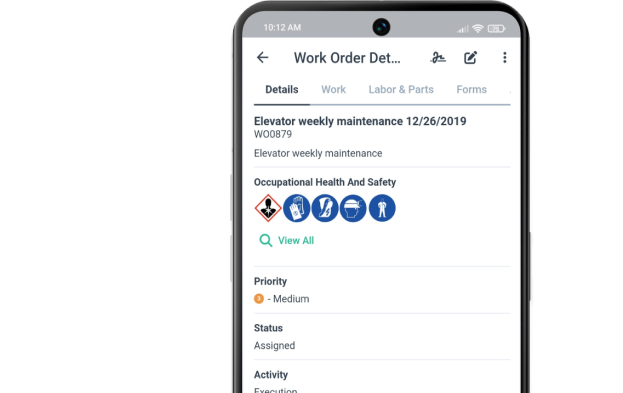Get a Free WorkTrek Demo
Let's show you how WorkTrek can help you optimize your maintenance operation.
Try for freeWhy Workspace Management Software? This question, which is being asked by more and more companies, is related both to the development of current working methods and to the software advantages that have emerged in recent years.
Therefore, in order to fully understand the interest in using office management software or the workspace in general, it is necessary to understand the new ways of working and the characteristics of the software currently available on the market.
More comprehensive than simple office management tools or room booking software, these solutions are adapted to these new uses to promote employee well-being and engagement as well as organizational profitability.
What Is Workspace Management Software
Management software is a program that allows the automation of some business processes. Nowadays, with the diffusion of technology and the spread of PCs, it is very difficult to think of managing business processes without using management software.
Very often the success of a company lies in optimizing its processes and automating them.
But let’s see more specifically how a management program works. Consider reading, Best CMMS Software In 2024.

How Management Software Works
The success of management software in the business world is supported by a long series of advantages guaranteed to business activities. The strength of management software lies precisely in the ability to direct companies towards a faster and safer expansion of their business.
Choosing among the many software that crowds the digital market is not easy at all, but once you have found the one that best suits your needs and the structure of the company, it will be child’s play to be able to complete the various processes that make up the activity of a business, large or small. If you found this useful, consider reading, the best facility management software in 2024.
Among the functions made available by a management system, it is worth remembering the following.
- Monitor in real-time the situation of incoming and outgoing payments. Thanks to a management system it will be significantly easier to control income and expenses, in order to have a clearer general situation.
- Acquire supplier and customer master data, in order to optimize communication processes. In any industry, fast and efficient communication can help consolidate relationships and better plan the business expansion process. Management software is able to help design any digital marketing strategy, content plan, including optimizing for keywords and SEO article writing.
- Organize work and production in a simpler and more precise way.
- Optimize communication and cooperation between production, the sales department, and personnel in charge of managing after-sales services.
- Check deadlines and always be punctual in payments.
- Manage inventory more easily.
- Analyze turnover and automatically keep VAT register and accounting records.
As far as ERP systems are concerned (management software that integrates the various processes and business areas), the logic that underlies their operation is the centralized collection of data from the various departments of the company. The latter are then organized in a structured repository. All the information, therefore, is collected in a shared database, updated in real-time, made immediately available, and reprocessed in the various company processes.
ERPs are based on a client-server architecture, a network in which all information converges on a single server, which interfaces with the database management system. This gives the company almost unlimited computing capacity. ERP systems, therefore, are modular systems, in which each module represents a specific function (and section) of the company. At the same time, they are also open systems, being able to interface with external third-party software. Next, read more about enterprise asset management.

What Is Workspace Management?
Workspace management is a system that focuses on many office functions and aims to create a productive and comfortable environment for employees. It can improve not only your office space but also the experience of your employees. To give you a better idea of what we’re talking about, here are a few examples:
- Physical workspace management;
- Ensure smooth workflow;
- compliance with worker expectations;
- Promote cooperation;
- Pay attention to employee welfare;
- testing facility issues;
- create more sustainable solutions;
- implementation of modern technologies;
- Etc.
The ultimate goal is to create a work environment where teams have everything they need to perform their best work and feel a sense of belonging. To achieve this, workplace managers may decide to introduce flexible working hours, use desk booking software, or, for example, set up quiet areas where employees can switch off if necessary. It is important to remember that employee experience is an important issue for organizations, as many organizations recognize the benefits of moving from a customer-centric to an employee-centric approach. Workspace management improves the overall experience, not only when visiting on-site, but also when working remotely. Consider reading also, how much CMMS software costs.

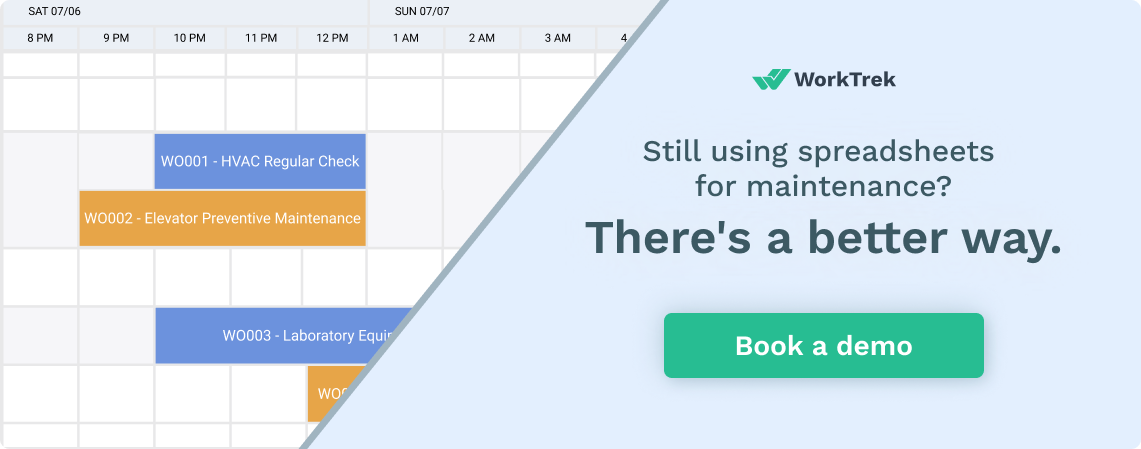
What Is Workspace Management Software Used For?
Workspace management software is essential for businesses looking to return to the workplace better than ever. What employees want from the workplace has changed. The economic framework of the company has changed. In these cases, it is important to choose your office space wisely.
If you have a mixed model with varying numbers of employees entering the office on any given day, you may not need a fixed desk for each employee. The reduction of bulky office furniture has opened up space for lounge areas, game rooms, larger kitchens, and more.
Workplace Management unlocks the functionality of four main office components: desks, meeting rooms, maps and wayfinding, and space utilization analysis.
Desk Booking:
Desks are the backbone of most workspaces. In a hybrid model, not every employee is in the office on the same day, and the number of desks required can vary widely. With fewer tables, you can use your space more efficiently. However, you need a way for employees to view, book, and unbook those desks.
Meeting Room Reservations:
Meeting rooms, like desks, are essential to any functioning business, especially when there are so many employees in the office. A meeting room doesn’t have to be a stuffy room with a long table in the middle. They can take the form of phone booths, sofas, dining tables, and more. All you need is a way for your employees to book these different spaces based on their specific needs.
Map and Orientation Guide:
The Office Orientation Guide helps employees find their way around the office. It includes systems that guide people through the physical workplace. Your workspace management software should include wayfinding features to help employees find their way around the office. This looks like a map of all the desks and meeting rooms, all displayed neatly in one mobile app.
Analytics:
One of the most important features of workplace management software is analytics. You need a complete view of what’s going on in your office to make data-driven decisions about your space. Your workspace management software should provide comprehensive reports on all the different tools.
Workspace management should be part of your workspace platform. Your overall workplace platform should also manage other vital functions of the workplace. Employee scheduling, visitor management, etc. Now that you’re familiar with what workspace management software can do, let’s dive into its benefits.

How Can Workplace Management Software Help Your Business?
Simply put, workplace management is a branch of facilities management that focuses on optimizing the physical resources of a workplace, such as office space. For medium to large companies, it makes sense to improve the use of existing office space to reduce costs and maximize available resources.
For example, a given office building only has a certain amount of office space for all of the company’s employees, freelancers, contractors, and guests or clients. With workplace management software, companies located in this building can:
- Make sure everyone has enough space for their needs,
- Ensure timely reception of customers without waiting,
- Reduce the cost of idling real estate or electricity,
- Benefit from flexible seating areas, such as those used by remote workers,
- and more.
As you can imagine, it can be difficult to keep track of office space and monitor the usage of all available seats when trying to do it manually. Workplace management software does all the tracking and recording for you, providing valuable insights and analysis for better utilization of limited resources.
Other benefits of workplace management software include:
- Easier employee scheduling, especially for freelance or part-time remote workers. More people than ever are working from home, so a permanent seat in the office isn’t always necessary. With workspace management software, you can schedule employees as needed and maximize available space, even if you technically can’t have enough seats for each employee if they arrive at the same time
- More accurate payroll. Workplace management software keeps track of who is in the office at any given time and ensures that hours worked are recorded accurately. This prevents you from overpaying employees who are not at their desks, saving you money and ensuring employees feel fairly compensated for their work
- Better manage your mobile workforce. Modern companies increasingly rely on external employees or remote workers. Workforce management software makes it easier to schedule employees’ hours in the office and track them on payroll. Some systems even allow remote workers to log in from anywhere
- Prevent customers from being disappointed for too long. If you don’t have workspace management software, it’s easy to accidentally schedule a client meeting for too long. But the right software can ensure customers never have to wait too long, which could negatively impact their overall experience or satisfaction
With this in mind, it’s important to remember that no two workplace management solutions are the same. It’s helpful to focus on the benefits or features of a particular software before buying it. Read also, CMMS features and benefits.

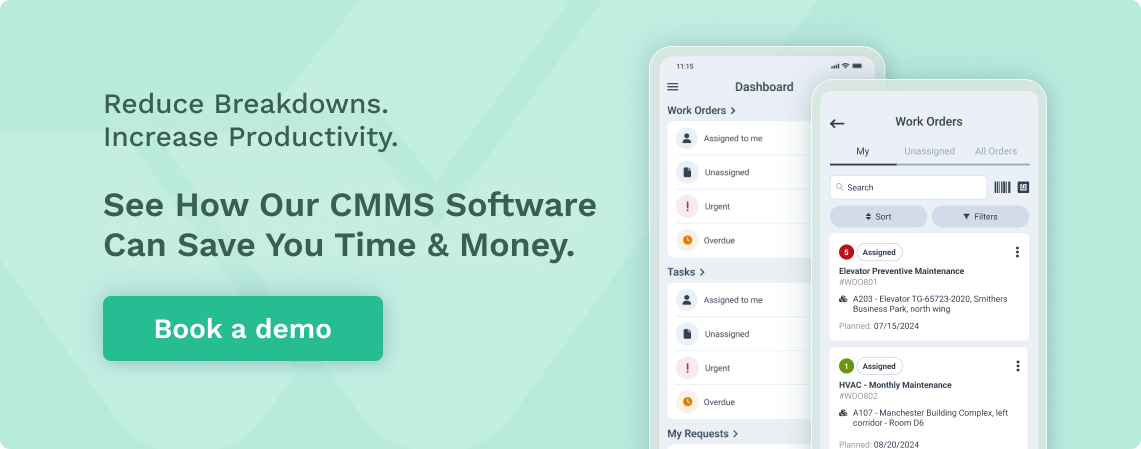
Why Is It Important For Your Company To Use A Workspace Management Tool?
Aside from all the advantages that room management tools can bring to your hybrid workplace, there are many other factors that encourage companies to introduce such digital solutions. Wondering why you should use one for your business? Here are some key reasons that make workspace management tools a must-have for any modern organization.
The Impact of Millennials and Gen Z on the Workplace
As a new generation of workers seeks flexibility, they also want a workplace that has access to the latest technology. Millennials and Zoomers (Generation Z) have grown up digitally. Therefore, they want to use efficient technical solutions. Workspace management software supports them in what matters most to them: hybrid working. In a world where automation and artificial intelligence make everything fast, smooth, and easy, desktop booking tools are a basic need for millennials. While using a tool like this might be seen as a digital shift by more mature workers, for Gen Y and Gen Z employees, office space management software is a common addition to their workday.
Your employees are your most important capital
Is employee experience more important than customer experience? Well, we define a concept: Satisfied employees are synonymous with satisfied customers! A good employee experience leads to higher engagement and productivity. However, it’s not just about a positive vibe and good company perks. Employee experience is also about your efforts to give employees the tools they need to perform better at work.
The new way of working required some adjustments, such as finding the right communication platform. This also includes finding the right balance between Zoom calls, chat conversations, and face-to-face meetings. Workspace management software helps your employees find that balance while playing a key role in increasing efficiency and productivity.

Digital Solutions for Maintaining a Positive and Healthy Work Culture
When everyone works on-site, it’s easy to spot employees who spend a few extra hours in the office. The same applies to identifying signs of burnout. But how do you keep these issues in mind when introducing hybrid work models? What’s the solution to make sure your team members stop working on time?
According to a survey on burnout prevention by the Indeed jobs platform, millennials and Gen Z remain the demographic most affected by burnout. In 2021, 59% of millennials and 58% of Gen Z workers reported signs of burnout. Generation X is on the same tragic path. These numbers show how urgent it is to improve work-life balance, provide more work flexibility and put people first!
Best Workspace Management Software in 2024
We’ve got you covered with a list of the top 3 modern workspace management software options according to Capterra.
Seating Allocation Solution – The office space management software solution provides facility managers, HR managers, office administrators, and CFOs with a real-time view of their workspace and the ability to customize office arrangements on the go. Custom seating plans that maximize employee productivity. A user-friendly application that allows instant booking of desks and meeting rooms in case you adopt a hybrid working model. Real-time updates that provide an instant picture of seating and scheduling.
Tribeloo – Tribeloo is here to make your hybrid workplace a whole lot easier. Our desk booking solution is the ultimate tool for seamless collaboration. It’s easy to set up, a breeze to use and makes bringing your team back together a piece of cake. With Tribeloo, you’ll increase space utilization, reduce office costs, and get your team working together in no time. Say goodbye to cluttered schedules and hello to a more productive workplace.
Envoy – Envoy offers hot desking and conference room booking software for space management. With Envoy Desks, employees can book a desk by the hour, for the day, or in advance. They’re automatically assigned a desk when signing in, or they can select a different seat from the interactive workplace map in the mobile app. Envoy Rooms makes it easy to find and book available rooms via desktop, mobile, Slack, Microsoft Teams, or tablet outside the room.
A workplace is only as good as the technology that enables it. Workplaces today require a lot of technology to function effectively. To bring together the various tools your office may need, workspace management software (which is part of the workplace platform) may be the solution. Workplace platforms allow your company and employees to focus on what matters most without worrying about switching between many different tools. Plus, it gives your workplace management team the data they need to make informed decisions to optimize spaces and deliver a great workplace experience.