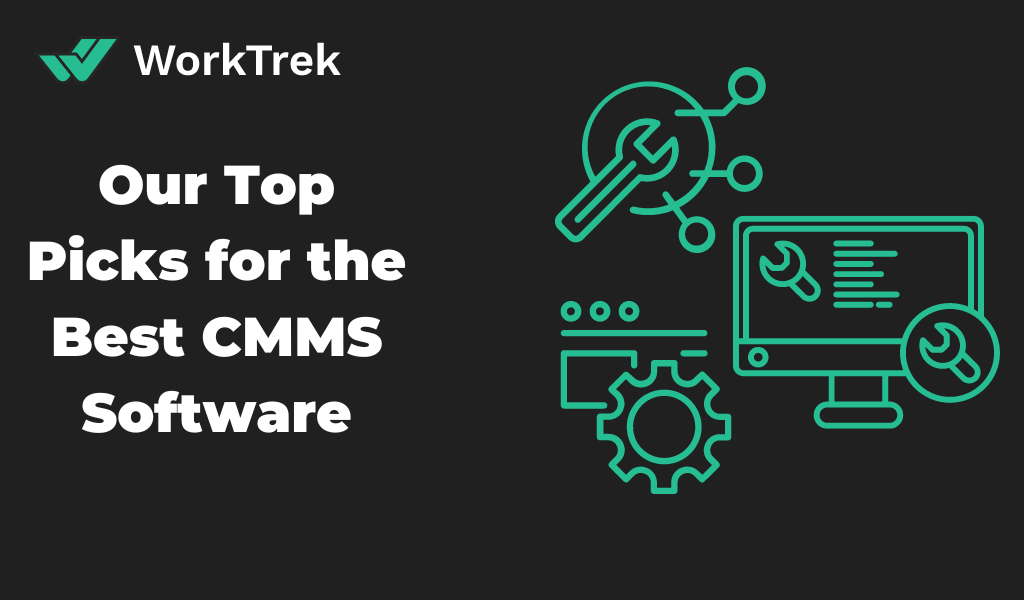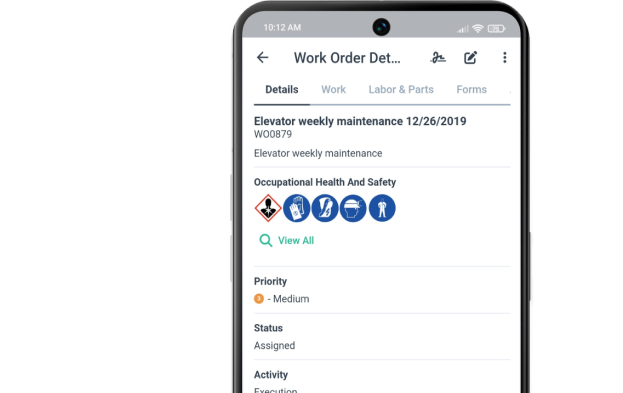Get a Free WorkTrek Demo
Let's show you how WorkTrek can help you optimize your maintenance operation.
Try for freeFree CMMS Software
CMMS software streamlines maintenance processes, management, and planning, helping companies ensure consistent performance and increased efficiency. Also, a CMMS tool is used by different sectors of industry in order to support maintenance services in their missions and on a daily basis. Besides, by automating and monitoring maintenance schedules, CMMS software reduces costs and optimizes the process of repairing and replacing key equipment.
We bring you a list of free CMMS systems and see what are the advantages and disadvantages of free CMMS software.
Free IT Maintenance Management Software
Here is a list of free software that has interesting performance in terms of computer maintenance:
1. Excel
All companies have Excel, so this solution is used by many of them, often they use Excel for accounting purposes. Managing maintenance with this software means you don’t have to invest in additional software. Then above all, if you already have spreadsheet practice, it’s child’s play.
What are the benefits of Excel?
- Creation of intervention plans.
- Data crossing.
- Establishment of lists of supplies, equipment, and speakers.
- Production of dashboards.
- Reporting generation.
- Free tutorials on the net to deepen your knowledge and use.
- Mastery of Excel by your employees.
- Time saving and fluidity.
Nevertheless, Excel is fine to start with, but can be time-consuming, and data traceability is not present.
2. Fiix Lite
Fiix Lite is the free version of the Fiix software. Beside, it offers fewer features than the paid versions, but it allows you to discover the main features of the software. Fiix Lite is often used by companies in the tertiary and service sectors.
What are the benefits of Fiix Lite?
- Quick and easy handling.
- Professional features.
- Mobile app.
- Purchase order management.
- No credit card is required.
- You may already have some sufficient knowledge if you are a small business.
3. MaintenanceCare
MaintenanceCare is an online software that offers maintenance management in a free version. It is the best known in its category, but it is only available in English at the moment. The free version is available for one entity and one user.
What are the benefits of MaintenanceCare?
- Mobile app.
- Purchase order management.
- Asset management.
- Preventive maintenance.
- Functional coverage.
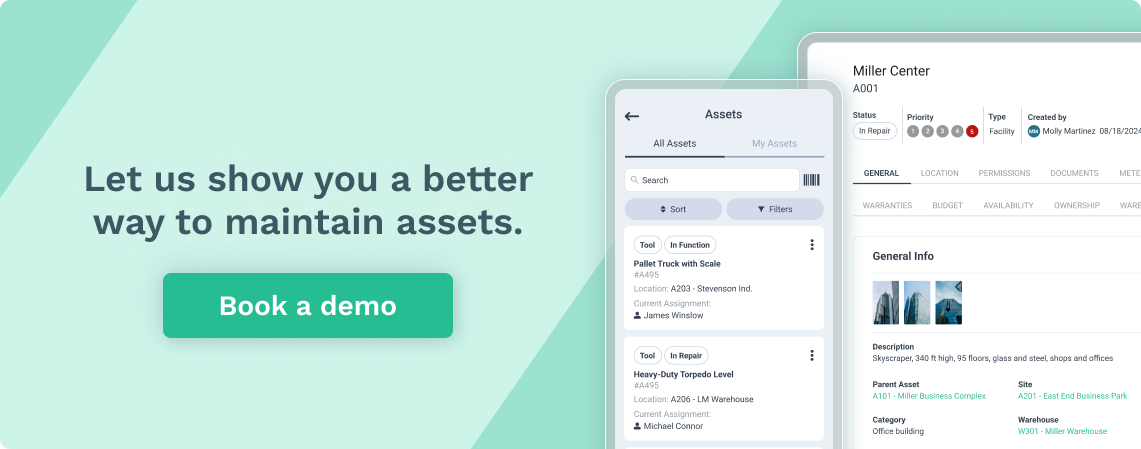
4. MaintainX
MaintainX is a mobile CMMS (computer-aided maintenance management) task and work procedure digitization software that lets frontline teams know what they need to do and how to get it done.
What are the benefits of MaintainX?
- Safety procedures.
- Environmental checklists.
- Tooling and gauge reporting.
- Maintenance procedures.
- Audit/inspection workflow.
- Checklists training.
Plant managers can become more efficient operators by providing real-time business information in the field.
5. UpKeep
UpKeep’s CMMS is a modern maintenance and asset management solution for your team. Whether on your desktop, phone, or even tablet, UpKeep is easily accessible from anywhere, anytime. Create work orders on the go, get notifications when tasks are updated, and get alerts right from your app when resources are depleted. So your business is more efficient than ever.
6. WorkTrek CMMS
WorkTrek is a cloud platform that assists maintenance teams, asset and facility managers, and technicians in streamlining and digitizing their fieldwork, maintenance, and asset management operations. It consolidates your asset data and keeps track of your upkeep activities, paperwork, history of services, spare parts, asset states, and prices. Additionally, it allows you to generate, allocate, and schedule work orders all in one location without having to deal with piles of paperwork. WorkTrek CMMS offers a 30-day free trial!

What Are The Limits Of Free CMMS Software?
If you decide to go with computer-based automated maintenance management, the freeware option can help you get started. However, in the long term, it may be less attractive. Free CMMS software comes with limited features.
Although free CMMS software has the advantage of almost zero acquisition cost, the features you have access to are limited. Indeed, if you want to benefit from software adapted to the growth of your activity, you will have to pay for additional functionalities. Free CMMS software only offers an overview of the features of a complete software to encourage you to subscribe to the paid solution.
Also, the number of users for free CMMS software is limited. As a result, it will be difficult, if not impossible, for all of your technicians to benefit from a free CMMS solution.
Moreover, the freeness of CMMS software is intrinsically linked to the fact that it meets a specific need. For example, to bill your customers, you will opt for precise accounting software. But an additional tool will be required to plan or monitor your interventions in real-time.
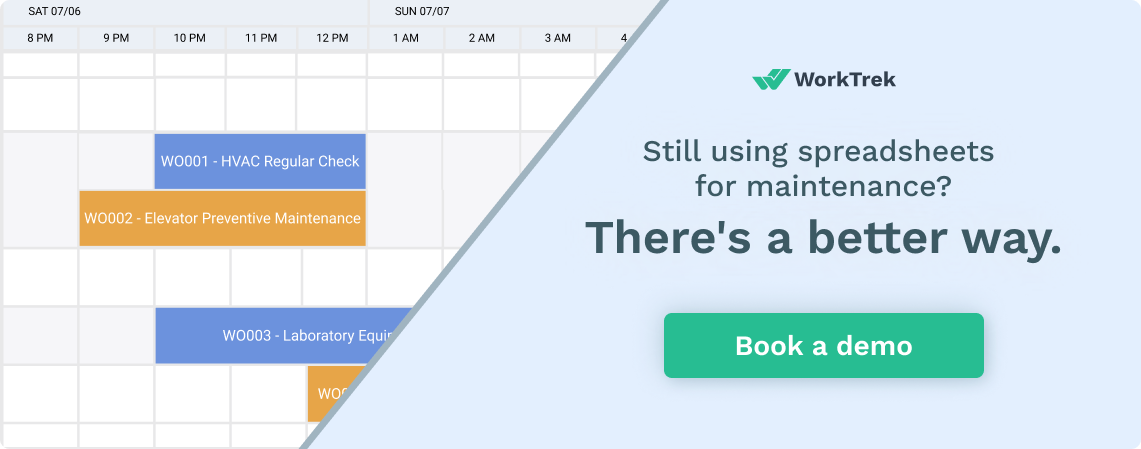
What are the main limitations of free CMMS software?
- Features are restricted.
- The number of users is limited.
- The configuration can be complicated if you have no skills in the field.
- Lack of customer service or support to help you with any issues.
Advantages Of Paid Professional CMMS Solutions
- Paid CMMS software has wider functional coverage.
- They are flexible and modular to best adapt to your event.
- They provide support and guidance to make the tools easier to use.
- They keep your data safe.
- They are continuously improved through regular updates.
- They are offered in a SaaS (Software as a Service) model: thus the subscription formula allows cost control.
- They usually offer a free trial to check if the solution really fits your needs.
Should I Opt For A Professional CMMS Tool?
Switching to a paid professional CMMS tool offers many advantages, starting with much more advanced features than free software. The configuration is much more advanced and allows you to precisely adapt the tool to the needs of your company.
Additionally, opting for a paid solution allows you to benefit from the support and expertise of the publisher. The advisors help you choose the best offer and provide support in the installation of the software and support throughout the duration of use. This represents a considerable saving of time and you will be able to take advantage of it to improve your internal processes and benefit from the feedback from the editor if he has encountered cases similar to yours.
What Are the Benefits of Paid Solution?
Finally, a paid solution allows you to benefit from regular updates to guarantee the security of your data and take advantage of the publisher’s latest innovations. In addition, user feedback is regularly taken into account and helps developers to improve the CMMS software continuously and iteratively. The goal of paid CMMS software publishers is to always offer great ease of use and optimal efficiency.
CMMS, A Quickly Profitable Investment
The CMMS is a tool generally considered essential in large industries but often underestimated in small and medium enterprises, because the return on investment is not always clearly perceived. The product is then considered out of reach…
Although, its profitability – even for small companies – is a tangible reality and quite easy to estimate, as we will show you. To calculate the return on investment (ROI) of the CMMS, simply relate the costs and the net gains (gains-costs), according to the following equation:
For example, if the CMMS costs 2500 euros per year to the company, but allows it to save 13250 euros, the ROI is 12.8 for its CMMS. This result is obtained by dividing the net gain (€32,500 – €2,500) by its costs (€2,500).
Identifying the gains may prove to be the only difficulty in this estimation. These must be well identified for the calculation of the ROI of its CMMS platform to be efficient.

Try the free version and see why WorkTrek is the best!
Get real value for money with WorkTrek!
Try for freeHow Much Does A CMMS Cost?
Since most maintenance workers are in the field, CMMS solutions, for Computer Aided Maintenance Management, are usually deployed via the cloud with mobile-friendly interfaces. As a result, CMMS vendors charge businesses on a software-as-a-service (SaaS) pricing model. In a per-user-per-month subscription plan, companies only pay for the number of employees who actually use the software.
These plans often come in multiple tiers based on feature levels and user types, such as technicians, managers, and system administrators. For example, a technician might need work order management functionality, but not business analytics functionality. A manager, on the other hand, may need both functions.
This option is best for small businesses with basic operations and a limited number of users. Some plans also provide a maintenance portal where anyone can submit a work order request.
Here you can see CMMS software prices and book a free demo version on WorkTrek.
How To Choose A CMMS Software?
Several solutions exist and can meet varying expectations. Thus, it will be necessary, first of all, to clearly define the expectations of the maintenance team and the expected depth of field.
It will be necessary to be vigilant about the user experience and the adaptability of the maintenance software to your operating modes.
Additionally, ensure the quality of customer service to deal with possible problems and know that your request will be handled in the shortest possible time. It’s when you need it most that you realize the need for a good partnership.
Be sure, then, to choose a scalable solution so as not to end up with a tool that will not evolve over time.