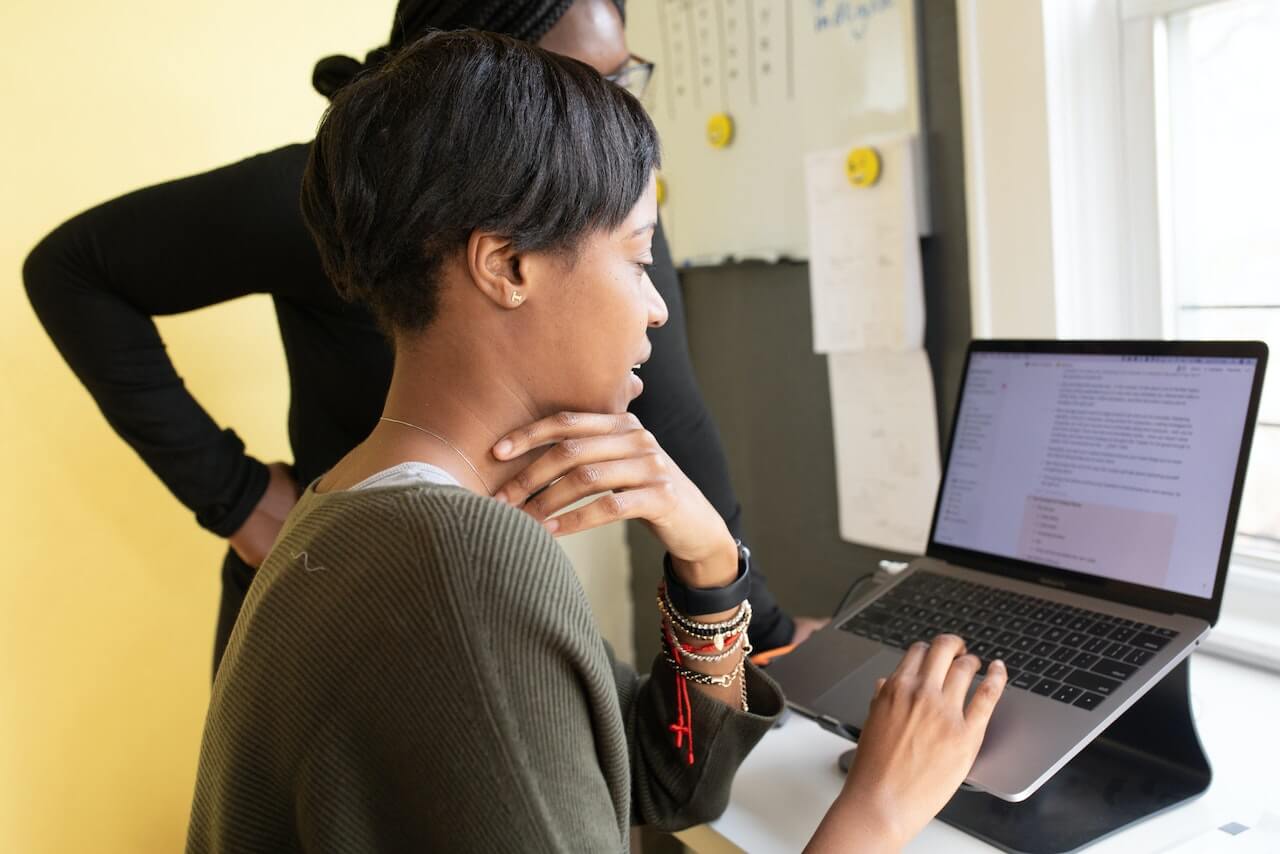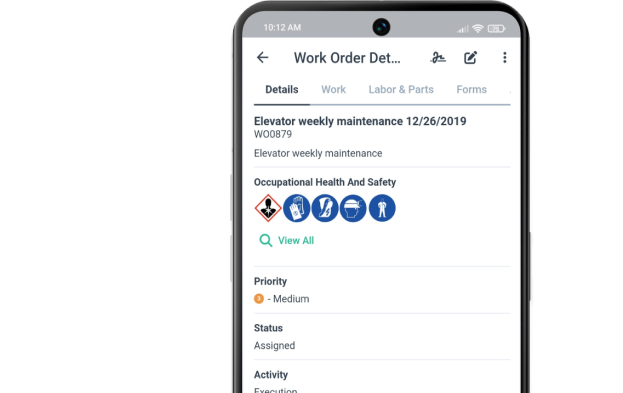Get a Free WorkTrek Demo
Let's show you how WorkTrek can help you optimize your maintenance operation.
Try for freeComputer Maintenance Management System (CMMS) is specialized maintenance management software that performs a series of advanced functions and essential tasks, including operations and maintenance activity tracking and other management features. The CMMS makes it easier for maintenance departments to keep a database of the equipment for which they are responsible, by planning, monitoring, and logging curative and preventive maintenance tasks.
CMMS software is therefore a specialized database that allows you to streamline and track every aspect of maintenance operations within a company. As the interventions become more complex and more important, the need to resort to a centralized and efficient CMMS becomes essential.
How Do CMMS Essential Tasks Work?
As we have just seen, the CMMS is a complex set of tasks that requires day-to-day work and optimization.
Management, CMMS, or maintenance solutions for your premises all work in almost the same way. It is true that these tools are above all created to replace complex processes or non-performing tools dating from another era!
For example, CMMS managers who wish to digitize their processes most of the time start by handling tools available to everyone but unsuitable, such as office suites, or task management solutions, which are often incomplete.
CMMS tools respond to all of the CMMS manager’s issues. And here is the difference between these software and non-performing tools. To sum up, CMMS solutions do not only deal with one of the axes of your daily life but help to work more easily on all the issues related to CMMS. In most of these solutions, you will therefore find modules allowing you to collaborate with your service providers and your suppliers, modules allowing you to build a precise budget on your CMMS, or even modules that will help you to monitor your deadlines, for example!
Benefits Of CMMS – Essential Tasks To Track
The CMMS offers several advantages to companies who decide to implement this solution in their computer system in particular:
- Improvement of the availability rate of equipment and better analysis of its lifespan and long-term depreciation.
- Cost reduction.
- Improved stock management.
- Optimization of the organization of the technical service thanks to the recording of operating modes, the monitoring of interventions, and the increase in preventive actions.
- Inventory of equipment, incident prevention, planning, and monitoring of regulatory controls.
- Control of the quality of the unit’s customer services and monitoring of the evolution of the breakdown rate thanks to the indicators delivered by the software.
- Centralization of technical, administrative, and financial documentation for equipment and traceability of history and costs related to maintenance operations carried out on each piece of equipment.
- Improved decision-making on the renewal of equipment, the internal and external maintenance budget to be allocated to equipment, the choice of partners (suppliers, subcontractors, and manufacturers), etc.
CMMS: Who Is Affected By This Type Of Software?
The CMMS concerns several sectors of essential tasks, as long as they involve maintenance of equipment, buildings, or installations. Here is a non-exhaustive list:
- The real estate sector uses it to centralize information related to building maintenance.
- The energy sector uses it in the management of network equipment.
- The transport sector uses CMMS to monitor its infrastructures.
- The public sector uses it in the management of public buildings in communities.
- The medical sector uses CMMS for the maintenance of equipment, essential for medical operations.
- The industrial sector uses it for the maintenance of automated machines.
Essential Tasks To Track In Your CMMS
Processing of requests for intervention and maintenance
Work order management can be defined as the proper and timely processing of work orders. It may sound simple but it can actually be a complex process that would take countless hours and reams of paper if done by hand. The use of CMMS software aims to automate these processes and to profile the processes relating before, during, and after the intervention. Managing these orders starts with creating missions that need to be prioritized. To begin, it is necessary to define what a work order is: it can be defined as a maintenance service to be carried out, received either as a customer request or as a recurring planned work intended for the maintenance of the equipment, or any other resource.
The notion of priority of work orders is determined by the degree of urgency of the service to be performed (emergency vs. routine repair) as well as by the condition of the equipment.
The level of criticality can be established in advance for each type of repair as well as for each piece of equipment, which facilitates the task of the planner or manager when defining daily priorities. When done correctly, the most important work is carried out in priority while if a delay were to occur, it would be for non-essential work.
Thus, CMMS software aims to simultaneously process the management of intervention and maintenance orders in order to break down the processes and tasks that must be carried out to execute each type of mission and then ensure that they are carried out in the same way. Most efficient and productive way possible.
Preventive Maintenance Management
The last desirable thing is to have to constantly follow the maintenance curve of a piece of equipment and to have to react urgently to extinguish any “starting fires” in the event of a breach.
Therefore, a preventive maintenance module helps companies to stay one step ahead, allowing them to finally be responsible for the work carried out by field technicians and thus to move towards proactivity and no longer be in the reaction.
Using the CMMS, it is now possible to configure your workflows to gather all the data that technicians need to work efficiently. The latter arrives on site knowing exactly what to do with which parts and have all the tools they need to carry out the intervention.
Once the workflows have been configured with the right data, it is also possible to configure an automatic trigger so that the intervention is automatically generated on a specific date or from a particular data. For example, it is possible to automate the maintenance of a pump after a certain number, previously defined, of cycles, or even a treadmill to be checked once every three weeks.
Personnel and Schedule Management
The effectiveness of field workers and a successful tour both depend on good planning and faultless dispatch of intervention orders to the personnel responsible for carrying out the missions. This is why the artificial intelligence of CMMS software contributes greatly to the optimization of routes by considering the criteria of operational constraints or even the minimization of the distance traveled between each intervention.
Dispatching and assigning an intervention order to a technician are intended to be quick and intuitive to increase the company’s responsiveness to any potential emergency, guaranteeing an immediate and appropriate response.
Subcontracting management requires a tailor-made interface to study the parameters specific to this part of the activity, attesting to the performance, according to different criteria, of one subcontractor compared to another, thus making it possible to compare a company’s entire list of subcontractors according to their respective competitiveness.
On the other hand, a CMMS solution offers a solution for real-time monitoring of activity in the field to ensure the feedback of important information such as the dematerialized piece of the signed intervention order (for example) allowing automatic triggering of actions with the customer. To this must also be added the fact that a lot of useful information can be relevant for analytical purposes to study operational performance more closely.
Analysis of data and Key Performance Indicators
CMMS software makes it possible to create customizable reports according to the specific needs of the market sector addressed, without the need to develop any complex function. Once the reports have been created, the information can be consulted at a glance, while the reports created remain scalable.
This same exploitation of data gives the company control of the present while aiming to plan for the future. It is now possible to transform information of better quality and confidence into meaningful data, which can positively impact the operational part of the activity.
Work orders
Work order management is often considered the main function of a CMMS. The system allows for submitting, reviewing, filtering, assigning, recording maintenance data and feedback, and analyzing work orders. The CMMS generates work orders based on scheduled maintenance work or when it receives a repair request from authorized personnel.
You can filter requests by order type, work order number, vendor, staff, or priority. You can set up custom maintenance procedures and checklists, as well as attach documentation, notes, and safety guides to standardize technicians’ maintenance work.
Purchases and requisitions
The purchase module of the CMMS is an essential task to track. Whenever you need maintenance or repair, the purchase order creates a requisition of components. A purchase request ensures that your team has what they need to complete the task efficiently. The CMMS sends an alert when a critical element is temporarily unavailable. Unfortunately, unexpected delays are common without this control.
Asset Tracking
Asset Tracking is an essential task to track that involves monitoring the physical locations of multiple assets and defining different types of assets and the relationships between them. It also keeps a history of all operations, such as maintenance and repairs, to identify potential issues.

Ensure savings with professional CMMS software.
With professional CMMS software, the invested money can pay off many times over.
Try for freeCMMS inventory
Maintaining an up-to-date inventory of repair supplies keeps you informed of supply shortages. These shortages may impact daily programming. The CMMS inventory tracks the physical location of these supplies. This enables seamless transfers between different company locations and ensures that when a technician needs to perform a repair, the components are accessible.
In addition, this CMMS feature helps to quickly determine availability and pricing. It can offer information about the supplier. Additionally, it can recommend substitute items when these are needed and not available.
CMMS Inventory updates its totals when workers use parts and when the supply of a specific item runs out. It also notifies your purchasing department.
Remote and Mobile Maintenance
The Internet of Things (IoT) and cloud computing allow technicians and supervisors to monitor and capture maintenance information from a mobile device. This information is accessible from anywhere and does not require technicians and supervisors to work hand in hand, even when they are both not present at the maintenance site.
How is CMMS essential for companies?
CMMS and the manufacturing industry:
Machine downtime is the primary concern of production line and plant managers. And too long a downtime has particularly damaging consequences for the company: unused resources, delayed manufacturing processes, and inability to deliver orders on time. CMMS software offers preventive maintenance features, but also optimized spare parts inventory levels, improved planning and scheduling, better use of resources, and the assurance of compliance with equipment regulations.
CMMS and facility management:
Customers are particularly concerned that the facilities they use are always available and in good working order. Currently, facility and maintenance managers cannot manually track all phone calls, and emails, on excel files. CMMS software is the ultimate solution that helps them easily deal with these issues through better management, fast response time, less downtime, longer longevity of valuable assets, better coordination within the maintenance service, and improved accountability and communication with the customer.
CMMS and the hospitality industry:
Customer satisfaction is the top priority at any resort. Whether it’s a restaurant, casino, hotel, or holiday resort, the quality of the customer experience is the number one priority. Managers of establishments in this sector do everything possible to ensure that their equipment and facilities are running smoothly around the clock. CMMS allows the hotel and restaurant industry to manage thanks to the input and output flows, improve equipment tracking, reduce response time, and equipment downtime, and lower maintenance costs.
CMMS and teaching:
University campuses, colleges, high schools, and schools also use CMMS. Indeed, educational institutions must respect and comply with many regulations. The use of CMMS software facilitates their task and allows them to ensure the proper execution of their regulatory obligations. The benefits are actually many, including ensuring preventative maintenance, faster response time, better workflow management, better asset tracking and reporting, and better management and performance of maintenance teams.