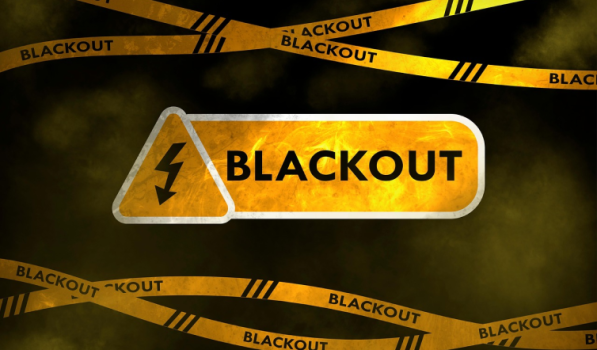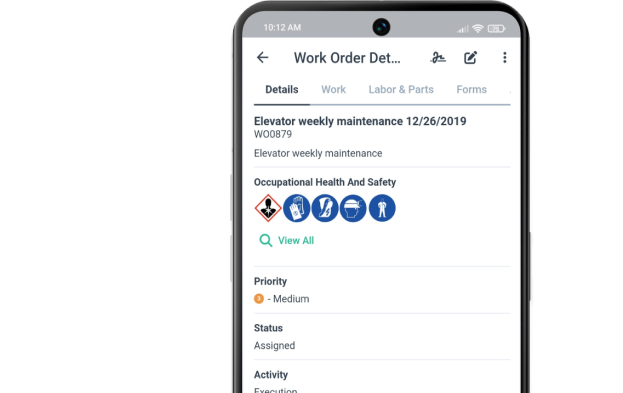Get a Free WorkTrek Demo
Let's show you how WorkTrek can help you optimize your maintenance operation.
Try for freeWork orders are the engine of your maintenance operation. They provide energy for your team and make it easier to move work from point A to point B. So, this article will teach you how to master the maintenance work order, know the format for writing it, as well as the process and procedures involved in order for your business to run smoothly.
What is a work order?
A work order is a document that contains all the details of a maintenance task and describes the process to accomplish it. It can include information such as who approves the work, the scope, who is responsible for it, and the work plan.
Work orders are essential to the operation of a company’s maintenance department. They assist everyone from maintenance managers to technicians in organizing, assigning, prioritizing, tracking, and executing critical tasks. When done correctly, it allows you to collect information, share it, and use it to complete tasks as efficiently as possible.

Work order vs work request
Although a work order and a work request look the same, there are a few key differences between them. Non-maintenance personnel uses a work request to notify the maintenance team of a task. When equipment breaks down, a machine operator, for example, can send a work request. A maintenance manager reviews the work request and adds additional details, schedules the assignment, and assigns it to a technician. The work request has been transformed into a work order.
What are work orders used for?
To standardize workflow and create a simple and fast process for scheduling, assigning, and tracking work while documenting resources and tracking performance.
Work orders are primarily used in the construction industry for service requests, but can also be used for products, inspections, and audits. Work orders may not always be referred to as such. For example, in manufacturing, a work order is often called a sales order when a build or engineering is to take place.
Regardless of what industry a work order is used in, it is used to track and monitor the status of the job to make sure it is finished on time and within budget. This is true when work orders are used in field service or within an industry that is tasked with regular inspection. In that regard, they act almost like a project status report.
6 steps to ensure you have the best work order process

Use software to create and track work orders
Any maintenance work order has a life cycle consisting of three main phases: development, completion, and check-in. We can divide these steps into several steps. Understanding each step and providing a solid work order process/procedure prevents projects from getting stuck in one phase and becoming a backlog.
Step 1:
Identify the mission. Maintenance activities are divided into two categories: planned maintenance and unplanned maintenance. Predictive maintenance includes anything you know about in advance, such as regular checkups, and unscheduled maintenance includes anything you can’t predict, like an unplanned outage.
Step 2:
Submit a repair request. Here you compile job descriptions and send them to the maintenance team for further action. If a computer breaks down, for example, an operator generates a work request and sends it to maintenance. When a task is scheduled, a work order is generated and activated at the appropriate time.
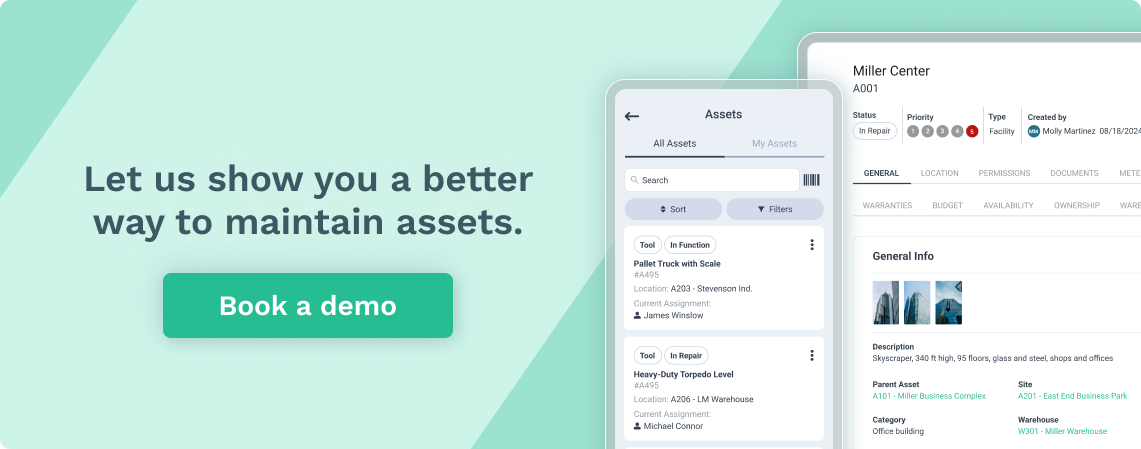
Step 3:
Prioritize and schedule the order. More often than not, some professions require more time than others. A blown light bulb may not need immediate repair, unlike a damaged conveyor belt. That’s why you need to prioritize every work order that comes to your desk. Now is the time to plan after prioritizing. It can be coordinated based on a fixed date, expected maintenance triggers, or dedicated time slots. Setting a deadline keeps everyone accountable and also keeps everyone informed, ensuring that nothing slips through the cracks.

Step 4:
Delegate and complete the work. Now is the time to put those words on paper into reality. A technician is assigned to the work order and carries out the mission. So it can be as simple as a five-minute equipment check-up or as complicated as a multi-day repair job.
Step 5:
Close and document the purchase order. The work order will be closed until all of its terms have been fulfilled. Managers may be required to sign it to meet the application criteria. When a work order is completed, it is put away. A well-organized work order log is essential for creating asset histories, evaluating previous solutions, planning audits, and other tasks.
Step 6:
The work order is reviewed. Reviewing work orders provides useful details. They will provide insight into your processes and systems that can be used to improve your business. The log also helps technicians easily identify missing steps or workarounds if a problem reoccurs.
After that, work order software gives you the power to monitor and manage every aspect of your work order process. Staff and others are able to submit requests in seconds, and these requests then get automatically routed to the appropriate person to approve and assign work. If you’d rather, requests can even get automatically assigned to the appropriate technician.
Work order software also allows technicians to document materials and time spent on a project so that they have proper inventory counts and can better track labor allocation. Most importantly, work order management software can act as a centralized hub for communication—technicians can instantly notify requesting users of changes, updates, and completion of their work orders, and end-users can respond back if needed.
Use mobile devices to submit, track, and close out work orders
Using mobile devices to track work orders allows field technicians to manage maintenance anytime, anywhere, and on any device. Maintenance and facilities teams often need to look up details, ask questions, or send a note on status while on the field—providing your team with the tools to do this allows them to become more efficient.

Encourage users to always submit a work order
Your work order process is only going to work if everyone follows it. Oftentimes, requesting users will be tempted to submit a work order through a different means (verbally, pen and paper, etc.) than what’s outlined, or technicians will skip a step or two in the process. Encourage users and technicians to follow the outlined process even for small tasks like changing a light bulb. This creates consistent behavior, which will lead to streamlined processes in the future.
In addition, tracking every work order creates a maintenance history for each asset. This can be used when justifying new equipment or more staff, or to just simply look up how something was fixed in the past.
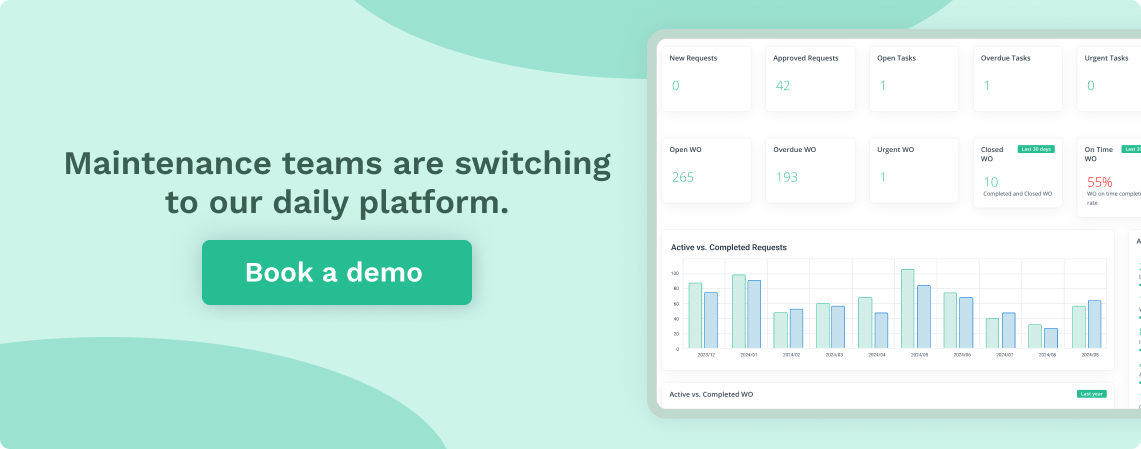
Establishing a work order process for your maintenance and facilities teams can help you organize and prioritize tasks so that your team is as efficient as possible.
Guide for Crafting an Awesome Work Order Process
Developing an effective work order process extends beyond a mere sequence of steps. Explore these tips and best practices to enhance the optimization of your work order system.
Embrace Digital Solutions:
Bid farewell to the era of paper-based record-keeping. To ensure the seamless functioning of maintenance operations and stay competitive, leverage the capabilities of work order management software. Implementing Computerized Maintenance Management System (CMMS) software can automate the work order process, maintaining a digital record. This allows team members to submit requests, receive mobile alerts, document and review tasks, and manage inventory, all within a unified system.
Prioritize Detail Inclusion:
Embed ample details in each work order to empower your technicians with precise instructions for accomplishing the task successfully on the first attempt. These details should encompass:
- A comprehensive problem description, specifying its location, severity, and the part of the asset requiring repair.
- Identification of the specific assets in need of repair.
- Detailed checklists outlining the tasks for repair, potentially including Standard Operating Procedures (SOPs) for specific tasks.
- A list of required resources.
- Health and safety prerequisites.
- The specified completion date.
By adhering to these practices, you can elevate the effectiveness of your work order process, fostering efficiency and accuracy in your maintenance operations.
Conclusion
Work orders are the cornerstone of great maintenance. When properly managed, they provide the team with the consistency and structure it needs to succeed.
A well-designed maintenance work order process facilitates the establishment of a preventive maintenance program and the response to unscheduled maintenance. Thus, roles have been described, workflows have been improved, tasks have been monitored and information has been well documented.
The final and most important piece of the puzzle is selecting the best methods and procedures to manage work orders. When it all comes together, the operation will be able to master the basics of maintenance while looking for new ways to grow and thrive.