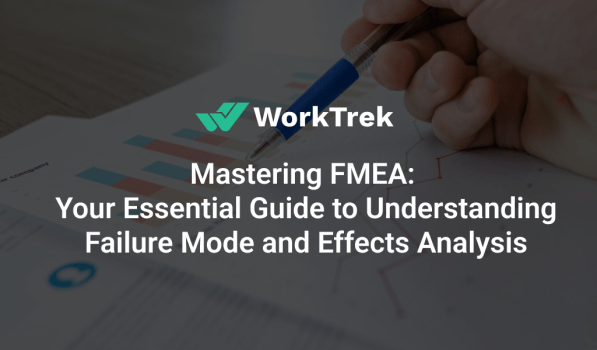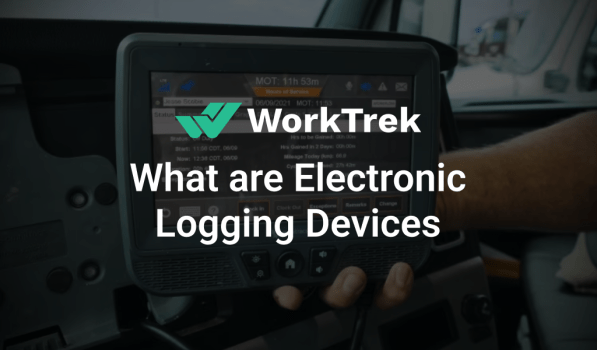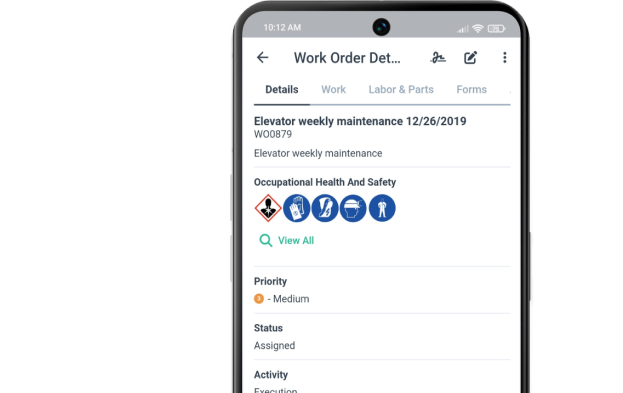A computerized maintenance management system (CMMS) is essential for the coordination of all activities related to the availability, productivity, and maintainability of complex systems. Modern computer resources have made it possible to considerably improve the effectiveness and efficiency in the field of maintenance through the use of CMMS. The software has evolved from relatively simple mainframe scheduling of maintenance activities to multi-user systems that cover a multitude of maintenance functions. The ability of CMMS to process large amounts of data in a targeted and rapid manner has opened up new possibilities for maintenance, facilitating a more deliberate and thoughtful approach to asset management.
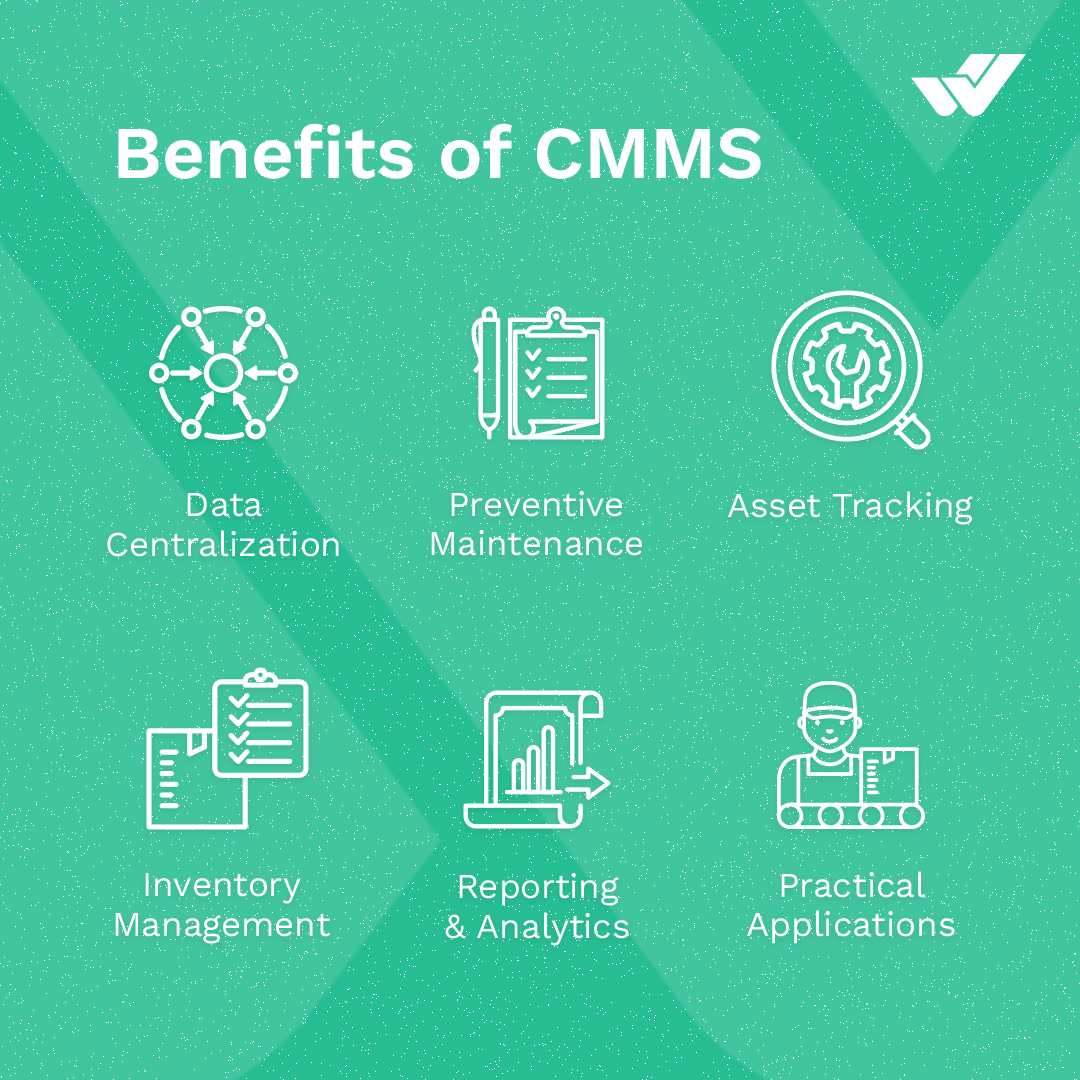
In this article, you can learn about the best CMMS software solutions available on the market today. With this information, you can compare one solution to another and weigh its pros and cons. This can help narrow down your options for CMMS software solutions and ultimately choose the one that is best for your business.
What Is A CMMS?
The acronym CMMS stands for Computerized Maintenance Management System. This software package was designed to manage maintenance globally, on a strategic, financial, and operational level. It is today the essential software of the industrial sector. Much more than simple computer programming, it is an assistant for maintenance teams, the cornerstone of industrial efficiency.
Because you can use it to achieve different goals, there are different ways to describe computerized maintenance management software. On the one hand, it is sophisticated software that captures and uses thousands of data points to provide an overview of how a facility is an operating or detailed information about individual pieces of equipment. In terms of functionality, CMMS software offers businesses the ability to monitor inventory levels, manage work orders, set up and schedule preventive maintenance programs, and quickly generate accurate reports. But on another level, it’s just the solution maintenance managers need. Automating processes and streamlining workflows makes your life less stressful by making your workday more predictable.
How Does A CMMS Work?
The easiest way to understand how it works is to first look at two old ways of managing maintenance, paper, and spreadsheets.
With paper, you always run the risk of losing or corrupting data. Every time you doodle a new work order, chances are you’ll include mistakes. And even if you copy everything perfectly, chances are someone will lose that piece of paper, your only copy of that essential data. With spreadsheets, it’s the opposite problem. The risks of copying and pasting bad data are still there, but now you often have too many copies of the same data. Why is this a problem? Because as soon as someone updates one copy’s information, all other disconnected copies are out of sync. In the end, each member of the team works from their own version of the truth. Everyone is out of it, but no one realizes it.
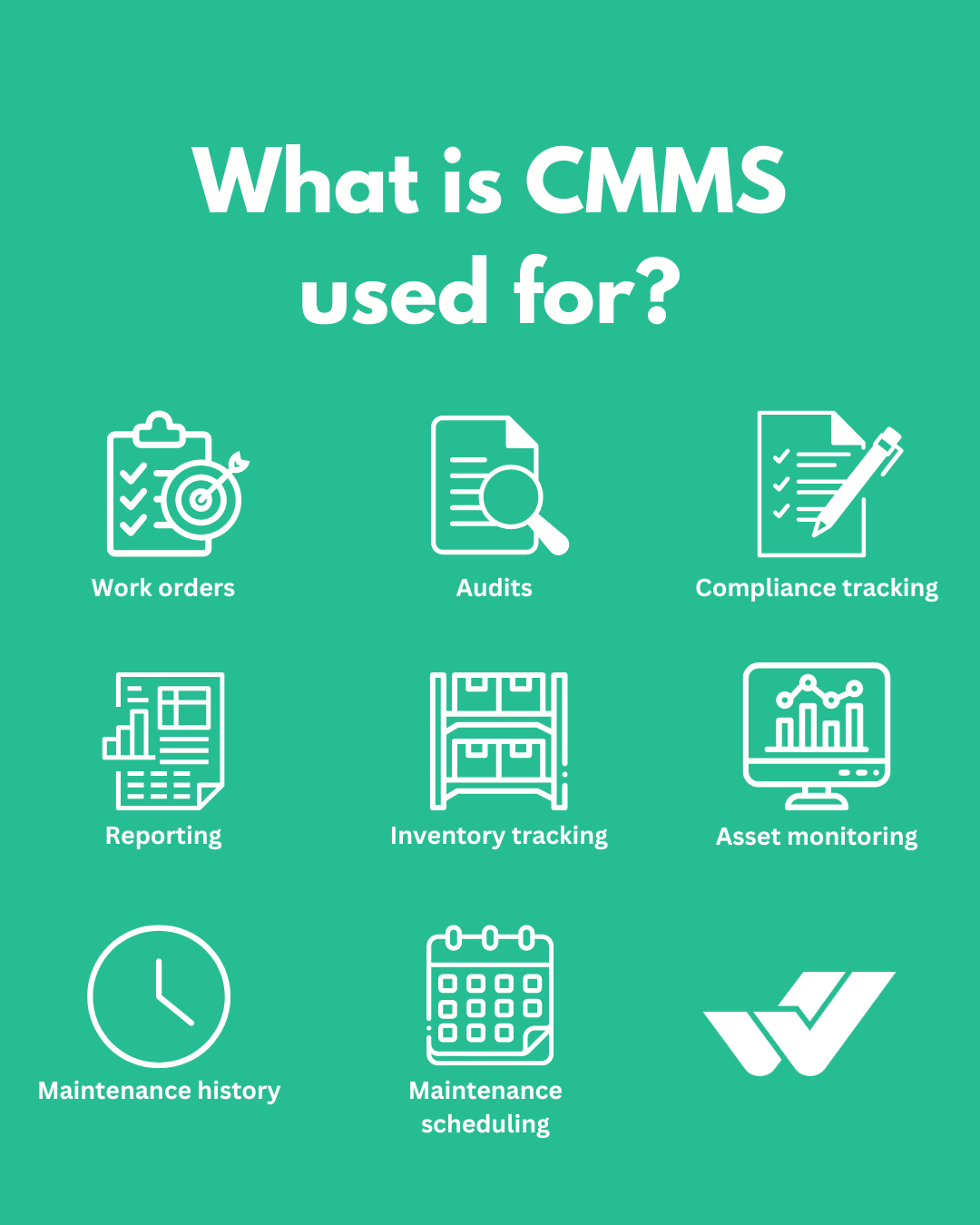
What Is The Role Of A CMMS?
Essential in the industrial sector, the CMMS has many uses. In particular, it allows operational staff and the management team to:
- Knowing and identifying and managing the equipment to be maintained: inventory, location, management of relative information by type of equipment.
- Manage maintenance: preventive, curative, corrective, and improvement.
- Manage intervention requests.
- Manage spare parts stocks: by keeping the store up to date, better-controlling restocking, and paying attention to stock valuation.
- Manage purchases of supplies and services (equipment rental): purchase requests, orders, and supplier invoicing.
- Coordinate staff and schedules: activities, jobs, load plan, forecasts, etc.
- Manage costs and budget: preparation of budgets, periodic monitoring, reports of variances between forecasts and actual costs, etc.
- Monitor the performance of the activity thanks to the key performance indicators represented in the form of dashboards specifying the requests, the statistics, the number of alerts, the MTTR (Mean Time To Repair), MTBF (Mean Time Between Failures), Pareto’s law, etc.
Best CMMS Software & Platforms in 2024
Unplanned downtime can cost companies billions in lost revenue. Often, such outages can be traced back to equipment failure, which can be easily avoided by choosing the right maintenance management software. It allows you to monitor device activity to avoid costly downtime.
In this paragraph, you can learn about the best CMMS software solutions available on the market today. With this information, you can compare one solution to another and weigh its pros and cons. This can help narrow down your options for CMMS software solutions and ultimately choose the one that is best for your business.
WorkTrek
That’s us!
The most important thing is to find the solution that best suits your needs, which means that the best CMMS software is often the one that best meets your expectations. And we try to fulfill those expectations!
Benefit from the advantages of the WorkTrek CMMS system:
- Efficiently organized maintenance processes.
- Better understanding to focus on results.
- Opportunities to manage costs.
- Better availability of your assets.
Our services are focused on accommodating your business needs, increasing user adoption, and providing you with ongoing support to resolve maintenance issues and challenges faster.
The cloud solution aims to reduce or entirely eliminate paper-based processes by offering a complete set of planning, recording, reporting, inventory, and budgeting functionalities. Users can efficiently search for work orders, track parts, and get notifications about scheduled maintenance or low inventory.
WorkTrek CMMS provides businesses with fully customizable reporting functionality that allows for the creation of work orders, project management, parts, equipment, and location reports.
WorkTrek’s desktop and mobile tools help organize business processes so everyone knows what to do and when. This reduces costs and increases system availability.
What users like about Worktrek:
“Better visibility – As an elevator maintenance company, we had many challenges working in the field, such as a large number of work orders and their organization. The need for a CMMS system became apparent. WorkTrek application helped us greatly in better visibility, control, and organization of work. With the WorkTrek mobile application, our technicians have a clearer division of work tasks, which improves their efficiency. We are particularly pleased with the support and promptness of the WorkTrek team.”
Damir Fabijanković,
Service Manager, METUS
Stay competitive with WorkTrek CMMS software!
Book a demo and see why WorkTrek is the best!
Click Maint CMMS
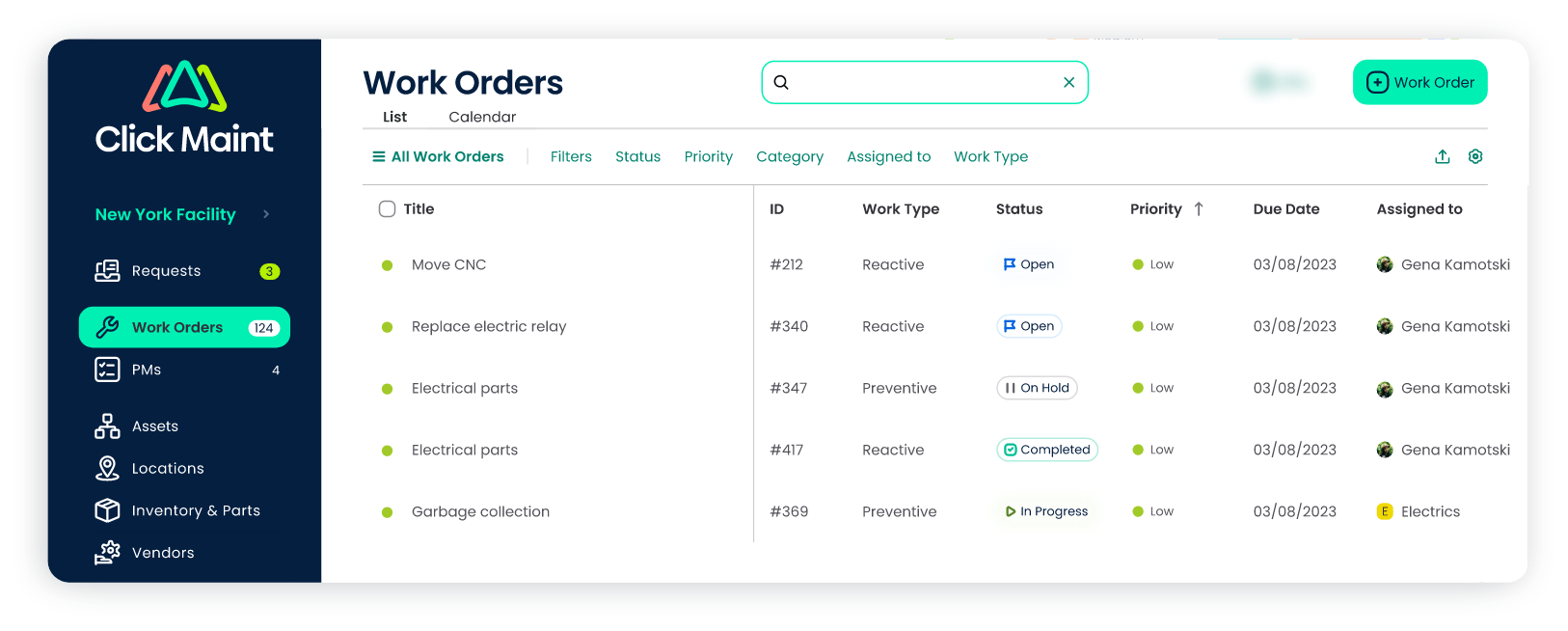
Click Maint CMMS focuses on ease of use and user experience. Click Maint has an intuitive interface, ensuring users can navigate and learn the software easily, which supports user adoption and reduces training time. Click Maint comes with all the essential features expected in a CMMS: work order management, preventive maintenance, scheduled inspections, asset and inventory management, cost and resource tracking, and easy-to-use reports and KPIs. Companies looking to improve processes for managing work orders, maintenance requests, and preventive maintenance should check out Click Maint CMMS software.
Pricing:
Click Maint is an affordable CMMS at only $35 USD/month per user. Pricing is straightforward and includes request and work order management, preventive maintenance, asset and inventory management, reports, and KPIs. This price includes access to the mobile app and access to its API for integrations.
Pros: Click Maint offers great value at its price point. Businesses looking for a simple CMMS that is affordable and easy to implement should consider Click Maint. The software is affordable, quick to implement, easy to use and adopt. This translates into fast ROI and speed to value.
Cons: More advanced features like multi-language, predictive maintenance, tool crib, and 21 CFR Compliance are currently not available. Businesses that have more complex maintenance operations and require enterprise functionality, should consider other options. Click Maint is geared toward SMB and mid-market organizations.
Fabrico
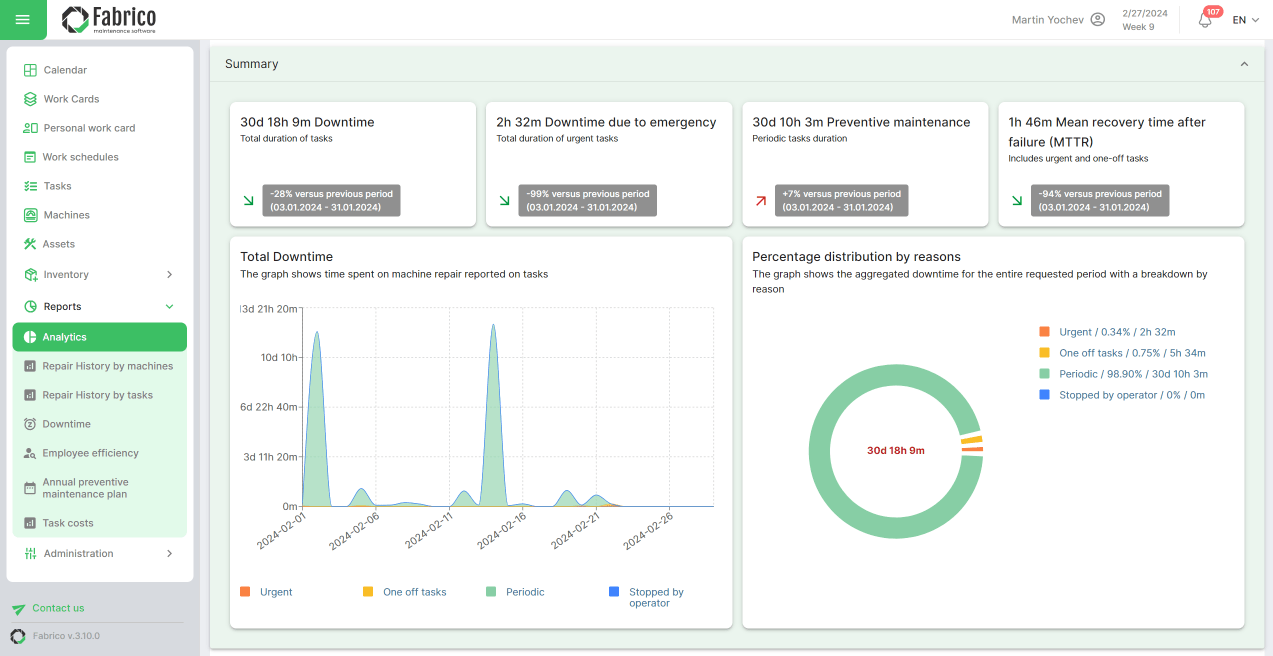
Fabrico CMMS is a cloud-based CMMS, enabling the implementation of lean maintenance processes. It integrates end-to-end maintenance strategies that lead to 50% less downtime and 20% less spare parts costs.
With Fabrico, planning, prioritising and assigning maintenance tasks is seamless. Their CMMS app allows for fluent team collaboration and communication.
Fabrico digitises all maintenance processes in manufacturing plants, leading to a significant reduction in emergency repairs. It uses the right CMMS tool for preventive and reactive asset maintenance. This helps with full regulatory compliance through an efficient ticketing system.
Fabrico’s CMMS offers a one-day integration into your plant. Meanwhile, its user interface is intuitive and user-friendly.
Industries served: Automotive, chemical, food manufacturing, electronics, machinery, mining and more.
Key Features
- Analytics and Reporting
- QR code scanner
- 1-day configuration
- Ability to import 100% of all lists
- Preventative maintenance
- Emergency repairs
- Allocation of notifications
- Work cards
- Task planning calendar
- Spare parts storage
- Web, Android and iOS applications
- ISO Compliance
- Self-explanatory nature, reducing the need for training
Pricing
Fabrico calculates its pricing on a per-plant and not a per-user basis. So, the cost plan is affordable. Below are the different pricing options available.
- Free: €0 (for those looking to try out all of the product’s features, with an unlimited duration).
- Light: €420 per month (the ideal solution for small plants).
- Full: €800 per month (suitable for medium and large plants).
- Enterprise: Custom pricing (best for bespoke enterprise needs).
To ensure a smooth integration into your maintenance operations, we’ve prepared a guide outlining comprehensive CMMS implementation steps. Тhis CMMS software also enables easy reporting on maintenance operation KPIs with automated preventive maintenance scheduling.
NEXGEN

NEXGEN Asset Management is a sophisticated Computer Maintenance Management System that integrates asset planning features into one comprehensive program. With over two decades of experience in asset management and software implementation, NEXGEN Asset Management is a web-based system that was curated specifically to support an all-inclusive asset management program.
NEXGEN Asset Management provides engineering, management, and technology consulting services and produces software solutions. They bring over 25 years of consulting experience in engineering, operations, maintenance, management, and technology. The unique combination of their expertise gives them a comprehensive perspective of asset management solutions. The synergies between their software developers, management consultants, and engineers have resulted in the development of NEXGEN Asset Management, the industry-leading asset management software.
UpKeep

UpKeep is a solution that helps maintenance, reliability, and operations teams manage the day-to-day tasks associated with asset management. It provides maintenance teams with a central location to organize inventory, work orders, and budgets and allows technicians to self-help conveniently and instantly, no matter where they are.
Reliability teams use UpKeep for asset performance management to measure and optimize the long-term efficiency of assets throughout their lifecycle. Operations teams use real-time performance monitoring to gain insight into key business metrics by remotely monitoring conditions using sensors and UpKeep’s edge platform.
Limble CMMS

Users faced a major problem when dealing with a mobile-first CMMS, including repeated interruptions to phone work requests. This plays a major role in slowing down the workflow of the management and maintenance team.
However, you can solve this problem if you opt for a mobile-first CMMS called Limble CMMS. Here the developers took special care to eliminate the problem of frequent interruptions caused by phone work requests while the maintenance team was working. This helps keep the workflow smooth and fast.
MaintainX

MaintainX is a mobile-first, cloud-based, and IoT-enabled workflow management platform for frontline and industrial workers. Their easy-to-use software allows users to efficiently manage work orders by automating repetitive tasks. Additionally, it encourages employees to be proactive through real-time messaging and clearing backlogs or bottlenecks. MaintainX also helps reduce costs by providing timely reporting with transparent insights into when improvements are needed at the right time.
MaintainX Key Features: Auto-sends notifications when inventory runs low; Enables QR and barcode scanning to save time on inventories; Generates work orders automatically if preventive maintenance fails; Keeps an audit trail of progress to reduce risks and foster accountability; Keeps teams in the loop through the mobile app.
Wrike

Wrike is project management software that helps freelancers and businesses of all sizes get a holistic view of their teams’ workloads and collaborate in real-time. With Wrike, teams can improve their work and have a single source of information and communication. The solution can be used not only by project managers, but also by teams in marketing, creative, business operations, professional services, and more. A key feature of Wrike is its trademark Work Intelligence, which combines artificial intelligence and machine learning technologies to positively impact your business. On the other hand, you can check the progress of your projects using interactive Gantt charts and Kanban boards. Wrike integrates with over 400 apps, including Slack, Salesforce, Google Drive, and Microsoft Sharepoint.
What’s unique about Wrike? Vision check – This feature allows users to send feedback, files, and approvals in one place to avoid email threads. It also allows users to collaborate in context by identifying which part of the output needs modification. Using this tool, users can easily find brand assets to ensure consistency in their campaigns and messaging. Customized application form – Wrike helps users create request forms with custom fields and different types of questions to choose from. Users can intelligently automate forms by adding conditional steps that change based on the answers given.
Fiix

Fiix creates smart, easy-to-use maintenance management software that helps companies organize their maintenance services and turn data into actionable insights. Its innovative cloud-based CMMS system is multi-tenant, engages maintenance personnel with an unparalleled mobile experience, and seamlessly interfaces with enterprise software to connect your entire business, revolutionizing the way thousands of companies plan, organize and track maintenance.
Fiix is a cloud-based asset and maintenance management solution that allows users to manage preventive and scheduled maintenance, work orders, equipment and resources, parts inventory, purchasing, reporting, and more.
With Fiix, users can create, manage and assign an unlimited number of work orders and receive notifications each time an assignment is completed. Technicians can attach images, videos, and files to work orders, including work instructions, and track hours worked, parts used, and resources used. Multiple resources can be added to work orders and tasks can be copied to create inspection cycles. Work orders for scheduled and preventive maintenance can be automatically generated based on various trigger criteria, including time, date, meter readings, alarms or other events.
Fiix includes tools for tracking asset and spare parts turnover between different work orders, sites, facilities, and external repair shops. Permissions can be managed so that staff can submit requests before moving resources between sites and control who is responsible for approvals and denials for individual site requests. MRO (maintenance, repair, and overhaul) inventory and purchasing can also be managed with Fiix, with an integrated MRO marketplace and the ability to electronically create and send purchase orders and quote requests.
eMaint CMMS
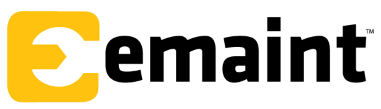
eMaint Computerized Maintenance Management System (CMMS) software helps increase asset reliability and extend equipment life with excellent customer support. You can minimize labor costs by standardizing workflows and optimizing operations with eMaint. Use the system to manage work orders, automate PM schedules, and ensure spare parts availability. Cloud-based technology enables teams to access crucial data from anywhere, whether they are on-site, in the field, or working remotely.
eMaint is part of the Fluke family and is an award-winning CMMS solution designed, both in its software and in its delivery model, with the idea of partnership. Its adaptive interface enables users to connect data for actionable insights, connect teams for streamlined operations, and connect systems for extended ROI.
Hippo CMMS

Hippo CMMS is a maintenance management software tool for businesses of all sizes. It is fast and easy to implement SaaS solutions. Hippo CMMS offers a custom interface that can be designed according to users’ operational maintenance needs.
Hippo CMMS designed its CMMS software with the goal of “simplifying complexity”. It offers the features businesses need to streamline their operations while being intuitively designed. This CMMS can be used by everyone in an organization, whether it’s a VP, CIO, or non-technical employee. The system allows all employees (regardless of hierarchical rank) to process work orders, process maintenance requests, manage preventive maintenance and spare parts,
Hippo CMMS is equipped with all the modules and functionalities needed to streamline maintenance operations: maintenance request portal, on-demand work order management, preventive maintenance, inventory management, fleet maintenance, and maintenance order management. mobile work, reporting, and extraction tools. Each subscription offers an unlimited number of users.
Hippo CMMS’s training and support staff help track customers’ onboarding from start to finish and support them throughout their subscriptions. Hippo offers a range of services to ensure the implementation goes smoothly: site audits, data migration, software customization, and onsite and web training.
Which CMMS Should You Choose?
Selecting CMMS software requires careful consideration of several key factors. When evaluating CMMS options, consider the software’s features and functionality, ease of use, ability to integrate with other systems, customization options, and mobile access.
Also evaluate the level of software training required, data security measures, and customer support options.
The most important thing is to find the solution that best suits your needs, which means that the best CMMS software is often the one that best meets your expectations. And WorkTrek tries to fulfill those expectations!