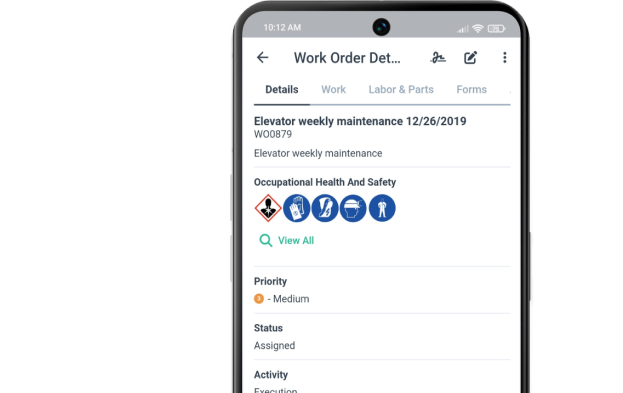Get a Free WorkTrek Demo
Let's show you how WorkTrek can help you optimize your maintenance operation.
Try for freeCMMS software is essential for the coordination of all activities related to the availability, productivity, and maintainability of complex systems. Modern computer resources have made it possible to considerably improve the effectiveness and efficiency in the field of maintenance through the use of CMMS.
But – implementing a CMMS correctly means making the most of your investment. To do this, you need the know-how and experience necessary to avoid nasty surprises when it will already be too late.
Implementing a CMMS requires planning, time, and project management skills that will involve people and processes within your company.
Being able to do it well means starting the journey towards better management of your resources on the right foot, which will potentially be studded with great satisfaction.
For this to happen, it is not enough to choose the CMMS based on its functions. You need the know-how and experience necessary to ensure that the software can adapt to your processes, without expecting the opposite to happen overnight. The people involved need to learn how to use it and do it well, to get the most out of the system and not just a slice of the pie.
Your company is not only making an investment in terms of money and time, but it is also facing a cultural change, as it moves from an old way of doing things to a new and more performing one.
What Is A CMMS Software?
The acronym CMMS stands for Computerized Maintenance Management System. This software package was designed to manage maintenance globally, on a strategic, financial, and operational level. It is today the essential software of the industrial sector. Much more than simple computer programming, it is an assistant for maintenance teams, the cornerstone of industrial efficiency.
Because you can use it to achieve different goals, there are different ways to describe computerized maintenance management software. On the one hand, it is sophisticated software that captures and uses thousands of data points to provide an overview of how a facility is operating or detailed information about individual pieces of equipment. In terms of functionality, CMMS software offers businesses the ability to monitor inventory levels, manage work orders, set up and schedule preventive maintenance programs, and quickly generate accurate reports. But on another level, it’s just the solution maintenance managers need. Automating processes and streamlining workflows makes your life less stressful by making your workday more predictable.

What Does CMMS Software Do?
The CMMS is a software capable of containing all the maintenance information: from the technical master data to the asset files, passing through the maintenance plans, the requests for technical intervention, and the work orders. It also allows you to manage all the documentation, the history of interventions and work reports, the spare parts in the warehouse, and of course the technicians and suppliers.
Thanks to all this information, it is able not only to help you optimize maintenance processes but also to provide all the data necessary for a detailed analysis of the same, monitoring times, costs, and performance thanks to business intelligence systems that analyze the data for you, creating personalized and incredibly detailed reports.
The best CMMS software is also able to automate a large part of these processes, for example by automatically creating work orders or assigning them, always automatically, to the right personnel, based on the indications you have given to the system. Read also, 20 benefits of CMMS tools for small business
How Does It Work?
Let’s say, for example, that you need to plan preventive maintenance interventions based on the working time of a machine. The CMMS is able to generate a new work order every time this time is reached, inform you if spare parts are available in stock, attach the necessary documents and maintenance check-lists to ensure that the interventions are carried out in the correct way and finally assign them to the person indicated on the basis of the machinery or its location.
This allows you to drastically reduce costs and management times of your resources, in addition of course to machine downtime, also reducing manual actions and margins of error.
One of the most important features of modern CMMS systems is the ability to use the mobile app.
Thanks to the mobile app, technicians can take the CMMS for company maintenance with them in the field at all times. They will be notified via a simple notification (or an email) when a work order is assigned to them, they will be able to consult the documentation, record the intervention times, take advantage of the check-lists attached to the work order, and add the pieces in just a few taps spare parts used in the final report. See also, what is CMMS? Features, benefits, and how it works.

What Does This Mean?
This will allow them not only to cut intervention times but also to automatically record all the data and information relating to the work order within the CMMS system. Once the intervention has been completed, they will be able to automatically generate the end-of-work report, form it directly on their telephone, and send it to the system (as well as by e-mail to the interested figures).
At this point, the CMMS system records the data and orders them within the platform, where they will be available in real-time.
Similarly, the maintenance manager will have a complete view of the progress of maintenance operations, and will be able to easily monitor, without any additional action, the work orders carried out and those still to be carried out, as well as analyze the recorded data in real-time. Consider reading, 10 easy steps to successful CMMS implementation.
Why Set Up a CMMS Software?
A CMMS software brings to the company or organization:
- better productivity (plan and manage maintenance interventions, centralize information for technicians, prioritize requests and tasks, etc.);
- improved cost control (greater durability of equipment thanks to regular maintenance, anticipation of expenses to find the best price);
- more transparent and more fluid communication of information between the various managers of a structure and their clients;
- automatic reporting in the form of dashboards and statistical reports, with high-level traceability.
The CMMS is also a guarantee for the continuity of a company’s activity. It limits the risks in terms of equipment failure or out-of-stock.
In the absence of a dedicated IT tool, maintenance management within a company or another organization runs the risk of being neglected. A human-made error, such as a simple oversight to order new stock or update a workstation, can cause chain reactions and hurt a team’s overall performance. Read also, a step-by-step guide to choosing and using the right CMMS.

Why Do CMMS Implementations Fail?
According to a study, by one of the most authoritative voices in the maintenance industry, between 60 and 80% of CMMS software implementations fail.
The main reasons for these failures are:
- Lack of clear goals
- Lack of a figure able to lead the project
- Insufficient training and post-implementation support
- Inability to tailor the software to business needs and practices
- Solutions developed in-house without the necessary know-how
Most of these motivations have something in common. In fact, they do not concern the product itself, but problems of various kinds that arose during the implementation process.
This is an important food for thought, to keep in mind when we are about to choose a CMMS. There are not only functions and indeed, in this regard here is another interesting fact, relating only to the American market: according to Reliable Plant, 90% of companies that use a CMMS do not take full advantage of its characteristics. See also, CMMS success, top 7 industries that benefit the most.

Why Your CMMS May Not Meet Expectations
The reasons why CMMS fail are as varied as the companies that implement them. Often the software package chosen or the manufacturer support provided is to blame. But that’s usually an excuse, not the real reason these errors occur. Failure can usually be traced to one or more of the following main causes:
Solving the wrong problem with a CMMS
Sometimes, companies decide to implement a CMMS to solve problems that are not related to the system. For example, you might hold on to inappropriate or outdated maintenance practices; or they neglected training in the past, or the organizational structure isn’t right for doing business in today’s environment. Unless these problems are addressed, no system will help and actually make the problems worse. Before starting a CMMS project, make sure the problem is properly defined.
Lack of organizational goals
Realizing that you need CMMS software is an important first step. Next, you should decide why you want it and what you expect from it.
If you don’t have a clear roadmap, it can be difficult to understand exactly what steps are needed to complete a project. Set clear goals for yourself from the start:
- How the implementation process should work
- How your team will use the software
- What role will your staff play in the process
Avoid filling your team with ambitious plans. Keep realistic expectations and easy-to-achieve plans. This is the best way to avoid burnout and make sure everyone shows up as expected. See how to maximize manufacturing production with CMMS.

The wrong package was selected for the job
Often a CMMS package is chosen that is not suitable for the desired solution. For example, the features and functionality of a software package may be suitable for rolling stock maintenance but not for a processing plant with a large amount of capital equipment. Mismatches between system capabilities and solution requirements are often the result of a rigorous process of evaluating and selecting packages to meet solution requirements was not followed.
Insufficient change management
Among the top reasons for project failure, change management is the most overlooked. However, effective management of organizational change is critical to the long-term success of a CMMS project. Change cannot be left alone. It must be planned and executed carefully.
Four Reflections On The Benefits Of A CMMS Software
The following is not an exhaustive list of the benefits that CMMS software can bring to the maintenance of a company.
Instead, it is meant to be an invitation to reflect on some of the main aspects, which together can have a disruptive effect on the entire corporate maintenance process.
-
Improve workflow
One of the most important effects that a CMMS (Computerized Maintenance Management System) can have on maintenance management concerns the workflow.
A CMMS software is a real hub, capable of intercepting and connecting the various maintenance processes, from the opening of a ticket (therefore a request for intervention) to data analysis.
In between are the management of work orders, technicians, and suppliers, planning of preventive maintenance activities, monitoring of assets and downtime, maintenance management, and warehouse management. And so on.
With CMMS software, managers, technicians, suppliers, and customers are able to collaborate all together and in real-time, with different levels of access, on the same platform.
So we can say that maintenance is in one place.
Now think about your processes. How well are they able to integrate with each other? What advantages could it bring, in terms of workflow management, and data flow, or what impact could it have on intervention times?
-
Communication
Collaboration is a central aspect in maintenance management and therefore also in the implementation of a maintenance CMMS. Optimizing communication between the actors involved means:
- Improve productivity
- Improve efficiency
- Decrease errors
In addition to eliminating errors, CMMS software is also able to remove obstacles, slowdowns, inaccuracies, and loss of productivity largely due to communication problems.
A great way, often underestimated, allows you to save time and therefore money.
Think about your maintenance processes. How does communication take place between the subjects involved? Do you use email, WhatsApp messages or phone calls? What are the limitations of these means compared to the automatic tracking and monitoring provided by a software CMMS?
-
Simplification
Other benefits of a CMMS are the different aspects and functions that can usually contribute to simplifying maintenance processes through:
Traceability: The complete traceability of all the single actions that are carried out on an asset, a plant, a machine, or inside a building, is a fundamental aspect.
With CMMS software, all actions are recorded automatically within the platform.
This not only allows maintenance events to be traced but also makes this information easily accessible thanks to automatic entry into the maintenance system.
Automatisms: The creation of automatisms allows us, through guided procedures and automatic compilations, to avoid errors, for example on an intervention request, but also to save precious time in the operations planning phase or in the creation and assignment of work orders. For example, we can automate the creation of a work order whenever a plant or asset reaches a certain condition, based on triggers such as time, mileage reached, or meter monitoring.
Documentation: The creation of a digital profile of our assets, plants, and buildings allows us to access all the related documentation with a simple click: guarantees, contracts, but also the history of interventions, saved checklists, maintenance, etc.
Maintenance plans: A great classic of CMMS software. Establishing priorities, and correct strategies, and evaluating their effectiveness is one of the fundamental aspects of a maintenance management program.
-
Data
Finally, the data.
We have a budget available, often quite tight, and we have to respect it. So we want to make sure we allocate our resources as efficiently as possible.
- Are we doing too much corrective maintenance? Or too much preventative maintenance?
- How much does downtime cost us?
- Are we spending too much on a particular asset and perhaps it would be worth replacing it?
- When is the best time to carry out an inspection?
- Which supplier guarantees us the best results?
These are just some of the questions that CMMS software allows you to find answers through analytics, economics, and the creation of customized reports.
Data analysis is the key to maintenance management systems. Using CMMS software to manage maintenance, means knowing your processes and finally making them measurable.

How To Choose The Best CMMS Software And Meet Your Expectations?
Choosing the best CMMS for your company is a delicate operation, which not only requires careful evaluation but can turn out to be a strategic decision of no small importance.
Nowadays the market offers a wide range of different CMMS solutions, starting from the choice of a cloud or on-premise software.
But functions are not the only aspect to consider. Implementing a CMMS is a delicate matter that needs a lot of attention.
Very often the best solutions are also linked to services such as training and education, as well as the availability of a project manager made available by your supplier who is able to transfer the necessary know-how, together with the identification of objectives and steps necessary for the implementation to be successful.
Furthermore, the possibility of customizing the CMMS software to adapt it to your processes and workflow always proves to be a fundamental discriminating factor, which no successful implementation can ever ignore.
In other words, the saying “do it yourself, do it for three” does not apply when it comes to a computerized maintenance system. If you found this useful, consider reading, essential tasks to track in your CMMS.

Here are some aspects to be clarified during the analysis phase to help you choose the best CMMS based on your real needs:
- Does the vendor you’ve selected also offer the necessary services for implementation?
- Does the CMMS feature cover your needs?
- Are your company goals aligned with the software offering?
- Does the supplier provide someone who can lead the implementation within your company?
- Is the CMMS you have selected able to guarantee the usability you need to make it easier for the whole company to adopt the software?
- Does the supplier already have valuable experience in your industry, so they know what your needs are and bring in the necessary know-how?
- Is the timeline for implementation clear and in line with your needs?
Meet Your Expectations With CMMS Software
The use of CMMS software in carrying out maintenance activities proves to be a fundamental card for anyone who wants to raise the bar of their productivity.
In fact, digital maintenance management allows you to save time, save money and increase the efficiency of maintenance teams, as well as the performance and life cycle of company assets.
This is why CMMS software is a tool capable of making a difference, part of a digital transformation strategy that companies can no longer postpone.
Naturally, however, to fully reap the benefits of using such a tool, it is necessary to consider maintenance and its processes as part of an investment that aims to save us money, make our plants more productive, increase safety at within the company, and enhance the assets we have, instead of considering it (as has been done for too long and still today, unfortunately, in some circumstances) a due cost.