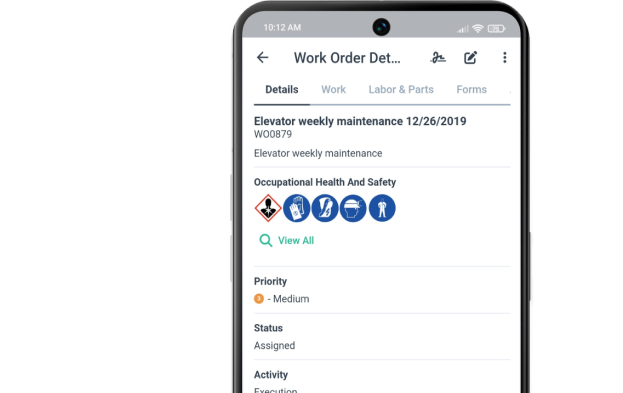Get a Free WorkTrek Demo
Let's show you how WorkTrek can help you optimize your maintenance operation.
Try for freeWhat Is Computer Aided Facility Management?
Facilities management is currently one of the fastest-growing technical and operational disciplines in the world. Their success is tied to the ability to make the buildings in which we live and work, and the infrastructure around them, significantly more efficient, more functional, safer, and more comfortable.
However, managing maintenance activities is a very difficult task that requires the support of dedicated software. So, if you need to manage facility management activities, you should immediately start trying facility management software that helps in properly managing your facility. In fact, proper structural management can help improve the quality of life for residents, reduce safety risks, and achieve better operational and economic performance.
CAFM (Computer Aided Facility Management) is one of the most popular facility management maintenance software along with CMMS. By using CAFM, facility managers are able to plan, track and monitor all asset-related activities within the facility. That means you can schedule maintenance, manage suppliers, control costs, manage budgets and make sure everything runs flawlessly all the time.
In this article, we examine the importance of computer-aided facility management, its main functions, its potential, and how it can help your business.

What is Facility Management
The International Organization for Standardization defines facility management as “the organizational function that integrates people, places, and processes in the built environment to improve people’s quality of life and the productivity of a company’s core business”.
While the main objective of facilities management is to support the management of structures, including residential buildings, the definition emphasizes the importance of this process as a business discipline aimed at coordinating the physical workplace with human resources and activities carried out within the company.
In short, facility management represents an integrated approach to managing a given organization’s buildings, systems, and resources to ensure that the physical environment meets the needs of users and supports the core functions of the organization itself. Learn more about Top 10 Facility Management Software.

What Is Computer-Aided Facility Management?
Computer-aided facility management (CAFM) is a growing field of information technology that enables organizations to move essential logistical tasks into the digital space through business continuity and facilities management software.
From the day-to-day management of desk space and conference rooms to the overall analysis of whether the current office space fits with the company’s business plans, CAFM systems provide the ideal next-generation technology solution to old problems. The right CAFM solution can revolutionize everything – employee morale, decisions when relocating to new office space, and predictive maintenance management.
CAFM is invaluable in solving difficult problems in finance, human resources, management, and logistical physics.
Companies even hire CAFM administrators to handle the procedural details so facility managers can focus on the big picture and plan accordingly. See also How to Develop a facility maintenance plan.

How Computer-Aided Facility Management Can Help Your Business?
For those automating the facility management process, there are many benefits. For some organizations, certain benefits are more important than others. The first step in considering a CAFM solution is to understand the most important benefits to any organization. Generally, the benefits of computerized building management fall into five categories:
Cost-Effective Inventory Management
This is often the most important benefit that justifies the cost of computer-aided facility management (CAFM). The avoidance and most of the cost savings achieved by CAFM fall into this category.
Individual project support
This advantage helps to get the job done more accurately and faster. For example, a project might involve drawing floor plans, tracking leases, making space requirements, or maintenance requests.
Report
Data often needs to benefit more people than just facility employees and facility management. It also needs to be summarized in the form of a presentation and shared with others. CAFM systems can be used to improve the professional quality and timeliness of providing such information.
Budgeting and Justification
By tracking cost data for each application area and utilizing some of CAFM’s trending and forecasting capabilities, facilities management can better develop and justify management budgets.
Benchmarks
This is critical because company management often wants to know how well the facility management organization compares to other organizations in the country. Such comparisons are difficult to make, and facility managers must gather data from within their own organization without taking up too much of their staff’s time.
To extend the benefits of computerized facility management, such data must be compiled in a manner similar to other organizations that publish benchmark statistics. CAFM can provide this information in a timely and cost-effective manner. Automation of facility management not only alleviates the problems of today’s facility managers; streamlining processes and improving decision-making can also increase a company’s profitability and efficiency.
What Are The Use Cases For Computer-Aided Facility Management?
Computer Aided Facility Management (CAFM) is suitable for managing virtually any type of facility, including office buildings, hospitals, manufacturing plants, universities, and more. But what does CAFM look like in practice? Here are some examples:
Asset management
Asset management goals are easier to achieve when using CAFM tools. They help facility managers better organize data about equipment by listing details such as last use, current location, or total value. This use case applies to manufacturing, but any maintenance and IT department can benefit from an asset management solution, although their use is rarely limited to a single team within an organization. Learn more about Enterprise Asset Management.
Managing these records from CAFM allows facility managers to:
- Find the last known location of individual assets and details of who used them,
- Automatically generate reports summarizing asset value and condition,
- Track financial expenses associated with asset usage or repairs.
Property management
By extending assets, CAFM is essential for any organization that wants to manage commercial buildings from a single database. Each listing can include the condition of the property, its value, local management, and structural or mechanical details of any particular site. Property Management CAFM is most commonly used by real estate agencies but is required by all facility managers overseeing large property networks. Consider also reading the Top 20 industries that benefit the most from CMMS.
Using CAFM tools, property managers can:
- Quickly create lists for newly added properties,
- Use the custom search field to search for details about a specific property,
- Generate reports on the financial value and maintenance needs of each property.
Analysis and Reporting
For most facility managers, CAFM technology represents the untapped potential of data-driven analytics. Case in point: By consolidating numerous asset records into one database, facility managers can view usage and maintenance statistics from one dashboard. With this capability, they can generate reports, analyze historical trends, and pinpoint cost inefficiencies at the enterprise level. Learn more about maintenance reports and why is it important.
People management
Facility management applies not only to physical objects but also to the people within the facility. This might include managing the tenant experience or managing an entire HR department. CAFM tools can track tenant or employee movement within a facility and optimize the system accordingly. From an HR perspective, it also simplifies work organization and assignment of tasks. Businesses with frequent guests can also log when guests arrive and leave, or how they move around the property. With the aforementioned analytics and reporting tools, facility managers can track efficiencies at the personnel level and optimize where necessary.
Maintenance
Last but not least, CAFM can optimize the maintenance process of commercial facilities. Facility managers can view the condition of equipment and flag them for repair without having to find them themselves. If your organization does not have a dedicated department to manage repairs, CAFM can also automate tasks such as scheduling inspections or calling in third-party maintenance teams. Some systems even allow non-maintenance personnel, such as renters or guests, to submit repair requests directly from their equipment. See also the difference between reactive and preventive maintenance.

Facilities Manager and CAFM
Thanks to the support of CAFM, facility managers can manage their assets more efficiently. Using CAFM software, as with a CMMS, they have greater control over work orders, eliminating pen and paper, email, and phone calls.
All managers need data to make informed decisions. This is especially true for facility managers. Instead of spending hours consulting tables, they can get everything they need in a customized and easy-to-interpret report with just a few clicks.
Everyday Benefits of CAFM: While facilities managers use CAFM/CMMS software on a daily basis, most technicians can access data directly from their mobile phones. They can receive notifications every time a work order is assigned and complete the process by sending an end-of-program report without leaving the software. With CMMS/CAFM, it is also easier and more straightforward to identify solutions to problems in the field through checklists, owner manuals, asset history, etc.
Finally, CMMS/CAFM software automatically logs interventions, providing facility managers with a consistent database and the ability to track all activity, staying aware of essential metrics and metrics such as mean time to resolution (MTTR) and mean time between failures (MTBF) or mean time to failure (MTTF). Learn more about CMMS and its features and benefits.

How Are Companies Using CAFM?
Computerized facility management systems provide managers with detailed reports and data analysis to account for exactly what is happening within the site. Therefore, computerized facility management tools are essential to the decision-making process of an organization. Facilities management software, such as CAFM programs, allow companies to digitally automate and organize logistical duties through a computer or mobile dashboards. Such software integrates with a company’s local property management platform to help the company optimize the tracking and utilization of resources within a location.
CAFM tools enable managers to remotely perform a variety of administrative tasks such as planning, tracking repairs, completing work orders, and checking compliance standards. Property managers can also gain insight into how a facility is operating, view ongoing work orders and check on-site asset usage. By analyzing these metrics, enterprise asset management software can help companies improve efficiency and minimize expenses. See also essential tasks to track.

What Is The Difference Between CMMS And Computer Aided Facility Management (CAFM) Software?
CMMS is also increasingly referred to as CMMS/CAFM, emphasizing the essentially identical nature of the two types of software. Both find their main fields of application in facility management and maintenance work management.
The main difference between CMMS and CAFM has to be traced back to the purpose and way of using the software.
However, there are still some nuances to consider when choosing between a CMMS and computer-aided facility management software. CAFM software focuses more on room management, with modules for room booking or access monitoring, while CMMS focuses on managing maintenance operations within the facility.
However, it is important to emphasize how today’s CMMS, at least the higher-level CMMS, bridge this difference by implementing functions that, while still related to maintenance, are more of the so-called soft services: from On-demand supplies for stationery, handling tools, and movers to manage mail flow, lockers, separate waste collection or access within the facility.
Another example where a better understanding of how this gap can be successfully bridged concerns the management of suppliers, which today can be controlled in exactly the same way through CMMS and CAFM, whereas in the past it was reserved only for the latter. Learn more about a step-by-step guide to choosing the right CMMS.

What Companies Should Consider Before Implementing Computer-Aided Facility Management Software?
Because Computer Aided Facility Management (CAFM) solutions vary in design, functionality, and features, it is important for companies to first define the goals and represent the team that will run the CAFM solution. It is also important to enter all information so that there is no inconsistent or missing data that could affect the potential of the CAFM system.
A web-accessible front end makes the CAFM process more efficient and allows companies to share real-time data with users in multiple locations.
Looking to the future is important when implementing a CAFM system. Businesses can set up CAFM to take advantage of room management capabilities and then add asset management. The network should also be fast enough to transfer all data without harming the database.
The integration of Computer Aided Facility Management software provides companies with several maintenance management-related benefits that may not be fully realized until fully implemented. A CAFM system must be selected based on business needs and implemented in a hosted environment to ensure users are properly trained in the process. When deploying a CAFM solution, specific expectations should also be set for management related to the various responsibilities outlined. See also 10 Easy Steps To Successful CMMS Implementation.

Conclusion – Computer-Aided Facility Management
Computer Aided Facility Management systems can improve workplace management and productivity, as well as space planning and management, financial control, security management, real estate and property management, and project management. Given these numerous benefits, organizations should seriously consider implementing a CAFM solution to maximize operational efficiency.
Computer Aided Facility Management is a valuable tool that facility managers should use to manage facilities effectively and efficiently, optimize resource utilization, and reduce operating costs. With the need for sustainability and faster business growth faster than ever, facility management should be data-driven and scalable by integrating various digital solutions.
Facilities management integrated with CAFM is the new standard in the industry. Therefore, choosing the right software product is becoming more and more difficult. Choose software that gives you more features and allows you to scale your business seamlessly, especially if you need to integrate more advanced technologies in the future. Learn more about CAFM.